Tip of the week . . .
How to retouch digital photos
A free daily email with the biggest news stories of the day – and the best features from TheWeek.com
You are now subscribed
Your newsletter sign-up was successful
You don’t need to master a photo-editing program—only a few simple tricks.
Crop first. Cut a picture down to just the part you want before retouching, because even a “small spot of deep black or bright color” can “throw a program’s ability to balance an image’s light or color levels.”
See the light. “Reduce the brightness and increase the contrast” when there’s too much flash. When there’s not enough light, do the opposite.
The Week
Escape your echo chamber. Get the facts behind the news, plus analysis from multiple perspectives.

Sign up for The Week's Free Newsletters
From our morning news briefing to a weekly Good News Newsletter, get the best of The Week delivered directly to your inbox.
From our morning news briefing to a weekly Good News Newsletter, get the best of The Week delivered directly to your inbox.
Focus on the eyes. If you don’t have red-eye reduction, “zoom in on the offending eyes until you see the individual pixels.” Then “dab at the red eye” with your program’s airbrush or “desaturation” tool. It drains the color, but “boring gray beats demonic red.”
Fade out. If you can’t get rid of unnatural shades caused by bad lighting, there’s always a “last resort”: Convert the image to black and white.
Source: Popular Mechanics
A free daily email with the biggest news stories of the day – and the best features from TheWeek.com
-
 Tourangelle-style pork with prunes recipe
Tourangelle-style pork with prunes recipeThe Week Recommends This traditional, rustic dish is a French classic
-
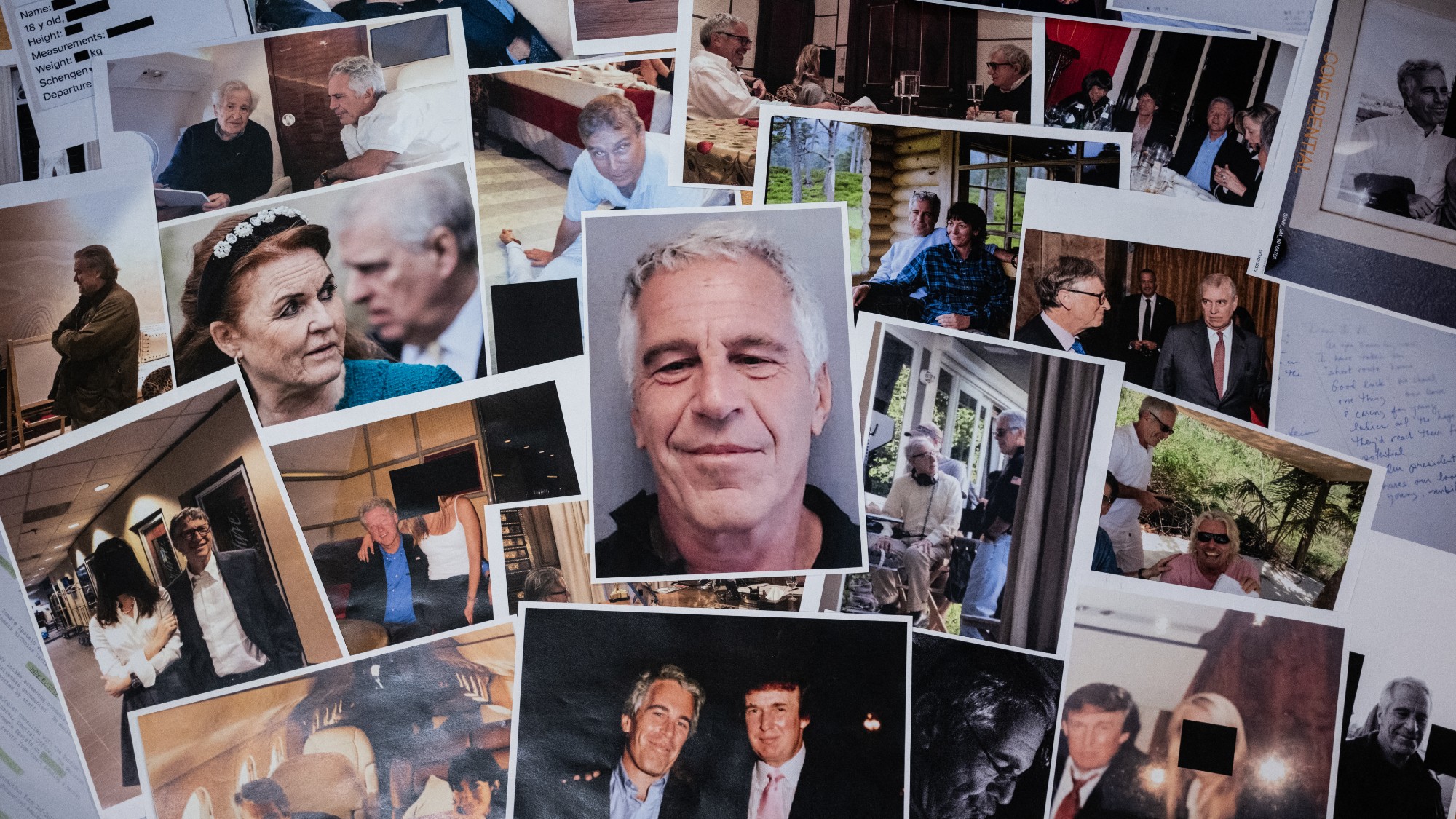 The Epstein files: glimpses of a deeply disturbing world
The Epstein files: glimpses of a deeply disturbing worldIn the Spotlight Trove of released documents paint a picture of depravity and privilege in which men hold the cards, and women are powerless or peripheral
-
 Jeff Bezos: cutting the legs off The Washington Post
Jeff Bezos: cutting the legs off The Washington PostIn the Spotlight A stalwart of American journalism is a shadow of itself after swingeing cuts by its billionaire owner