How to get unlimited access to TheWeek.com
A free daily email with the biggest news stories of the day – and the best features from TheWeek.com
You are now subscribed
Your newsletter sign-up was successful
Getting Started
If you've already purchased a subscription to the 'Print + Digital' or 'Digital' packages of The Week, then you can use this page to sign up for an account or log in to TheWeek.com and start enjoying unlimited access.
To start reading, please follow the steps below:
1. Click the 'Join Now' button below.
2. Create an account.
3. Once you have signed up, visit the Home Page and start enjoying unlimited access to all content on The Week. Your subscription gives you access to our range of subscriber only newsletters, simply locate the 'newsletters' option in the navigation !
Note: You must use the same email you bought your subscription with!
A free daily email with the biggest news stories of the day – and the best features from TheWeek.com
Frequently Asked Questions
What do I do if my subscription doesn’t have an email address ?
You should contact the customer services team to help set up an email address on your account.
If you are a The Week US Subscriber:
Email: theweek@cdsfulfillment.com
Tel: 1-877-245-8151
(Operating Monday to Friday, 7am to 9.30pm CST and Saturday 8am to 6pm CST)
For all other enquiries:
Email: contact@magazinesdirect.com
Tel: +44 330 333 9494
(Operating Monday-Friday, 8.30am to 7pm, and Saturday, 10am to 3pm, UK time)
How do I access the digital edition of my subscription ?
You can read your digital edition on desktop, mobile or tablet devices.
To access via desktop, visit https://usmagazine.theweek.com/t/storefront/storefront and log in using your customer number (found in the subscription confirmation email which you will receive within 48 hours of completing your order).
On your phone or tablet, you can download The Week app from the App Store or Google Play store. You will need to log in with your customer number (found in the subscription confirmation email which you will receive within 48 hours of completing your order).
-
 How the FCC’s ‘equal time’ rule works
How the FCC’s ‘equal time’ rule worksIn the Spotlight The law is at the heart of the Colbert-CBS conflict
-
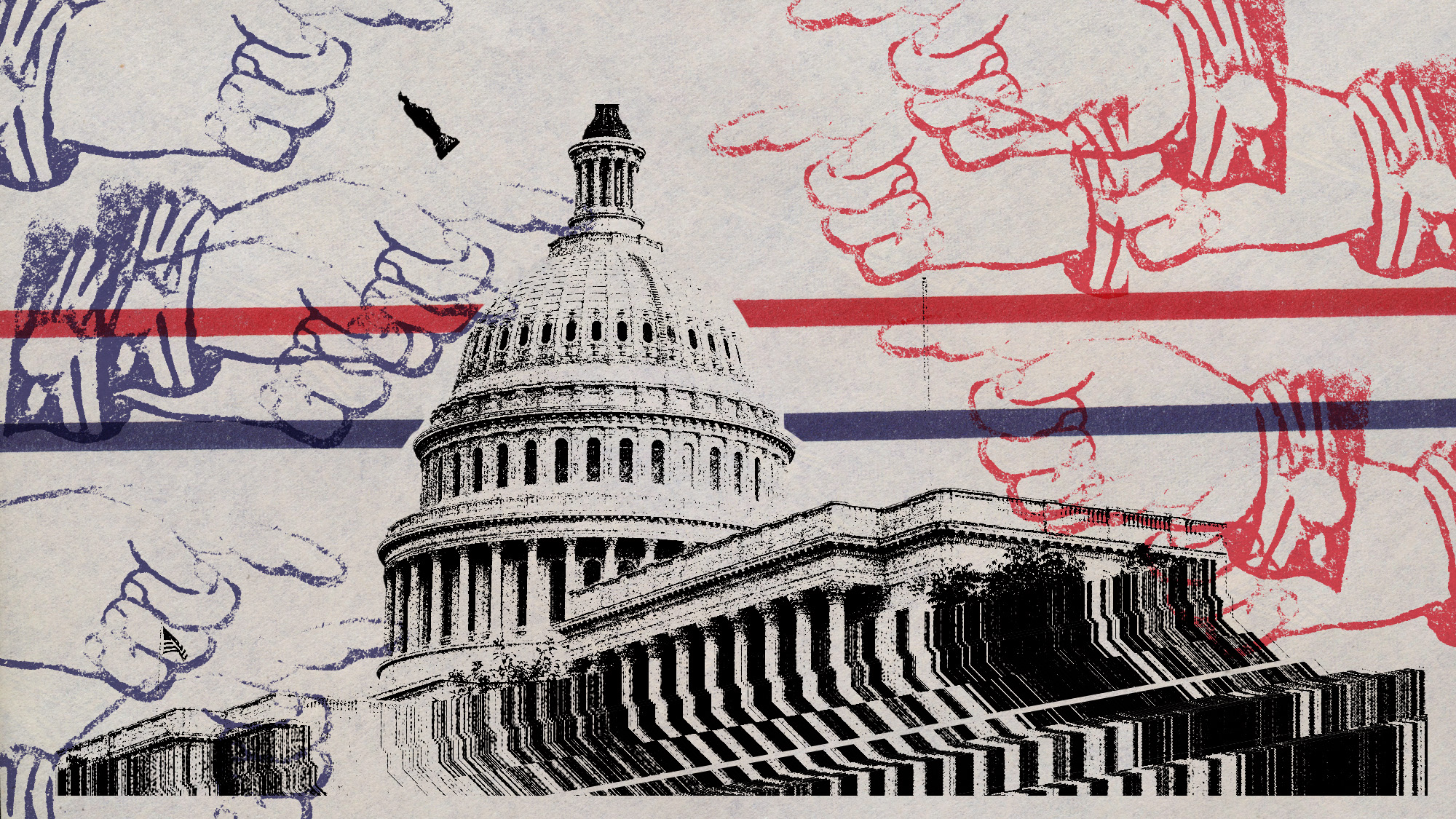 What is the endgame in the DHS shutdown?
What is the endgame in the DHS shutdown?Today’s Big Question Democrats want to rein in ICE’s immigration crackdown
-
 ‘Poor time management isn’t just an inconvenience’
‘Poor time management isn’t just an inconvenience’Instant Opinion Opinion, comment and editorials of the day