Digg Reader vs. Aol Reader vs. Feedly: A Google Reader replacement shootout
Assessing the strengths and weaknesses of each RSS contender
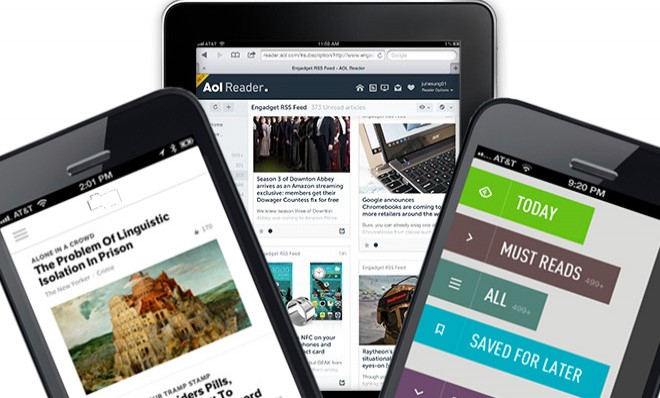
A free daily email with the biggest news stories of the day – and the best features from TheWeek.com
You are now subscribed
Your newsletter sign-up was successful
Pour one out for Google Reader, the website-trawling headline collector that was quietly tucked into its deathbed today. Once upon a time, the RSS reader of yore was one of the web's indispensable tools for bloggers and news junkies, making the internet's stories easy to digest by eschewing the need to navigate to each site individually. Google Reader will be missed.
Now, as we send Reader off to join Buzz in the great Google graveyard, we have a number of worthy RSS upstarts vying for a bookmark in your browser.
I spent the past two weeks using three new RSS readers: Aol Reader, Digg Reader, and Feedly, using each exclusively for a few days in my natural workflow. (That is, pecking around on the internet for interesting stories to write about.) This isn't an official review of each reader, since the products are more or less still in beta. Instead, consider it a rough assessment of what each service offers right now, how they differ, and which one might work for you and your particular set of daily-reading needs. In no particular order...
The Week
Escape your echo chamber. Get the facts behind the news, plus analysis from multiple perspectives.

Sign up for The Week's Free Newsletters
From our morning news briefing to a weekly Good News Newsletter, get the best of The Week delivered directly to your inbox.
From our morning news briefing to a weekly Good News Newsletter, get the best of The Week delivered directly to your inbox.
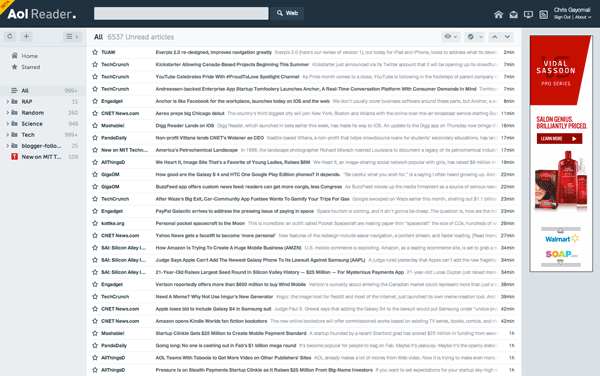
Nobody in their right mind really expected Aol to rush into the RSS fray, but the company has done a solid job of building a perfectly competent reader that former Google Reader users can jump into, no instructions necessary.
After creating an Aol account (LOL), or signing in with a Twitter, Google, or Facebook account (more on that in a second), users can port in their reading list from Google Reader and begin perusing blogs like it's 2009 again.
The first thing you'll notice is that Aol Reader's layout is big on customization. You can switch between List View (just headlines listed chronologically like Google Reader), Card View (headlines and art arranged into a Pinterest-like grid), Full View (with a paragraph-long intro), and Pane View (which functions like an email interface, with stories on the left, content on the right).
And if clicking around with a mouse to navigate feels Philistine, there are keyboard shortcuts power users can employ to zip through stories. (Digg Reader has this, too.)
A free daily email with the biggest news stories of the day – and the best features from TheWeek.com
What to like:
Aol Reader gives users the ability to assign multiple tags to a story, kind of like Evernote. These tags show up at the bottom of your left-hand column, and could be useful to power RSS users. (I didn't really need them, however.)
And hoo boy — can you customize things. You can tailor everything from font size, light-and-dark layouts, how your unread stories show up, and more.
What not to like:
Its interface is more cluttered than the other readers, but that's the trade-off for more options. This can also make the reader feel clunky and slow at times — but we're talking about milliseconds.
Another minor gripe is that if you sign in using Facebook, Aol Reader will repeatedly ask you if it can post to your Facebook News Feed on your behalf before you sign in. There isn't a "no" option — you can only skip the question, and it prompts you with the same annoying query. Every. Single. Time.
You also can't organize or delete feeds directly in the left-hand column. To get to your organizer page, you have to navigate through the settings button to the specified tab. It makes for a lot of needless clicking around.
And finally, the scraping technology Aol Reader uses often grabs just a sentence. I don't feel like that's enough context to make an RSS reader particularly useful. Other users might think otherwise.
Who should use it:
If a wide variety of customizable features is your thing, Aol Reader is your Google Reader replacement.
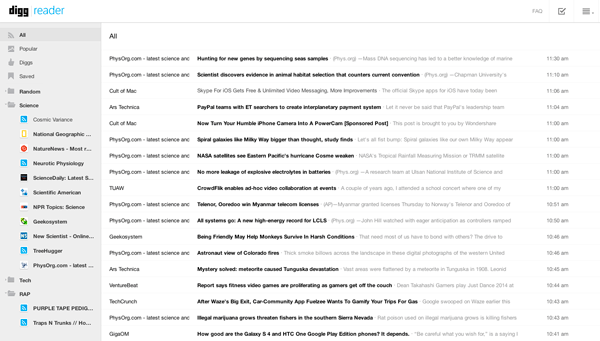
Of all the potential Google Reader replacements, Digg's offering is the most stripped down and the most elegant. You only get two view options: List (basically just the headlines a la Google Reader), and Expanded, which shows you the headline, story art, and an intro paragraph. There aren't many bells and whistles; there is, however, plenty of white space (perhaps too much in Expanded view) and a few nifty additives that even Google Reader didn't have.
What to like:
I'm always tinkering with lists, which is why I appreciate that Digg Reader lets you organize feeds in the left-hand module directly with drag-and-drop — a feature the other two readers sorely lack.
Also big: The Popular tab, which signals what other people on the internet are reading. It's a nice, non-invasive social element that doesn't whack you in the head with its inherent #social #media-ness, and gives you a good idea of what articles are floating to the top on a given day.
It should also be noted that Betaworks, the company that owns Digg, recently purchased Instapaper, too. A "save to Instapaper" feature is said to be on the horizon, potentially making for a devasting one-two punch.
What not to like:
While it's easy to re-arrange feeds, actually removing one from your collection can prove clumsy. You have to click the feed itself, hit the "Edit" button near the feed's title, and then hit unsubscribe. A little trashcan icon in the sidebar would have been nice.
There also appears to be a bit of lag when you scroll to the bottom to reach older stories, which takes a second or two to re-populate your feed. It's not a major problem, but it's one I encountered time and time again.
Who should use it:
Digg Reader is straightforward and cuts to the point. In terms of approximating "Google Reader," Digg's replacement feels the closest. If Aol Reader is an options monolith like Dominos Pizza, Digg Reader is the humble neighborhood slice joint that only offers pepperoni and cheese. It just so happens to do those two things very, very well.
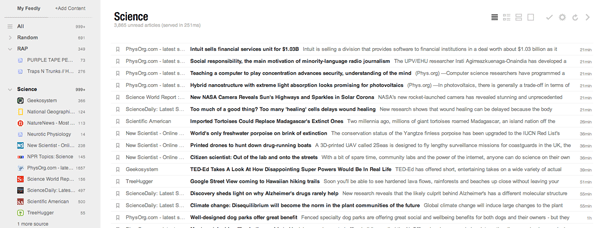
The newcomer jumped ahead of the pack when word of Google Reader's imminent axing was first announced, and benefited immediately with a few million new accounts added within the first few weeks. It also occupies a nice niche between Digg Reader's aggressive restraint and Aol Reader's "more is more" ethos.
Compared to the rest of the bunch, Feedly feels the least Google Reader-y of the pack — which some users will obviously consider a good, forward-moving thing.
Like Aol Reader, Feedly has four display options you can toggle between: A headlines-only list view, a slightly larger list view with a photo, a Pinterest-style grid, and a large layout with pictures and intro paragraphs.
On the downside, you can't organize the left-hand module directly like you can in Digg. You have to click the "Organize" tab — which is clear and easy to find — in order to move your feeds around to your liking.
What to like:
It may be due to the fact that it's simply been out the longest, but Feedly feels the most polished of all the readers. Tons of customization options and themes put it closer to Aol Reader than Digg Reader.
Feedly does the best job of displaying in-feed content, balancing scraped headlines, words, pictures, and videos in a tight, cohesive package. It doesn't feel shoddy, or utilitarian. Reading a story in Feedly is as nice as reading it on its original website.
Another nice feature is Feedly's Chrome extension, which allows you to add new feeds with a single button click when you're at the actual website. It's like Tumblr's "+" follow function, but for any site that offers an RSS.
What not to like:
Relatively speaking, Feedly has a lot of ornamentation compared to the other two — little animations move things around when you click on stuff. While it's pretty to look at, it bogs down Feedly's usability just the tiniest bit. It's not a major problem. But RSS is all about speed.
You can also add "tags" to stories like you can in Aol Reader. The downside is that using it isn't as obvious, so it feels like a last-minute add-on rather than an essential tool.
Who should use it:
New users will appreciate how different it feels from Google Reader. If you're already using Feedly to fill the Google Reader-sized hole in your heart, great! Use it if you want more options than what Digg offers, and Aol Reader doesn't feel polished enough for your liking.
THE VERDICT
It's a tough call. All three readers are perfectly capable, awesome replacements for Google Reader that any RSS user should feel right at home with immediately, and are likely to undergo even more changes when they come out of beta in the coming months. This could change at any given time, but here's how I'd rank them in terms of which reader I'm most likely to use in my daily routine.
1. Digg Reader
2. Feedly
3. Aol Reader
How about you? Have you given any of these new readers a try? Are there any others you'd recommend above all the others? Let us know in the comments.
-
 What are the best investments for beginners?
What are the best investments for beginners?The Explainer Stocks and ETFs and bonds, oh my
-
 What to know before filing your own taxes for the first time
What to know before filing your own taxes for the first timethe explainer Tackle this financial milestone with confidence
-
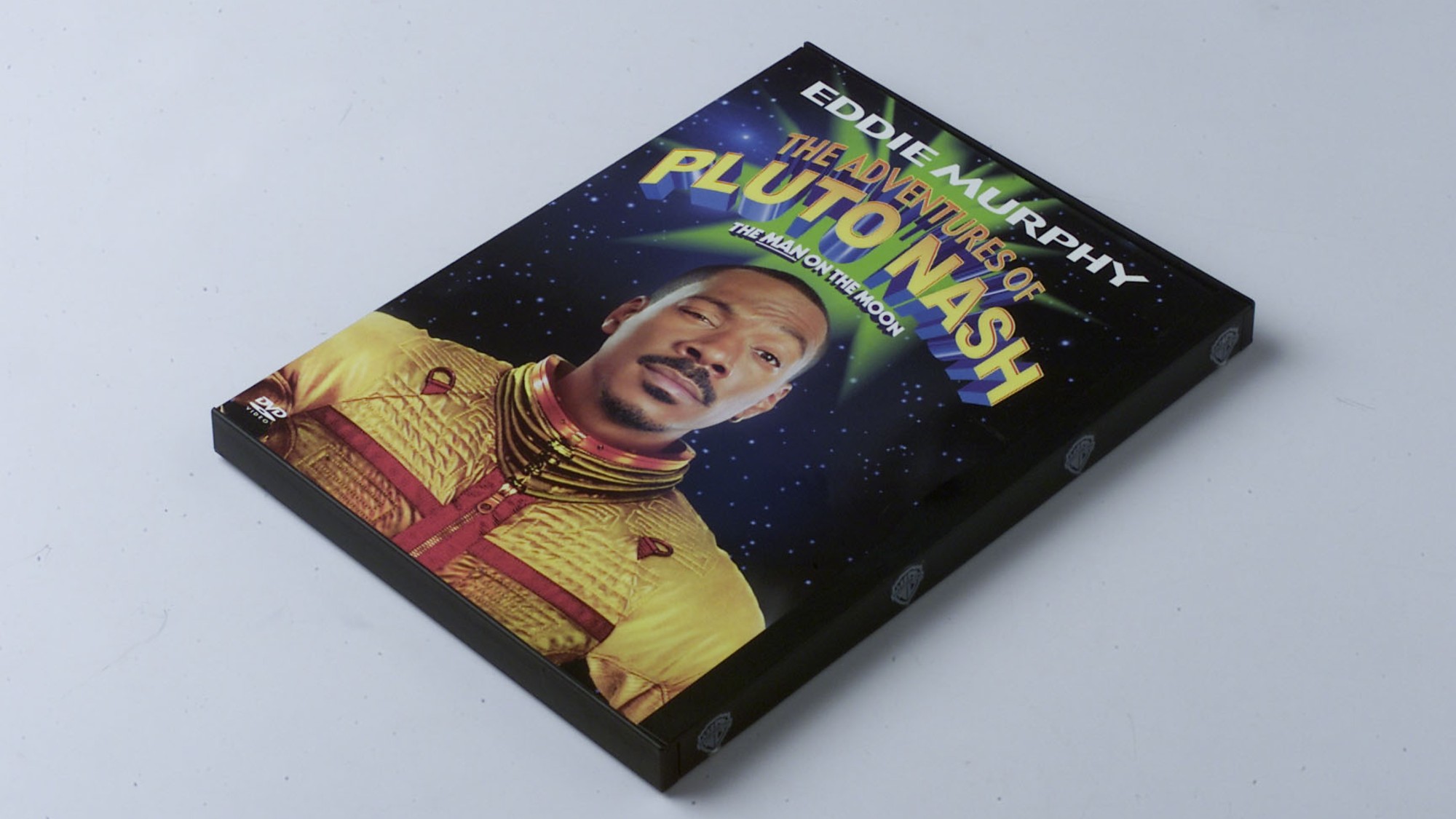 The biggest box office flops of the 21st century
The biggest box office flops of the 21st centuryin depth Unnecessary remakes and turgid, expensive CGI-fests highlight this list of these most notorious box-office losers