7 things you should know about iOS 7
"We wanted to take an experience that people know very well and actually add to it to make it more useful, to make it more enjoyable"

A free daily email with the biggest news stories of the day – and the best features from TheWeek.com
You are now subscribed
Your newsletter sign-up was successful
Apple announced a bunch of new stuff today to kick off its Worldwide Developer Conference. There is a powerful new Mac Pro that looks like Darth Vader's recycling bin, as well as new MacBook Airs with vastly improved battery life. (Still no Retina displays, though.) Also on the horizon is a new OS X called Mavericks — no more cat names! — that borrows style elements from, well, the iPhone.
But far and away the biggest event on Monday was the unveiling of iOS 7 — the most dramatic re-imagining of Apple's mobile platform since it was first rolled out six years ago. "We wanted to take an experience that people know very well and actually add to it to make it more useful," said lead designer Jony Ive.
How did Apple fare? Here, 7 things you should know about iOS 7:
The Week
Escape your echo chamber. Get the facts behind the news, plus analysis from multiple perspectives.

Sign up for The Week's Free Newsletters
From our morning news briefing to a weekly Good News Newsletter, get the best of The Week delivered directly to your inbox.
From our morning news briefing to a weekly Good News Newsletter, get the best of The Week delivered directly to your inbox.
1. The look and feel are totally different
You've probably heard the term "flat design" thrown around in recent weeks, referring to a more austere approach to graphic interfaces. But iOS 7 isn't as much "flat" as it is modern — everything from the buttons to the icons to the sliders has been given a facelift. Fonts are slimmer, there is a new color palette, and there is far less sheen on the icons.

The screen uses multiple layers — including a translucent one — to create a parallax that gives your eyes the illusion of depth. If you move your phone around and stare at it from different angles, for example, the background photo will move around.
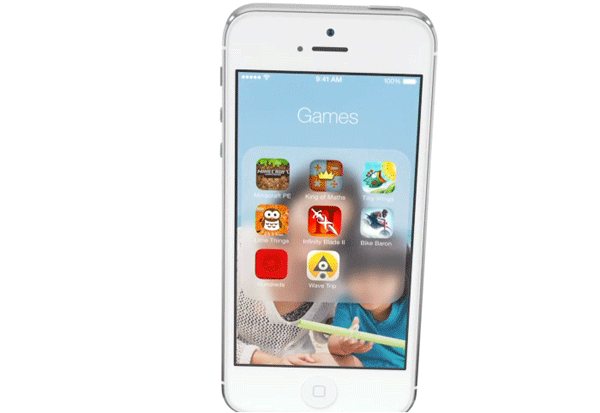
Animations appear to "pop" more, too. As one of my design nerd pals put it: "It's ridic."
A free daily email with the biggest news stories of the day – and the best features from TheWeek.com
2. Multitasking is prioritized
Before, only a few apps could operate simultaneously in iOS — music running in the background, for instance. With iOS 7, every app can run at the same time without affecting battery life. (Or so Apple says.) Switching between apps also gives you a preview of what's running in each application.
3. Safari goes fullscreen
The current version of Safari is pretty terrible, especially compared to Chrome. The URL bar is separate from the search bar. And ugly navigation menus sit at the top and bottom. But the new Safari for iOS 7 looks far better. The new version is full-screen, for starters (meaning photos stretch all the way to the edge), and Safari now has a "smart search" that unifies Google searches with your history.
It also supports Apple's new iCloud Keychain, which syncs passwords and credit cards across different devices. (Whether users are willing to put their faith in Apple to trust their software with sensitive information, though, is another question altogether.)
One of the better-looking features, at least according to the demo, is the new set-up for Safari's browser tabs. It's not left-to-right anymore — it's up-and-down. We'll just have to wait and see if it's actually more efficient.
4. You can share stuff with AirDrop
Now iPhone owners can share files and content — photos, videos, contact info, etc. — directly with one another, as long as they're in close proximity without an intermediary network. It's called AirDrop. Consider it Apple's answer to Samsung's NFC capabilities without having to bump phones. You can activate it via the new Control Center...
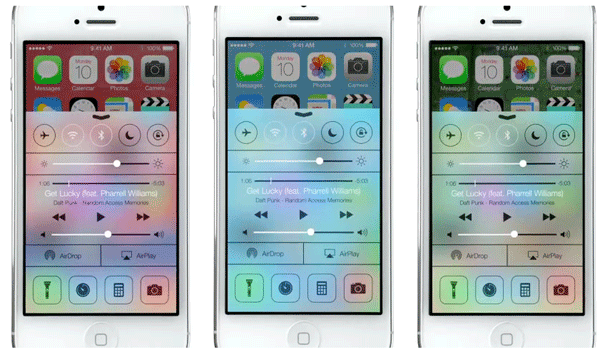
...right next to AirPlay.

5. Siri might actually be useful now
A couple Siri updates: (1) You can change the robot helper's voice to sound like a male if you so desire, and (2) Siri now integrates with Bing, Twitter, and Wikipedia to help you find the answers you're looking for.
Yes, Apple is aligning itself with Microsoft, which under other circumstances would be huge news. You can also use Siri to quickly handle features on your phone, like: "Siri, turn off WiFi."
6. The music app has been upgraded
It's not iRadio after all. But the iOS Music app now has a built-in music streamer that's kind of like Pandora: Select an artist you like, and it will play a string of songs by similar acts. If you hear a track you like, you can tap a button to purchase it directly from iTunes. The service is free with ads, but if you subscribe to iTunes Match, you can listen without commercials.
7. There's a real kill switch
There's a new feature called Activation Lock that makes it impossible to re-activate your phone if it's stolen. In theory, this should make your shiny new iPhone less desirable to crooks. (For what it's worth, I'm a huge fan of this. Hopefully, it'll help cut down a lot of the senseless smartphone robberies you hear about every week.)
Of course, there are all sorts of little updates — related to Mail, FaceTime, and messaging — that we haven't touched on. iOS 7 will require an iPhone 4 or iPad 2 (or later) to work, and you'll be able to get your hands on it this fall.
What do you think? Love the redesign? Hate it? Let us know.