How to find that annoyingly noisy browser tab
Avoid future headaches without having to hunt and peck through each tab

A free daily email with the biggest news stories of the day – and the best features from TheWeek.com
You are now subscribed
Your newsletter sign-up was successful
Here at The Week, we read a lot of websites. A lot. And when you have 30-something tabs open in your web browser all at once, and one of them suddenly starts making noise — whether it's an auto-start video or a frustratingly cacophonous banner ad — well, it's kind of awful.
If you use Chrome, there's a free browser extension called Mute Tab you might want to look into. It isn't new, but it just might save you from future headaches.

Mute Tab helps you pinpoint that racket-maker without having to hunt and peck through each tab individually (or worse, having to close Chrome altogether). After installing the extension, you can click it to either toggle sound on or off for individual tabs, or mute all of them simultaneously. Mute Tab isn't perfect: It's a little clunky and slow, but it gets the job done.
The Week
Escape your echo chamber. Get the facts behind the news, plus analysis from multiple perspectives.

Sign up for The Week's Free Newsletters
From our morning news briefing to a weekly Good News Newsletter, get the best of The Week delivered directly to your inbox.
From our morning news briefing to a weekly Good News Newsletter, get the best of The Week delivered directly to your inbox.
If you're a Firefox user, eliminating the background noise is a little trickier, but it's definitely possible. A few blogs recommend using BarTab.
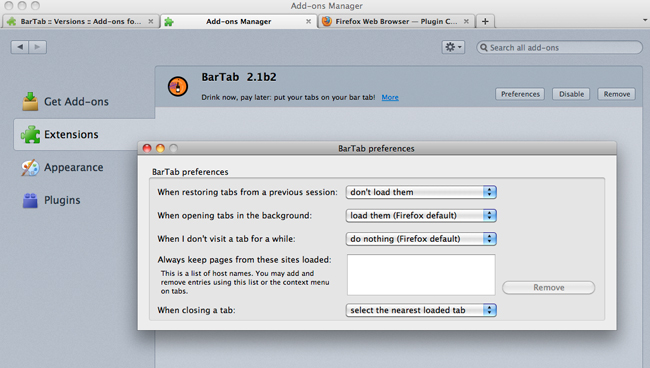
It doesn't hunt down rogues like Mute Tab, but it lets you "unload" all the tabs you're not currently using while saving their spots in the browser. (In other words, it restarts them without loading all the content.) This effectively silences all the offending noise-makers in one fell swoop.
A free daily email with the biggest news stories of the day – and the best features from TheWeek.com
-
 ‘The forces he united still shape the Democratic Party’
‘The forces he united still shape the Democratic Party’Instant Opinion Opinion, comment and editorials of the day
-
 The year’s ‘it’ vegetable is a versatile, economical wonder
The year’s ‘it’ vegetable is a versatile, economical wonderthe week recommends How to think about thinking about cabbage
-
 Moltbook: The AI-only social network
Moltbook: The AI-only social networkFeature Bots interact on Moltbook like humans use Reddit