Google's 'polished' new Chromebooks: 4 key improvements
The search giant introduces two new machines to its line of ultra-minimal computers, and critics like what they're seeing

A free daily email with the biggest news stories of the day – and the best features from TheWeek.com
You are now subscribed
Your newsletter sign-up was successful
When Google unveiled a line of cloud-based, browser-only laptops called Chromebooks last year with Acer and Samsung, the machines were met with an underwhelmed "meh." Now the company has two new additions to the Chrome family: An updated $499 Samsung Chromebook with Wi-Fi only ($549 with 3G), and a $329 small desktop version named Chromebox that's similar to Apple's Mac Mini, which requires its own mouse, monitor, and keyboard. Surprisingly, critics are pleased with the updates. Some say that the experience feels "polished," and that Chrome OS is finally "starting to show its potential," says CNET. What changed? Here, four key improvements:
1. A grownup OS
Older versions of the Chrome OS were basically a browser with a built-in keyboard, says David Pierce at The Verge. Now, when you flip open your laptop and log-in with your Google account it feels like you can do so much more. The new OS is "still browser-based, but Google has clearly realized that people want an interface that feels more like Windows or Mac OS." Now, app and browser windows can be moved around and resized in all the familiar ways. Work can be done with two windows side-by-side, making multitasking a cinch. "The greatest compliment I can pay the latest revision of Chrome OS is that it finally feels like an operating system."
The Week
Escape your echo chamber. Get the facts behind the news, plus analysis from multiple perspectives.

Sign up for The Week's Free Newsletters
From our morning news briefing to a weekly Good News Newsletter, get the best of The Week delivered directly to your inbox.
From our morning news briefing to a weekly Good News Newsletter, get the best of The Week delivered directly to your inbox.
2. More cloud services
A slew of new Google services, most notably Google Drive, make Chromebooks easier to use. Since the machines come with a paltry 16GB of internal storage, Drive serves as the "main file system," letting users save files directly to the cloud and sync them across multiple computers, says Jon Mitchell at ReadWriteWeb. Of course, the big flaw with Chromebooks still remains: You need an internet connection to get much done. But once connected, now you have Google Drive, Google Play, Google Docs, Google+ video chats, Gmail, YouTube, and more.
3. Serviceable hardware
Samsung's machine is "screamingly fast," says Om Malik at GigaOm. Improved technology under the hood, while hardly cutting-edge, finally lets Chromebook users enjoy services such as Amazon Prime and Netflix; older models couldn't handle the load. Navigating the user interface is easier, too. A new trackpad, "which used to have the responsiveness of a piece of wood, feels like a trackpad on any modern laptop." The battery's improved as well, says The Verge's Pierce. When pushed to the edge with heavy use, the machine managed to last seven hours and 10 minutes — "a very good score." And the boot time still crushes the competition, says Edward C. Baig at USA Today. From a complete shut down, "I arrived at the log-in screen for Chromebook about five seconds after pressing the power button."
A free daily email with the biggest news stories of the day – and the best features from TheWeek.com
4. More things to do
With the old Chromebooks, all you could pretty much do was browse and email, says Malik. A new Chrome Web Store opens up a whole new world of possibilities. Web apps like Google Docs and YouTube come preloaded, and company reps say the store has tens of thousands more. It's incredibly useful, says Pierce. Quick access to Rdio, Gmail, or Evernote makes Chrome OS a real machine. One complaint: The Chrome Web Store still has a high signal to noise ratio, "and it's often hard to figure out what an app does or whether or not it's any good." But Google is constantly updating the Store with improvements. Windows better "look out," says Mitchell.
-
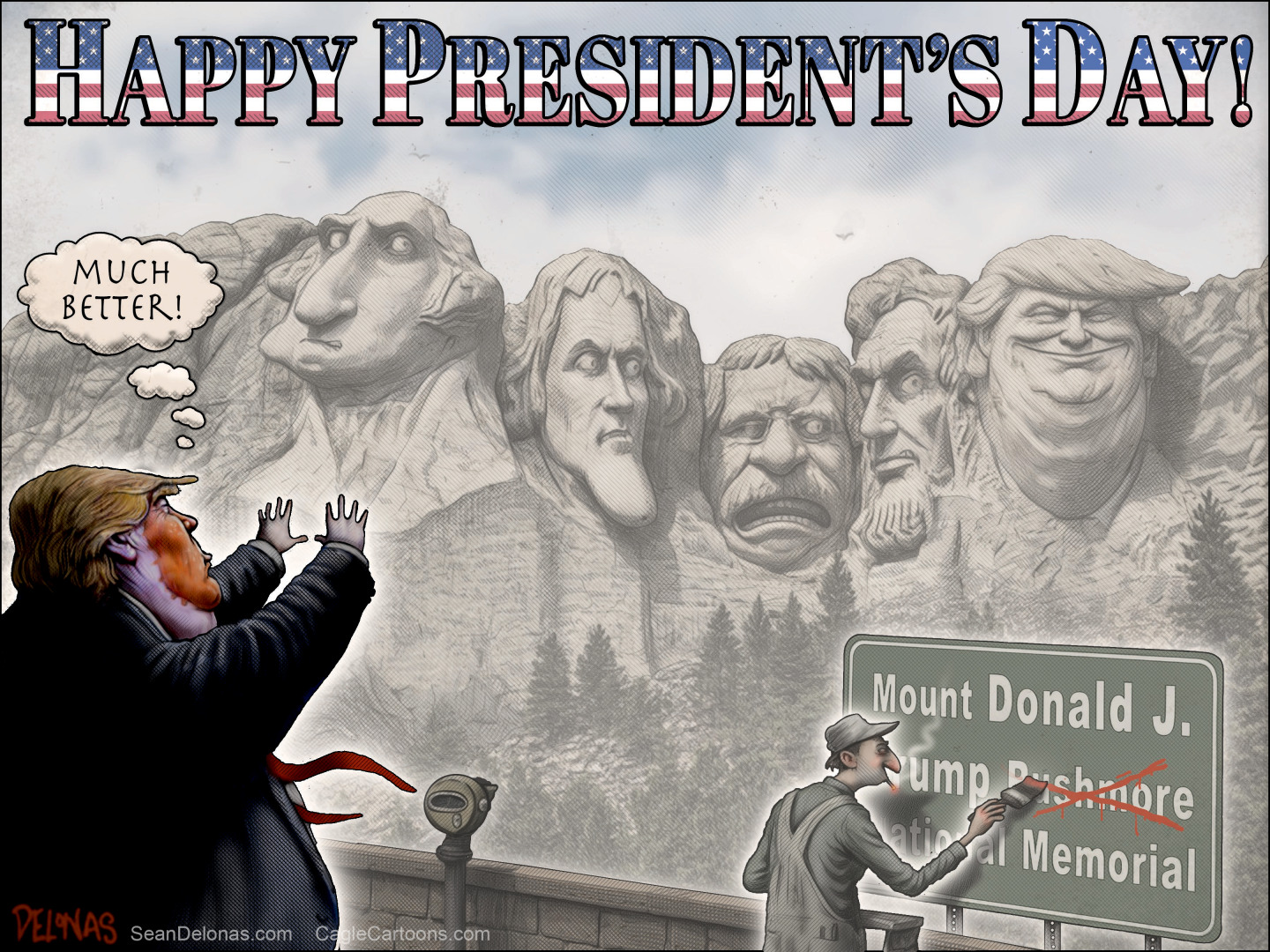 Political cartoons for February 16
Political cartoons for February 16Cartoons Monday’s political cartoons include President's Day, a valentine from the Epstein files, and more
-
 Regent Hong Kong: a tranquil haven with a prime waterfront spot
Regent Hong Kong: a tranquil haven with a prime waterfront spotThe Week Recommends The trendy hotel recently underwent an extensive two-year revamp
-
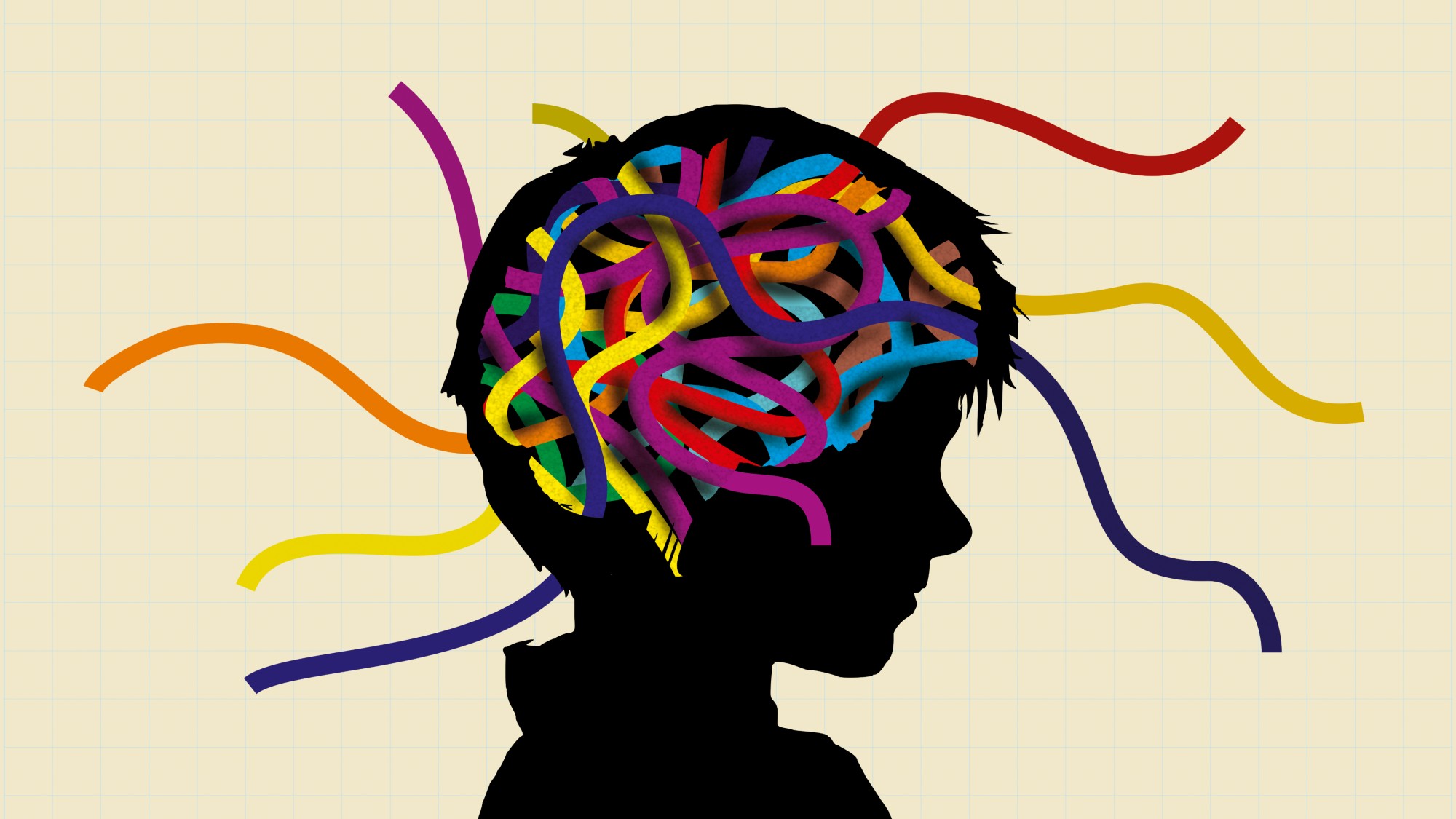 The problem with diagnosing profound autism
The problem with diagnosing profound autismThe Explainer Experts are reconsidering the idea of autism as a spectrum, which could impact diagnoses and policy making for the condition