Tip of the week: How to watch movies on a smart TV
Check your speed; Weigh your options; Queue up
A free daily email with the biggest news stories of the day – and the best features from TheWeek.com
You are now subscribed
Your newsletter sign-up was successful
Check your speed. Streaming a movie is “bandwidth-intensive,” so consider upgrading your broadband connection if it delivers less than 5MB per second. Also, “ditch the Wi-Fi connection.” Though cables are an “eyesore in the living room,” they’ll help make streaming performance more consistent.
Weigh your options. Most smart TVs support the use of Netflix, Amazon VOD, and the other “usual suspects” among streaming services, but you should explore those services before buying. Paying for a mix often works best: While VuDu offers a good selection of new releases, Netflix has a “richer back-catalog of older films.”
Queue up. A smart TV isn’t a great tool to use when sifting through 10,000 films. Take a night to create a more manageable queue of movies, using your computer.
The Week
Escape your echo chamber. Get the facts behind the news, plus analysis from multiple perspectives.

Sign up for The Week's Free Newsletters
From our morning news briefing to a weekly Good News Newsletter, get the best of The Week delivered directly to your inbox.
From our morning news briefing to a weekly Good News Newsletter, get the best of The Week delivered directly to your inbox.
Source: Wired.com
A free daily email with the biggest news stories of the day – and the best features from TheWeek.com
-
 Political cartoons for February 14
Political cartoons for February 14Cartoons Saturday's political cartoons include a Valentine's grift, Hillary on the hook, and more
-
 Tourangelle-style pork with prunes recipe
Tourangelle-style pork with prunes recipeThe Week Recommends This traditional, rustic dish is a French classic
-
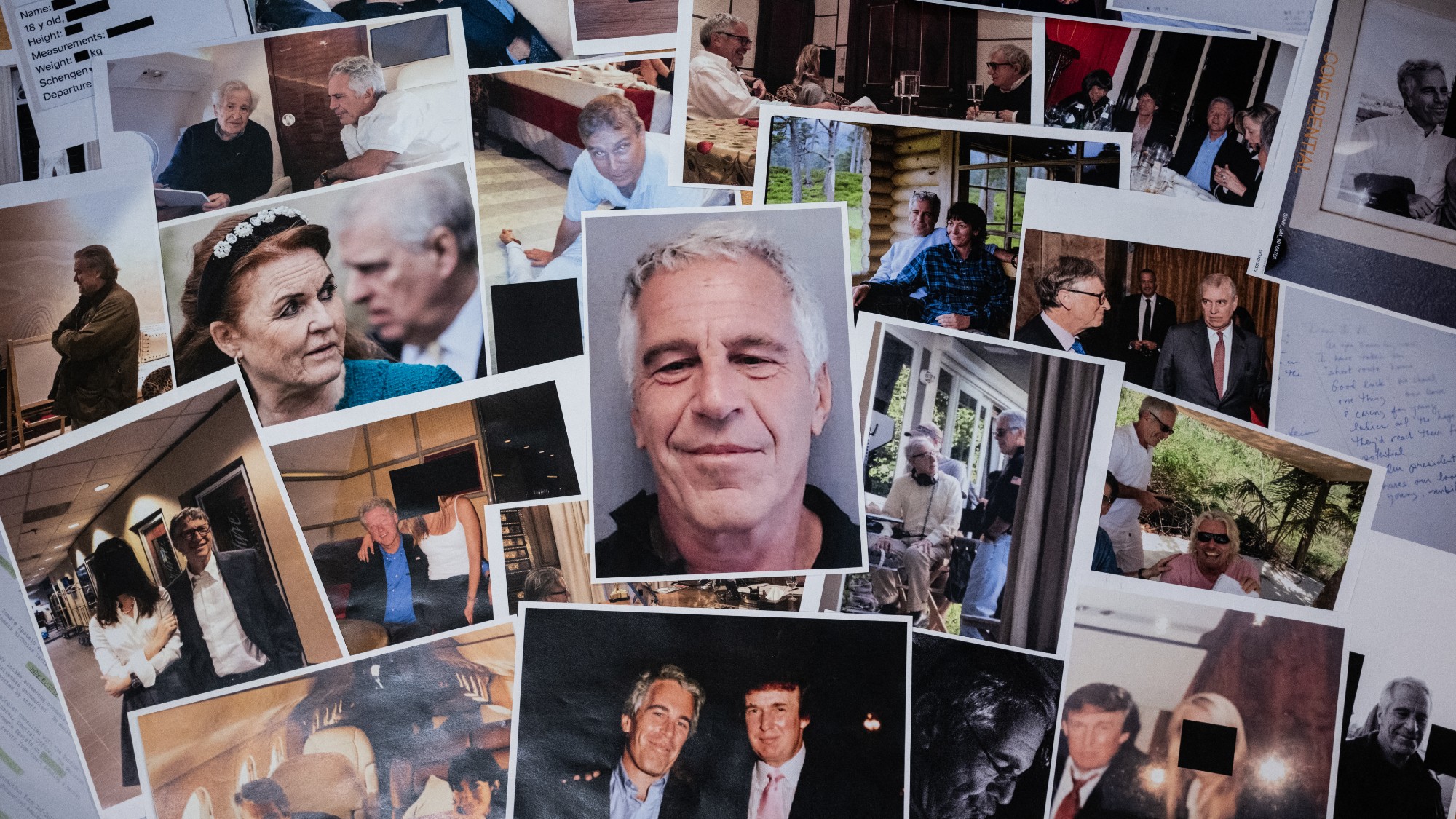 The Epstein files: glimpses of a deeply disturbing world
The Epstein files: glimpses of a deeply disturbing worldIn the Spotlight Trove of released documents paint a picture of depravity and privilege in which men hold the cards, and women are powerless or peripheral