5 ways you're using the cloud without even knowing it
The cloud is everywhere


A free daily email with the biggest news stories of the day – and the best features from TheWeek.com
You are now subscribed
Your newsletter sign-up was successful
Do you have a computer? A smartphone? Then you're probably using the cloud without even realizing it. Here are a few ways:
1. Phone storage
Microsoft, Google, and Apple phones all encourage cloud-based storage for photos, contacts, apps, and files. When you take a photo, it is automatically stored on the provider's cloud once the device is connected to WiFi. This means your photos don't actually live on your phone. Instead, they're stored in the cloud (really, an earthbound server somewhere), and you use the internet to access these photos on your phone.
The Week
Escape your echo chamber. Get the facts behind the news, plus analysis from multiple perspectives.

Sign up for The Week's Free Newsletters
From our morning news briefing to a weekly Good News Newsletter, get the best of The Week delivered directly to your inbox.
From our morning news briefing to a weekly Good News Newsletter, get the best of The Week delivered directly to your inbox.
This allows users to pay for as much or as little storage as they need. It also means you don't have to buy a new phone with more internal storage, or reluctantly delete photos, when a "storage full" icon flashes on your screen. Just move your photos to the cloud.
2. Word processing
The cloud lets you close a document on your computer and open it on your phone without any extra steps. Nearly every popular word-processing program operates on a cloud platform. Microsoft OneDrive, Google Drive, and Pages are all cloud-based. This creates a seamless transition between devices, bypassing external storage options.
The transition to cloud-based tech for the most popular word-processing apps began only a few years ago. Office 365 has offered cloud storage since the introduction of "SkyDrive" in 2012. (The modern version of this cloud, OneDrive has been around since 2014.) Pages, Apple's word-processing app, can be accessed on an iPhone, iPod, or MacBook. The documents are automatically synced thanks to iCloud.
A free daily email with the biggest news stories of the day – and the best features from TheWeek.com
Word processing took another step towards a cloud-based platform when companies began generating online versions of software. Microsoft offers online-only versions of its most popular office apps: Word, Excel, PowerPoint, and OneNote. Google Drive users experience a similar array of cloud-based processing apps. Google Docs are automatically saved to the cloud-based Drive when an internet connection is available.
3. Software
Let's not forget about other popular software programs that have transitioned to cloud-based usage. Downloading an Adobe app like InDesign, Photoshop, or Lightroom now requires a subscription. Adobe stopped producing Creative Suite in 2012 when they made the switch to Creative Cloud. Those applications still need to be installed, but the work produced through them can be automatically saved to the Adobe's version of the cloud, Creative Cloud. Users can then access their projects on other computers with the same programs.
4. Calendar apps
Planners are out. Calendar apps are in. Almost every phone comes pre-loaded with a calendar app. Apple users have iCalendar, Microsoft users have Outlook, and Google users have Google Calendar. Each of these sync when connected to the internet. That means that a calendar entry can be created on a phone and viewed on a computer less than a second later. This creates a higher level of security. If you lose your handwritten planner, you have no way to retrieve your lost schedule. If you lose your phone, your calendar can still be found on one of your other devices.
5. Email
In 2004, when Gmail launched, it was the pioneer of cloud-based applications. Gmail offered an unprecedented amount of storage because it housed data on servers off site, allowing you to access your email from any internet-connected device. Gmail demonstrated the storage potential for cloud-based applications, and email providers like Yahoo and Hotmail responded, shifting to cloud-based platforms. Now you probably take it for granted — but your email didn't always live in the cloud.
Elianna Spitzer is a rising junior at Brandeis University, majoring in Politics and American Studies. She is also a news editor and writer at The Brandeis Hoot. When she is not covering campus news, Elianna can be found arguing legal cases with her mock trial team.q
-
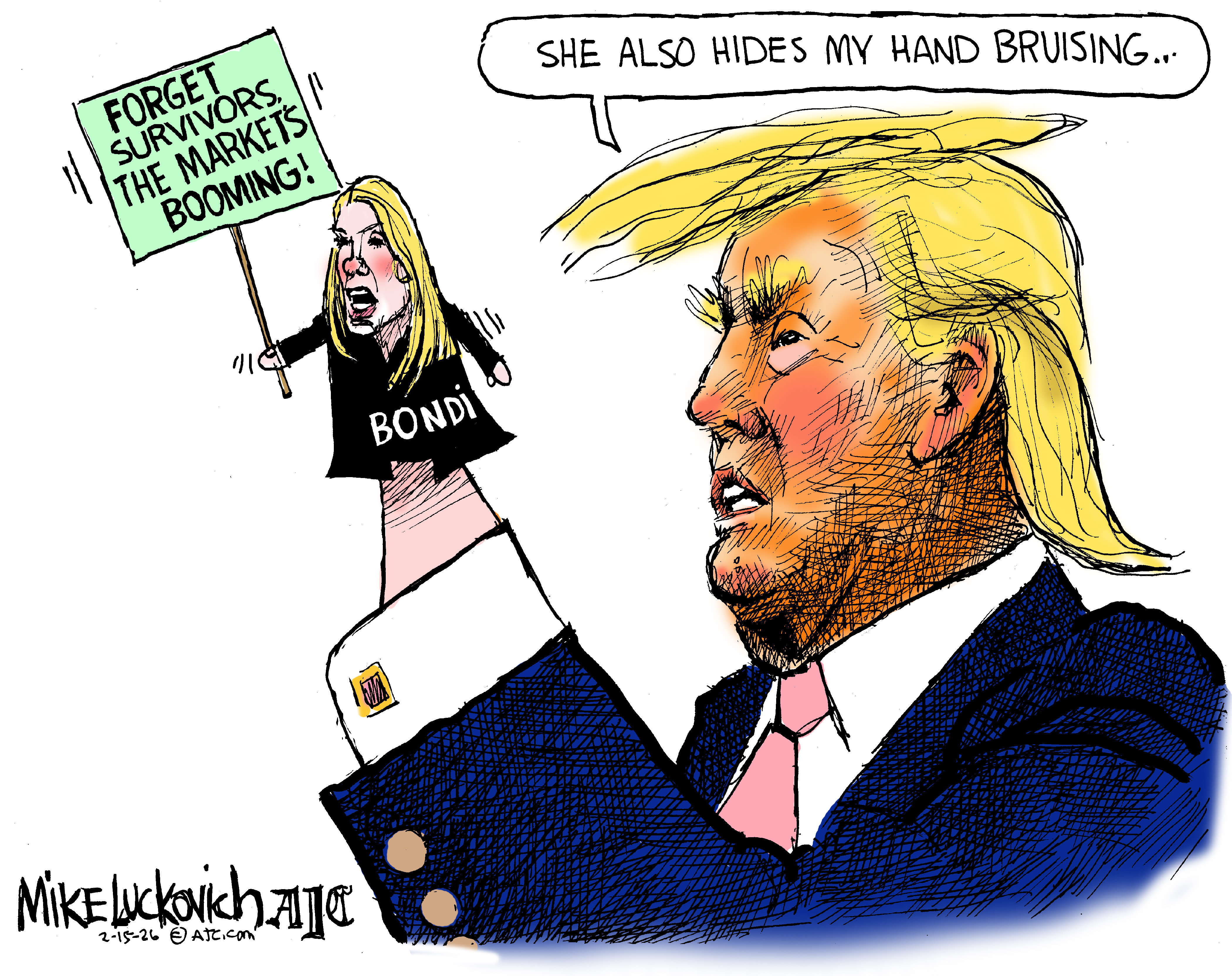 Political cartoons for February 15
Political cartoons for February 15Cartoons Sunday's political cartoons include political ventriloquism, Europe in the middle, and more
-
 The broken water companies failing England and Wales
The broken water companies failing England and WalesExplainer With rising bills, deteriorating river health and a lack of investment, regulators face an uphill battle to stabilise the industry
-
 A thrilling foodie city in northern Japan
A thrilling foodie city in northern JapanThe Week Recommends The food scene here is ‘unspoilt’ and ‘fun’
