Five ways to protect your money online
Check any contact you are unsure of and ensure your passwords and system access are secure

A free daily email with the biggest news stories of the day – and the best features from TheWeek.com
You are now subscribed
Your newsletter sign-up was successful
Following last week’s TalkTalk hack, which potentially exposed the personal and financial details of millions of customers, we look at how you can minimise the chances of becoming a victim of online scammers.
1. Beware scam calls
Hackers that get into databases can rarely get hold of all the information they would need to steal from you, either because it is incomplete or key elements are encrypted. In the case of TalkTalk, only the sort of bank information that is on a cheque and incomplete credit card numbers were taken.
The Week
Escape your echo chamber. Get the facts behind the news, plus analysis from multiple perspectives.

Sign up for The Week's Free Newsletters
From our morning news briefing to a weekly Good News Newsletter, get the best of The Week delivered directly to your inbox.
From our morning news briefing to a weekly Good News Newsletter, get the best of The Week delivered directly to your inbox.
As a result scammers will often call customers, using stolen account and personal information to convince you they are from your company, to try and complete the details they need. So never give out information such as full passwords or pin codes over the phone.
If you receive an unexpected call supposedly from your bank or a utility provider asking you for private information tell them you will call them back. Hang up and then wait 10 minutes to make sure the phone line is clear – some scammers will simply stay on the line so you get them when you try to call out. Then call the company yourself on a telephone number you have confirmed is genuine.
2. Watch out for dodgy emails
Scammers also try to get hold of your passwords and security information by sending you emails. This is known as 'phishing' as they are trying to lure you into giving them security details.
A free daily email with the biggest news stories of the day – and the best features from TheWeek.com
Be suspicious of emails that purport to be from somewhere official such as your bank or HMRC, but ask you for personal information or want you to click on a link within the email. There is a good chance the link will take you to a plausible looking, but nonetheless dodgy, website and ask you to fill out security information.
If you aren’t sure, contact the company the email is supposedly from to make sure it is genuine.
3. Upgrade your passwords
Most of us are incredibly lax when it comes to protecting our online accounts, using one straightforward password for everything. Take the time to change your passwords so they are all different and make them more complex. Use a mix of capital letters, numbers and punctuation to make it harder for a hacker to work out your password. For example, if your dog is called Rover try using 'r0V3r!' rather than just his name.
One way to come up with really complex but easy to remember passwords is to use song lyrics. Take your favourite line then just use the first letters of each word. So, if you love Bohemian Rhapsody your password could be ITTRLITJF. Throw in some punctuation instead of letters and a mix of cases and you have an incredibly good password.
4. Use security software
For a start you should be using an anti-virus programme and firewall to protect your computer. These days it pays to also use an anti-spyware programme, too. These watch out for spyware or Trojan houses being installed on your computer that allow hackers to monitor computer use to get personal information.
Also, if your bank recommends security software to use with online banking, follow the suggestion. For example, HSBC asks customers to use a programme called Rapport to help keep accounts secure.
5. Check websites
Before you type in security details to any website make sure it is secure. Look for a locked padlock in the border of the web page – typically in the address bar on Apple Macs and bottom right on PCs. Also, the web address should start with https:// if the website is secure.
-
 6 exquisite homes with vast acreage
6 exquisite homes with vast acreageFeature Featuring an off-the-grid contemporary home in New Mexico and lakefront farmhouse in Massachusetts
-
 Film reviews: ‘Wuthering Heights,’ ‘Good Luck, Have Fun, Don’t Die,’ and ‘Sirat’
Film reviews: ‘Wuthering Heights,’ ‘Good Luck, Have Fun, Don’t Die,’ and ‘Sirat’Feature An inconvenient love torments a would-be couple, a gonzo time traveler seeks to save humanity from AI, and a father’s desperate search goes deeply sideways
-
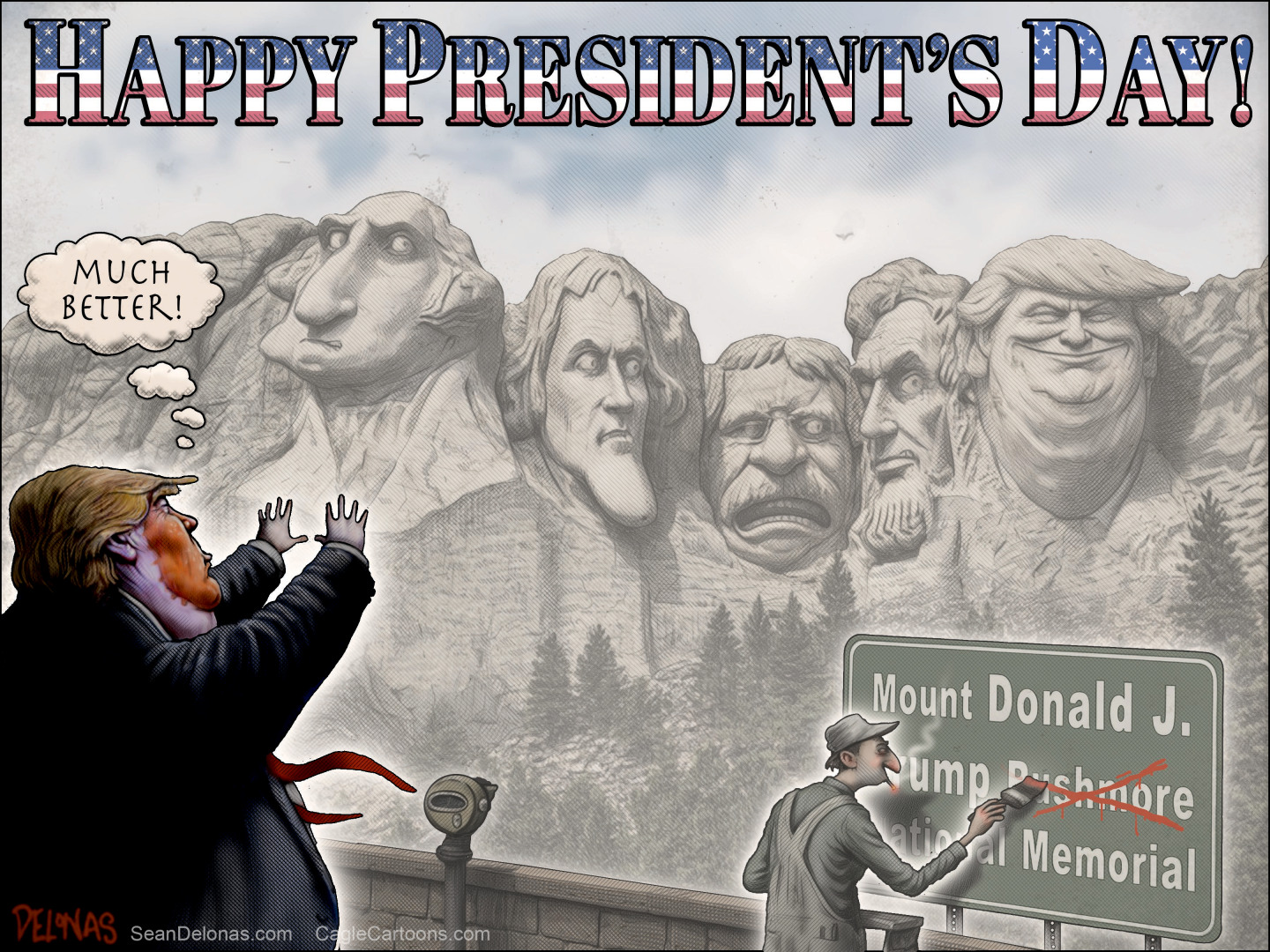 Political cartoons for February 16
Political cartoons for February 16Cartoons Monday’s political cartoons include President's Day, a valentine from the Epstein files, and more