Mailbox for iPhone: Finally, email done right?
The internet's buzzing about a new email app. Yes, you read that right
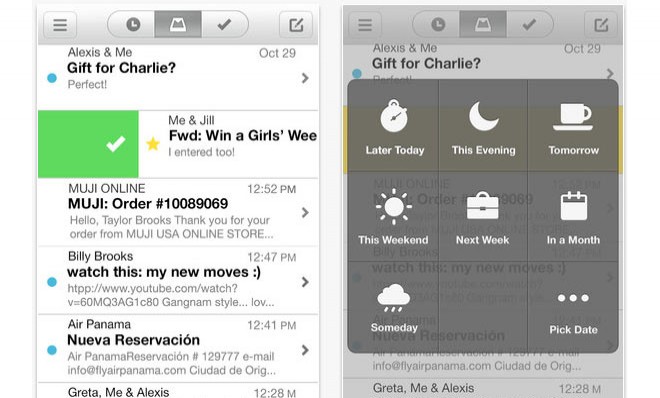
A free daily email with the biggest news stories of the day – and the best features from TheWeek.com
You are now subscribed
Your newsletter sign-up was successful
The native email app on your iPhone is, for lack of better words, a horrible user experience. While the free Gmail client that relaunched in December is a definite upgrade, it crashes frequently and isn't quite everything it could be. At least not yet.
That's where the new Mailbox app comes in. It launched in the App Store on Thursday, and promises to deliver a better email experience for your iPhone. And it has the internet giddy with excitement. About email. So that's telling you something.
What makes Mailbox so special? First of all, it's designed by Orchestra, the folks behind the App Store's best productivity app of 2011 of the same name. But what's really had tech bloggers excited for months now is how simple and intuitive Mailbox is to use. Gmail and the older service Sparrow offer a ton of useful features. But more often than not things can get confusing when you're poking around, darting from menu to menu.
The Week
Escape your echo chamber. Get the facts behind the news, plus analysis from multiple perspectives.

Sign up for The Week's Free Newsletters
From our morning news briefing to a weekly Good News Newsletter, get the best of The Week delivered directly to your inbox.
From our morning news briefing to a weekly Good News Newsletter, get the best of The Week delivered directly to your inbox.
Mailbox, on the other hand, is all about stripped-down functionality. It uses gestures instead of taps to complete useful actions. Watch the demo above and you'll see what I mean. Need to archive something? Do a quick swipe to the right when the color green appears. Want to throw an item in the trash? Swipe all the way right until you see red. Swiping left reveals smart timers for emails you want to respond to at a later time. (So necessary.) And you can easily rearrange your inbox manually, unlike Gmail.
Of course, you'll have to sign up for it first, and right now, there are more than 300,000 people on the waiting list. Orchestra is making people wait so its servers can handle the initial flood of users. If you're interested in trying it out, get in line for Mailbox over here.
A free daily email with the biggest news stories of the day – and the best features from TheWeek.com
-
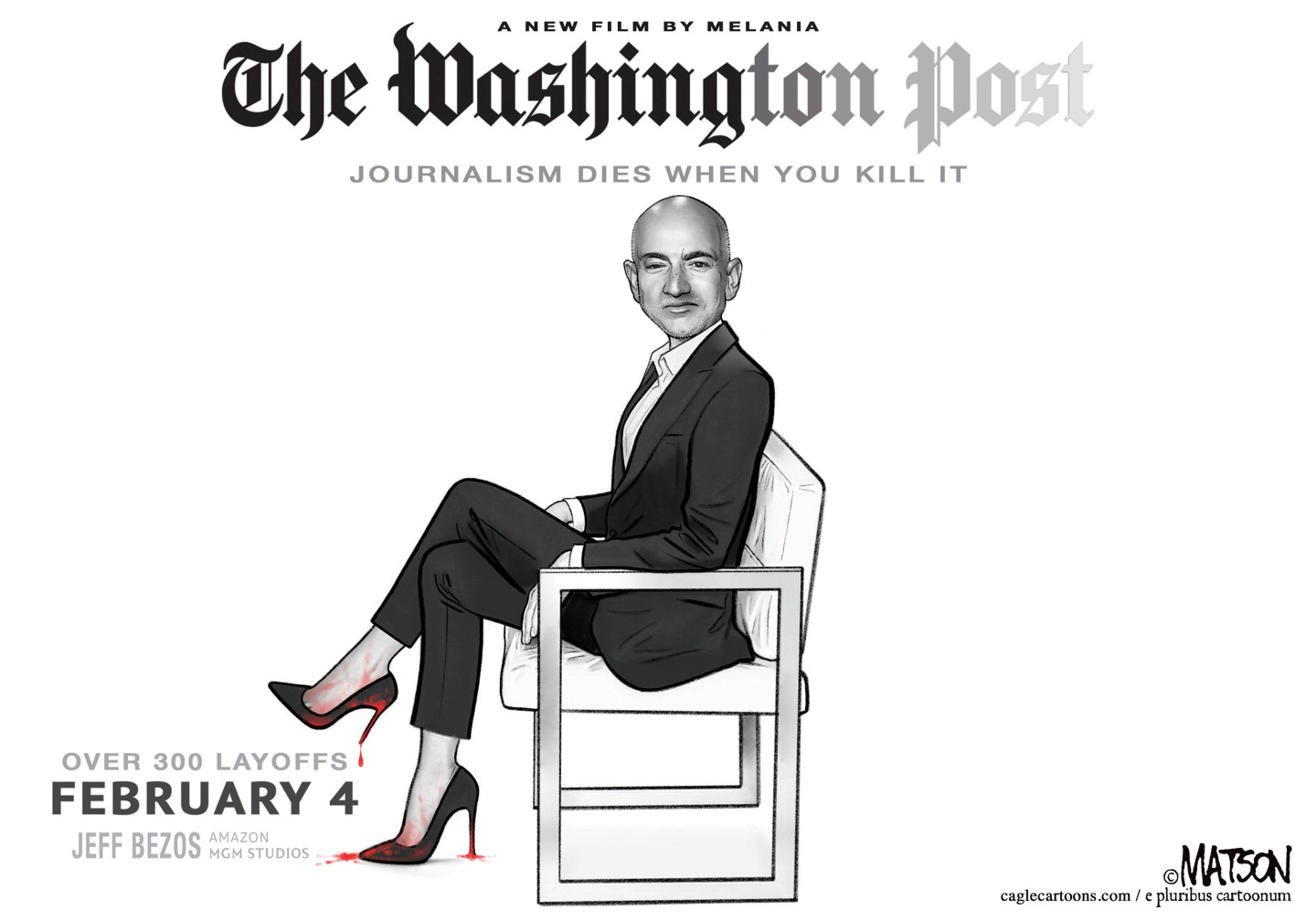 5 cinematic cartoons about Bezos betting big on 'Melania'
5 cinematic cartoons about Bezos betting big on 'Melania'Cartoons Artists take on a girlboss, a fetching newspaper, and more
-
 The fall of the generals: China’s military purge
The fall of the generals: China’s military purgeIn the Spotlight Xi Jinping’s extraordinary removal of senior general proves that no-one is safe from anti-corruption drive that has investigated millions
-
 Why the Gorton and Denton by-election is a ‘Frankenstein’s monster’
Why the Gorton and Denton by-election is a ‘Frankenstein’s monster’Talking Point Reform and the Greens have the Labour seat in their sights, but the constituency’s complex demographics make messaging tricky