The cloud, explained
The cloud is as big as you need it to be, and it's available everywhere you go


The cloud seems to be everywhere. And technically, it is.
Think of the cloud as various file folders in your computer. But instead of living in your desktop, these files are stored on the internet, accessible from anywhere. Anywhere you go with a WiFi connection, your files are with you. That's the promise of the cloud. It allows you to handily store your vacation photos and see them from anywhere, and lets you and a remote colleague collaborate on the same Google Document in real time.
Now, the cloud isn't some amorphous mass floating mass in the air above our heads. Indeed, the actual files are stored terrestrially; all the cloud's information — indeed, everything on the internet — lives in massive, Earth-bound servers. Your iCloud photos live on Apple's servers. Your Google Docs live on Gmail's servers. The words you're reading right now — in fact, all the words on this entire website — are stored on a bunch of servers in Seattle. Imagine that we've rented a storage unit for every article we've ever published, and the internet's connectivity allows you to retrieve them anytime, anywhere.
The Week
Escape your echo chamber. Get the facts behind the news, plus analysis from multiple perspectives.

Sign up for The Week's Free Newsletters
From our morning news briefing to a weekly Good News Newsletter, get the best of The Week delivered directly to your inbox.
From our morning news briefing to a weekly Good News Newsletter, get the best of The Week delivered directly to your inbox.
The cloud has three distinct service models: Software as a service (SaaS), platform as a service (PaaS), and infrastructure as a service (IaaS). Let me explain.
At the lowest and most accessible level is software as a service. A company provides you storage space, web analytics software, and other tools that you can access from any compatible internet-connected device. You don't have to worry about updates or maintenance. It's all covered by the provider. Google Drive's suite of tools is probably the most common example of software as a service. You can upload a spreadsheet on your iPhone and edit it on your work computer. And if you spill coffee all over your laptop, your data is still safe.
The next step up is platform as a service. PaaS providers give users the space and tools to build and test applications. A prime example is Google App Engine, which lets users build apps in a cloud-based space with their preferred coding language.
At the highest level is infrastructure as a service, which provides a massive amount of storage and servers through which users can build and utilize applications and software. With IaaS, users can avoid investing in expensive hardware and upgrade or downgrade their storage spaces as their needs change. With an IaaS service such as Microsoft Azure, for instance, you can build an entire virtual private network that's often more secure than a traditional one.
A free daily email with the biggest news stories of the day – and the best features from TheWeek.com
From file storage to collaborative editing, software as a service has the biggest role in everyday life. The simplest cloud storage solutions are browser-based, which means you access files through a website. Log in to Google Drive or Microsoft OneDrive on any computer or smartphone, and all your files will be there.
More advanced solutions are a bit more complicated, but also more convenient. Cloud providers such as Dropbox and Box allow you to sync cloud-stored files to your computer. Syncing creates a folder in your computer's file explorer, and everything you put in it can be accessed on a web browser from another device. That means it's easy to access and edit files even when you're not online.
And remember, the cloud isn't just a solution for when you have too many family photos to keep on your phone. If you're looking to set up a website and don't have a server collecting dust in your home office (read: everyone), you'll probably opt for a cloud-based service.
Storing an entire website on your desktop uses valuable space and requires a certain level of coding experience, and using a personal server means you actually have to buy one. Experienced developers may need the space and flexibility of a full server, but beginners should choose a cloud-based solution.
If you buy a domain name with GoDaddy, Wordpress, or another mainstream website service, you'll not only get access to a user-friendly webpage builder — you'll get a certain amount of cloud space where your website will live. It's easy to choose how much storage space depending on what you'll be posting, and if your website expands, you can upgrade with the click of a button.
That flexibility is one of cloud's biggest advantages over traditional hardware storage. You don't need to purchase and install a new hard drive to get more space. Whether you're looking to build an entire network infrastructure or just store a few files, the cloud is as big as you need it to be, and it's available everywhere you go.
Kathryn is a graduate of Syracuse University, with degrees in magazine journalism and information technology, along with hours to earn another degree after working at SU's independent paper The Daily Orange. She's currently recovering from a horse addiction while living in New York City, and likes to share her extremely dry sense of humor on Twitter.
-
 The small Caribbean island courting crypto billions
The small Caribbean island courting crypto billionsUnder the Radar Crypto mogul Olivier Janssens plans to create a libertarian utopia on Nevis
-
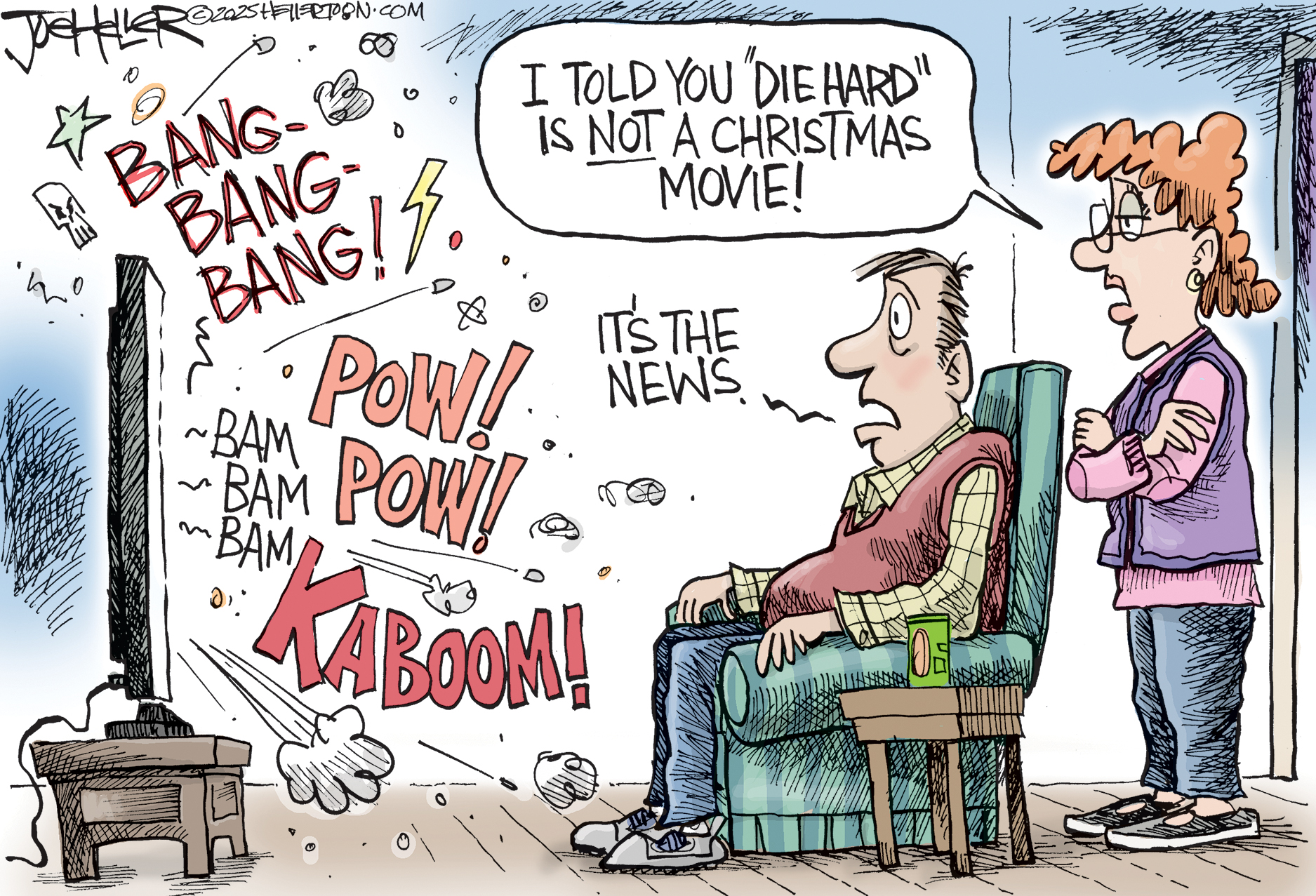 Political cartoons for December 21
Political cartoons for December 21Cartoons Sunday’s political cartoons include Christmas movies, AI sermons, and more
-
 A luxury walking tour in Western Australia
A luxury walking tour in Western AustraliaThe Week Recommends Walk through an ‘ancient forest’ and listen to the ‘gentle hushing’ of the upper canopy
