Samsung phones ‘sending out photos to random contacts’
Galaxy S9, S9+ and Note 8 users have complained about the glitch
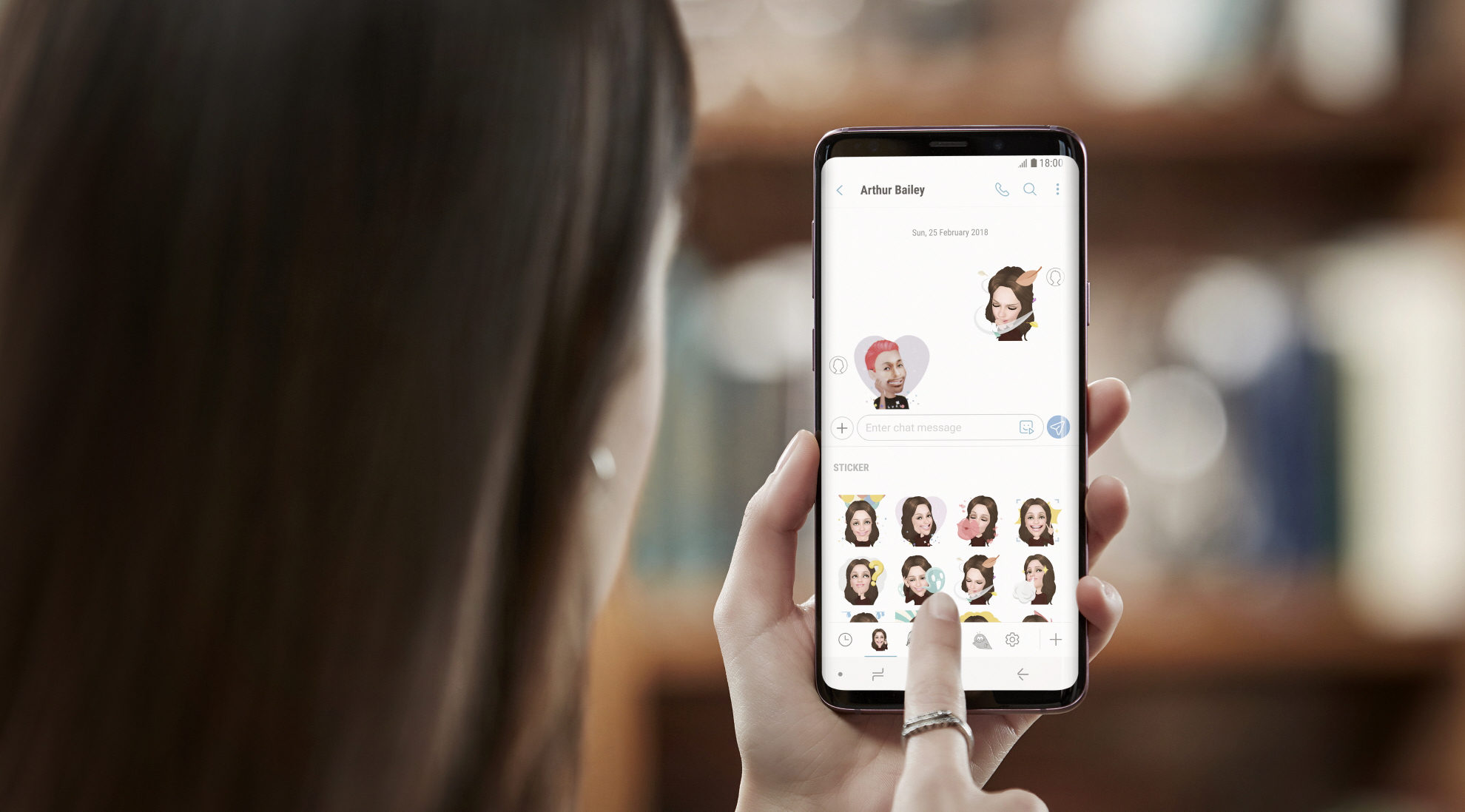
A free daily email with the biggest news stories of the day – and the best features from TheWeek.com
You are now subscribed
Your newsletter sign-up was successful
Samsung mobile phones have been randomly sending photos to people on users’ contacts list without permission, according to disgrunted handset owners.
Users of Galaxy S9, S9+ and Note 8 handsets have posted complaints on Reddit and on Samsung’s official support boards, claiming that Samsung Messages, the default texting app for Galaxy devices, has been “silently sending photos to random contacts”, says The Guardian. The app “doesn’t show any sign of sending the photos, meaning the user is completely unaware of the picture messaging”, the newspaper adds.
In one instance, “a Reddit user said that his Galaxy S9+ sent his entire photo gallery to his girlfriend in the middle of the night”, says Slate.
The Week
Escape your echo chamber. Get the facts behind the news, plus analysis from multiple perspectives.

Sign up for The Week's Free Newsletters
From our morning news briefing to a weekly Good News Newsletter, get the best of The Week delivered directly to your inbox.
From our morning news briefing to a weekly Good News Newsletter, get the best of The Week delivered directly to your inbox.
“Another user said that both his and his wife’s phones spontaneously sent photos to each other,” claims the news site.
It’s not clear how many devices have been affected by the issue but “if it is a bug, it would be a major privacy violation”, says The Washington Post.
Samsung has released a statement saying that the company is “aware of the reports regarding this matter” and that its technical teams are “looking into it”.
Affected users are encouraged to contact Samsung directly until a fix is issued.
A free daily email with the biggest news stories of the day – and the best features from TheWeek.com
The Guardian suggests that users can switch to another text messaging app, such as Google’s Android Messages, or disable access to phone storage for the Samsung Messages app.
Users can disable Samsung’s message permissions by going to Settings -> Apps -> Samsung Messages -> Permissions -> Storage.
-
 The week’s best photos
The week’s best photosIn Pictures An Andean god, a rogue squirrel, and more
-
 ‘Zero trimester’ influencers believe a healthy pregnancy is a choice
‘Zero trimester’ influencers believe a healthy pregnancy is a choiceThe Explainer Is prepping during the preconception period the answer for hopeful couples?
-
 AI surgical tools might be injuring patients
AI surgical tools might be injuring patientsUnder the Radar More than 1,300 AI-assisted medical devices have FDA approval
-
 How cybercriminals are hacking into the heart of the US economy
How cybercriminals are hacking into the heart of the US economySpeed Read Ransomware attacks have become a global epidemic, with more than $18.6bn paid in ransoms in 2020
-
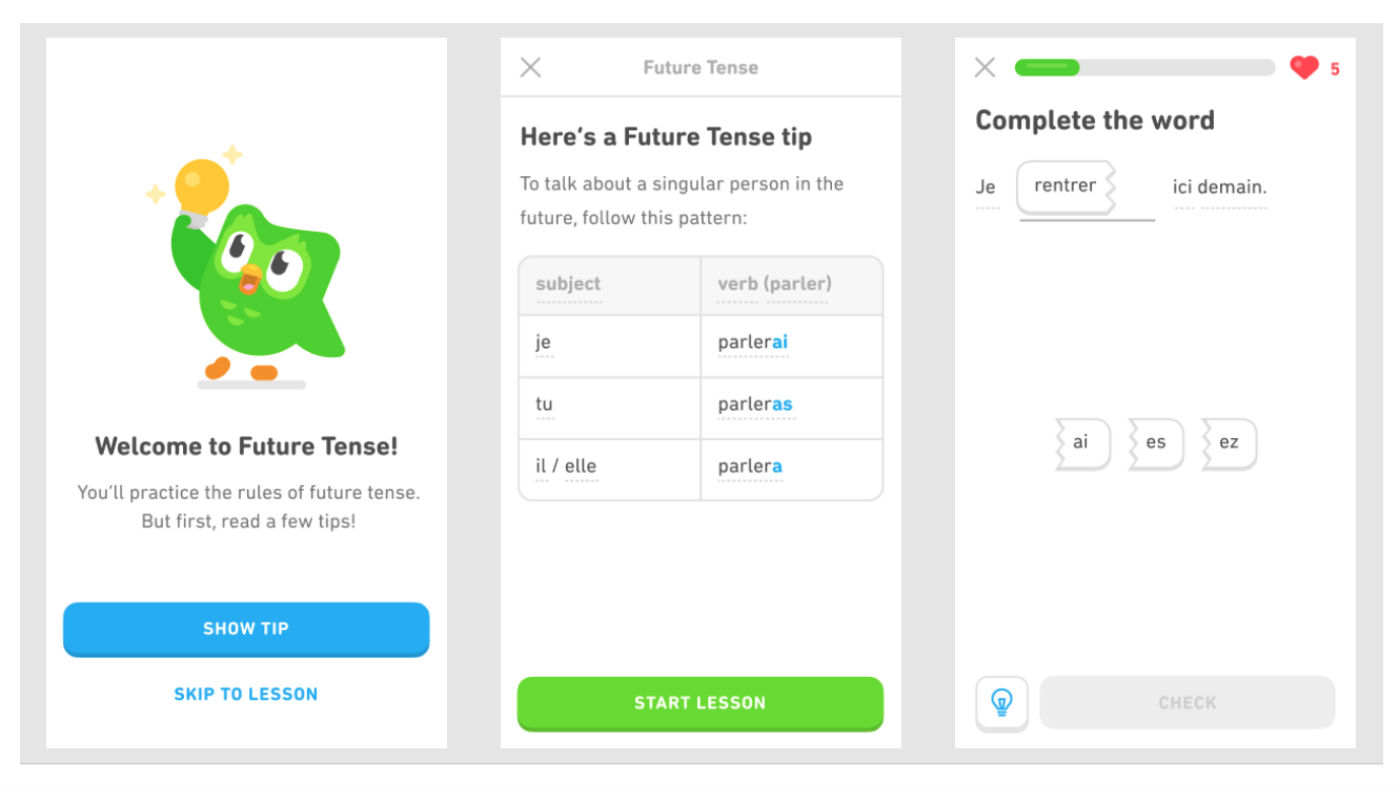 Language-learning apps speak the right lingo for UK subscribers
Language-learning apps speak the right lingo for UK subscribersSpeed Read Locked-down Brits turn to online lessons as a new hobby and way to upskill
-
 Brexit-hobbled Britain ‘still tech powerhouse of Europe’
Brexit-hobbled Britain ‘still tech powerhouse of Europe’Speed Read New research shows that UK start-ups have won more funding than France and Germany combined over past year
-
 Playing Cupid during Covid: Tinder reveals Britain’s top chat-up lines of the year
Playing Cupid during Covid: Tinder reveals Britain’s top chat-up lines of the yearSpeed Read Prince Harry, Meghan Markle and Dominic Cummings among most talked-about celebs on the dating app
-
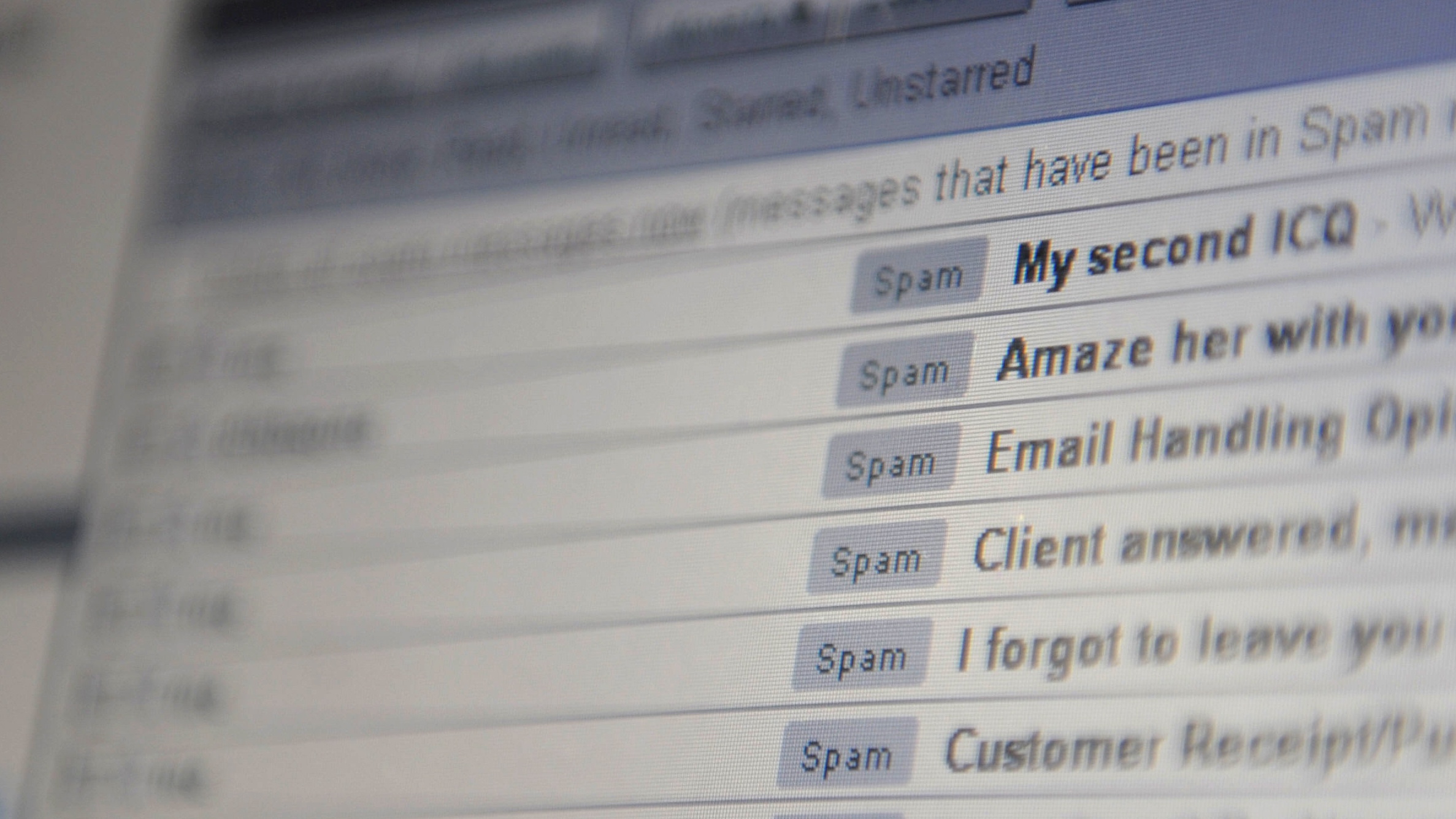 Brits sending one less email a day would cut carbon emissions by 16,000 tonnes
Brits sending one less email a day would cut carbon emissions by 16,000 tonnesSpeed Read UK research suggests unnecessary online chatter increases climate change
-
 Reach for the Moon: Nokia and Nasa to build 4G lunar network
Reach for the Moon: Nokia and Nasa to build 4G lunar networkSpeed Read Deal is part of the US space agency’s plan to establish human settlements on the lunar surface
-
 iPhone 12 launch: what we learned from the Apple ‘Hi, Speed’ event
iPhone 12 launch: what we learned from the Apple ‘Hi, Speed’ eventSpeed Read Tech giant unveils new 5G smartphone line-up
-
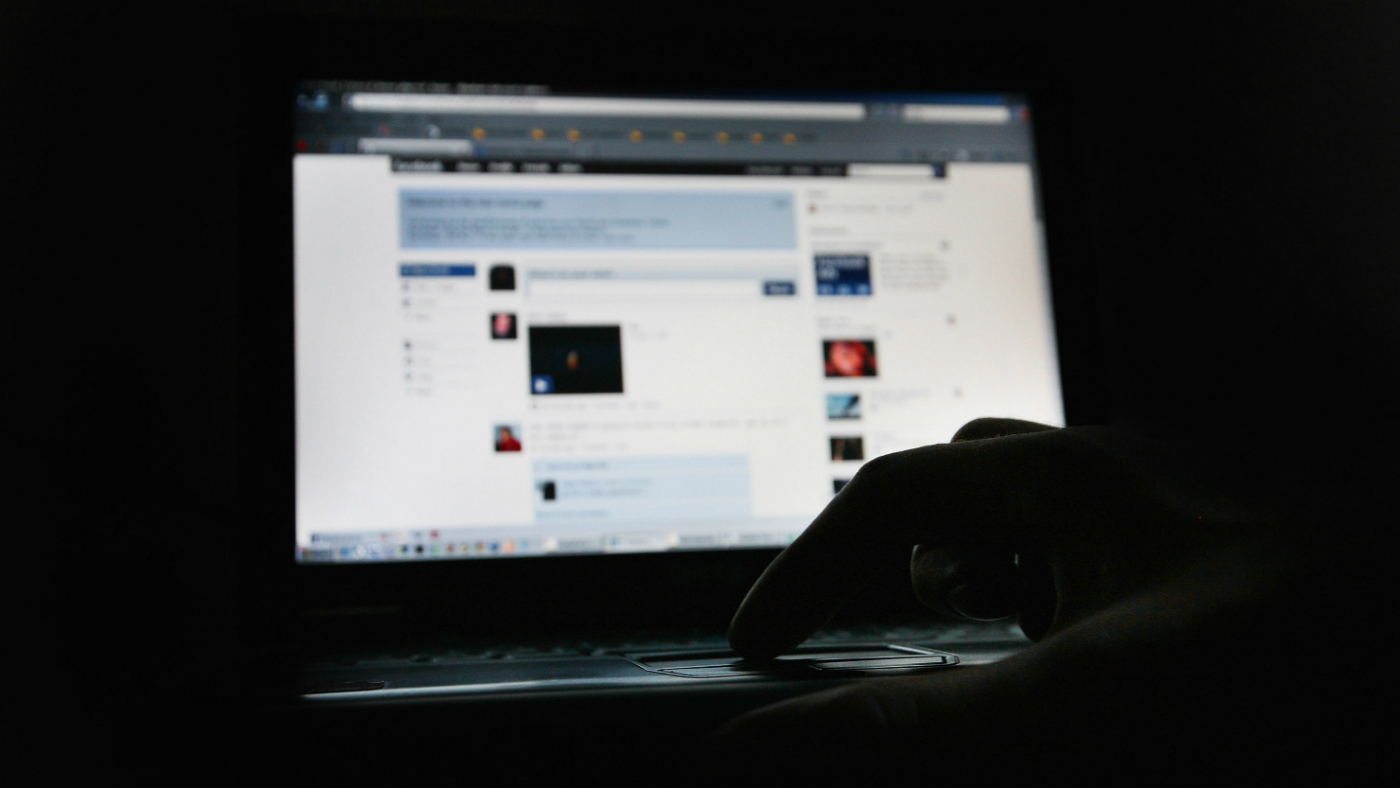 Russian agency behind US election meddling ‘created fake left-wing news site’
Russian agency behind US election meddling ‘created fake left-wing news site’Speed Read Facebook says real reporters were hired by fake editors to write about US corruption