Google Arts Selfie helps users find their painted lookalike
Free app uses artificial intelligence to match people to their fine art twin
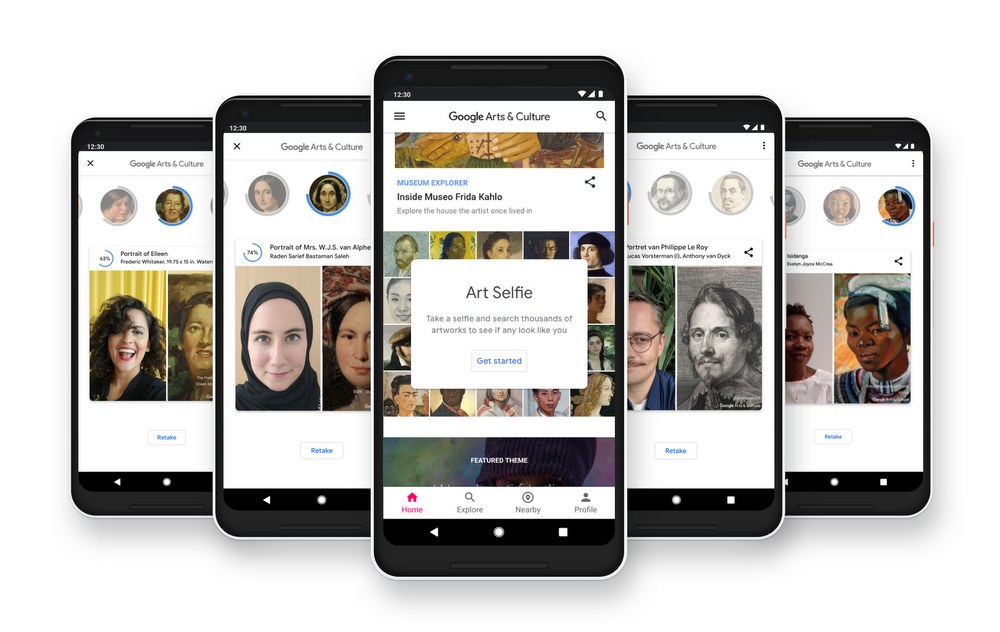
A free daily email with the biggest news stories of the day – and the best features from TheWeek.com
You are now subscribed
Your newsletter sign-up was successful
Google has launched a new feature on its Arts & Culture app that lets users match their selfies to faces in famous paintings.
Available to download for free from Apple’s App Store and Google Play for Android users, the app’s new “Arts Selfie” mode uses artificial intelligence (AI) to sift through thousands of paintings and drawings in search of a match.
The search giant says the AI system scans the user’s selfie and instantly compares it with faces in artwork provided by over 1,200 galleries and museums.
The Week
Escape your echo chamber. Get the facts behind the news, plus analysis from multiple perspectives.

Sign up for The Week's Free Newsletters
From our morning news briefing to a weekly Good News Newsletter, get the best of The Week delivered directly to your inbox.
From our morning news briefing to a weekly Good News Newsletter, get the best of The Week delivered directly to your inbox.
To mark the feature’s worldwide debut, The Sun says Google has added thousands of additional artworks on the AI’s roster.
The app’s selfie feature was released in the US in January where it was downloaded by the millions.
Speaking to Trusted Reviews, a Google spokesperson said the feature’s worldwide release came nine months after its US debut where it was originally launched as an “experiment” designed to inform users about art.
But Art Selfie proved to be one of the app’s most popular modes, prompting the company to launch it worldwide.
A free daily email with the biggest news stories of the day – and the best features from TheWeek.com
The spokesperson said that Google worked on improving the user experience of the photo-matching feature before opening it up globally. “It makes something old new and relevant, especially to a younger audience.”
How to use Art Selfie
First search for the Google Arts & Culture software on your smartphone’s app store and download it free of charge, says Tech Advisor.
Once downloaded, open the app and scroll down to the Art Selfie option on the home screen. You will then be prompted to take a picture before the system sifts through its library of artwork to find the closest match.
-
 Political cartoons for February 18
Political cartoons for February 18Cartoons Wednesday’s political cartoons include the DOW, human replacement, and more
-
 The best music tours to book in 2026
The best music tours to book in 2026The Week Recommends Must-see live shows to catch this year from Lily Allen to Florence + The Machine
-
 Gisèle Pelicot’s ‘extraordinarily courageous’ memoir is a ‘compelling’ read
Gisèle Pelicot’s ‘extraordinarily courageous’ memoir is a ‘compelling’ readIn the Spotlight A Hymn to Life is a ‘riveting’ account of Pelicot’s ordeal and a ‘rousing feminist manifesto’
-
 Will AI kill the smartphone?
Will AI kill the smartphone?In The Spotlight OpenAI and Meta want to unseat the ‘Lennon and McCartney’ of the gadget era
-
 Claude Code: Anthropic’s wildly popular AI coding app
Claude Code: Anthropic’s wildly popular AI coding appThe Explainer Engineers and noncoders alike are helping the app go viral
-
 Will regulators put a stop to Grok’s deepfake porn images of real people?
Will regulators put a stop to Grok’s deepfake porn images of real people?Today’s Big Question Users command AI chatbot to undress pictures of women and children
-
 Most data centers are being built in the wrong climate
Most data centers are being built in the wrong climateThe explainer Data centers require substantial water and energy. But certain locations are more strained than others, mainly due to rising temperatures.
-
 The dark side of how kids are using AI
The dark side of how kids are using AIUnder the Radar Chatbots have become places where children ‘talk about violence, explore romantic or sexual roleplay, and seek advice when no adult is watching’
-
 Why 2025 was a pivotal year for AI
Why 2025 was a pivotal year for AITalking Point The ‘hype’ and ‘hopes’ around artificial intelligence are ‘like nothing the world has seen before’
-
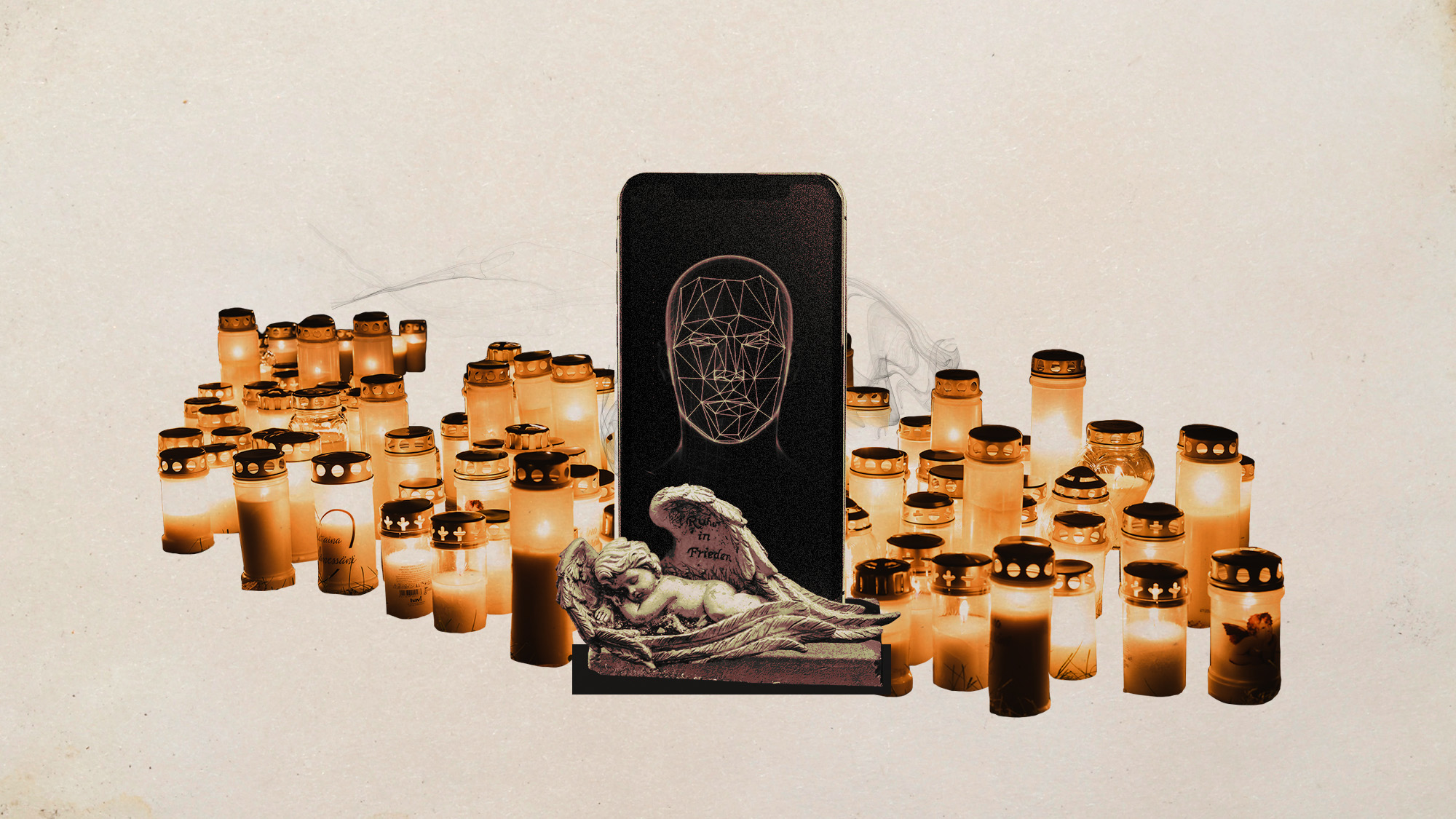 AI griefbots create a computerized afterlife
AI griefbots create a computerized afterlifeUnder the Radar Some say the machines help people mourn; others are skeptical
-
 The robot revolution
The robot revolutionFeature Advances in tech and AI are producing android machine workers. What will that mean for humans?