6 super-helpful iOS8 tricks you probably don't know about

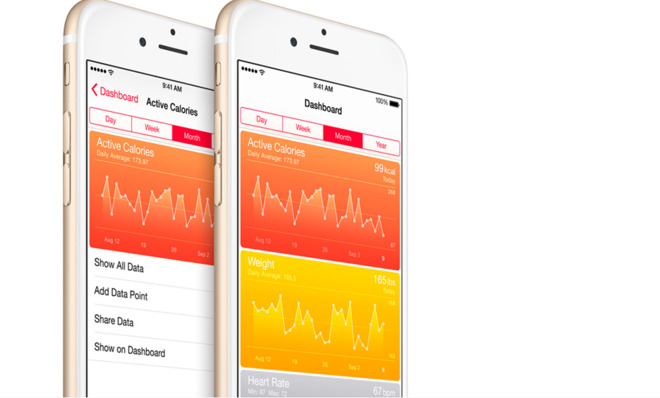
A free daily email with the biggest news stories of the day – and the best features from TheWeek.com
You are now subscribed
Your newsletter sign-up was successful
When we iPhone users download the latest iOS software update, the first thing many of us do is scour geek websites for lists of hidden, cool features. And sure enough, there are dozens of such lists already, because iOS8 is packed with helpful goodies. I've read nearly all of these lists, and below I've distilled what I think are the most useful hidden features — the stuff that gets lost behind the glamor of, say, enhancements to the camera app, widgets, intuitive keyboards, Continuity, and third-party app-sharing.
1. Automatic notifications for important emails. I've been using a different mail app for awhile because Apple's indigenous interface is frustratingly free of ways to organize what comes in. Now, it's gotten a bit better. One enhancement is the ability to designate a chain of emails as important with a tap of the finger in the subject line, which will automatically send replies to your email to the new notification window (where, also new, you can reply directly to it.) This will save time and help clear clutter.
2. Find your stolen iPhone. In the settings for "Find My iPhone," you can now toggle on a tab that automatically sends you an email with the last known coordinates of your iPhone before it runs out of battery, which means you can pinpoint more closely the location where it was lost or stolen.
The Week
Escape your echo chamber. Get the facts behind the news, plus analysis from multiple perspectives.

Sign up for The Week's Free Newsletters
From our morning news briefing to a weekly Good News Newsletter, get the best of The Week delivered directly to your inbox.
From our morning news briefing to a weekly Good News Newsletter, get the best of The Week delivered directly to your inbox.
3. Free up space by optimizing photos. Shutterbugs who like to have easy access to any photo they've ever taken now have a way to free up a significant amount of space. You can ask your phone to optimize the size of photos kept on the iPhone while also storing the original (much larger) version in the cloud. You can find this toggle in the camera settings.
4. Optimize memory. If an app has been running in the background and hasn't been used for a while, the phone will notify you and you'll have the option to disable the app. This is helpful for those of us who don't want to have to always close apps that we frequently use but which also consume a lot of the phone's memory and battery life, like Facebook Messenger. Twin this with the not-so-hidden battery usage feature and your phone could last longer and run better.
5. Avoid hidden health scares. The Health setting allows you to create the equivalent of a "Do Not Give This Person Peanuts" bracelet. A card accessible from the lock screen can give medical and police personnel (or people who find your phone) as much, or as little, information about you, your emergency medical needs, and your contact info as you wish.
6. Instant backup connectivity. If you're on your Mac and you lose WiFi, but your phone still gets a 3G or LTE connection, you can much more easily use your phone as an instant hotspot — as in, an instant one, without all the tsuris you go through to set it up as a personal WiFi hotspot.
A free daily email with the biggest news stories of the day – and the best features from TheWeek.com
Marc Ambinder is TheWeek.com's editor-at-large. He is the author, with D.B. Grady, of The Command and Deep State: Inside the Government Secrecy Industry. Marc is also a contributing editor for The Atlantic and GQ. Formerly, he served as White House correspondent for National Journal, chief political consultant for CBS News, and politics editor at The Atlantic. Marc is a 2001 graduate of Harvard. He is married to Michael Park, a corporate strategy consultant, and lives in Los Angeles.
-
 Political cartoons for February 14
Political cartoons for February 14Cartoons Saturday's political cartoons include a Valentine's grift, Hillary on the hook, and more
-
 Tourangelle-style pork with prunes recipe
Tourangelle-style pork with prunes recipeThe Week Recommends This traditional, rustic dish is a French classic
-
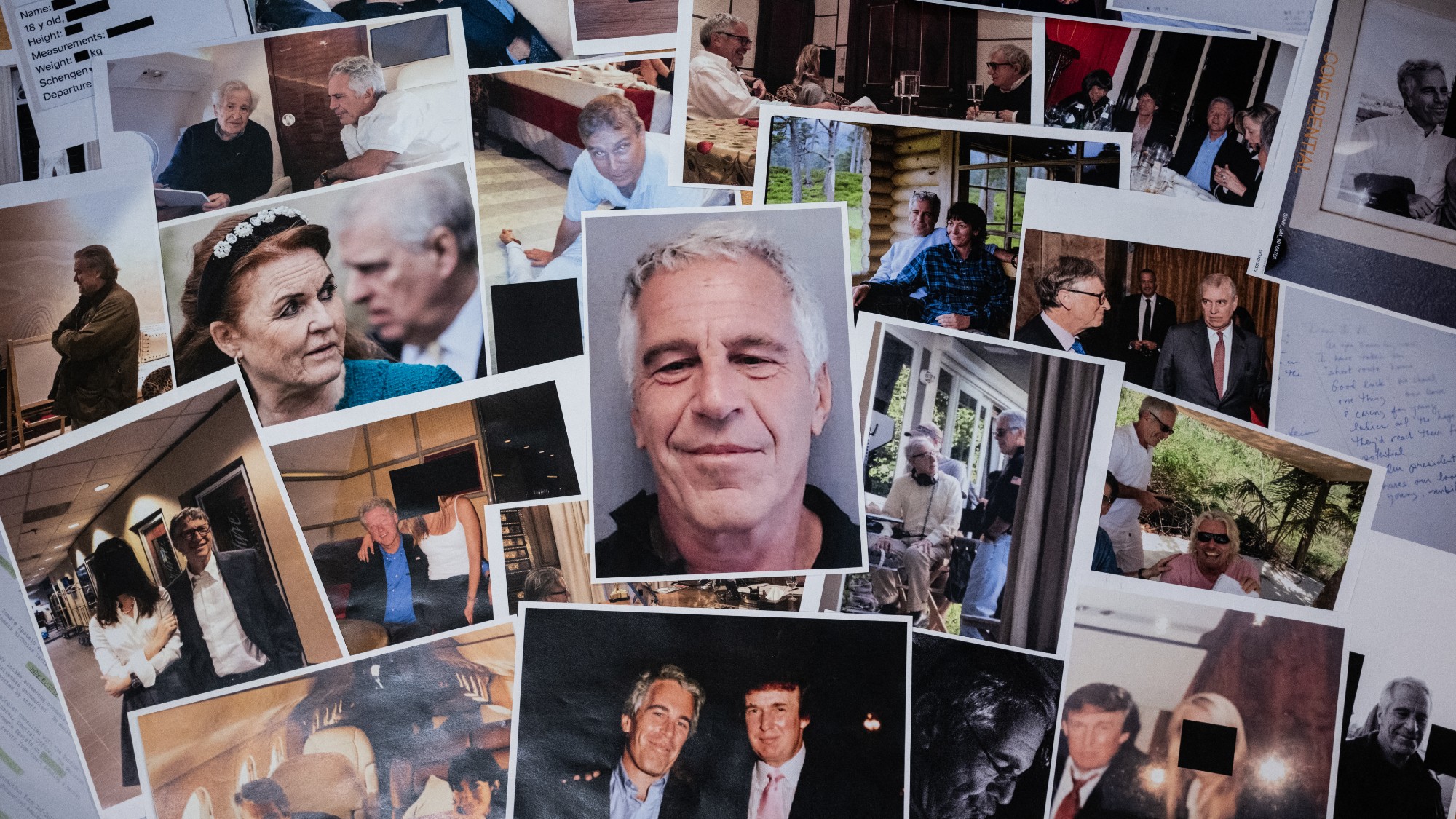 The Epstein files: glimpses of a deeply disturbing world
The Epstein files: glimpses of a deeply disturbing worldIn the Spotlight Trove of released documents paint a picture of depravity and privilege in which men hold the cards, and women are powerless or peripheral
-
 How do you solve a problem like Facebook?
How do you solve a problem like Facebook?The Explainer The social media giant is under intense scrutiny. But can it be reined in?
-
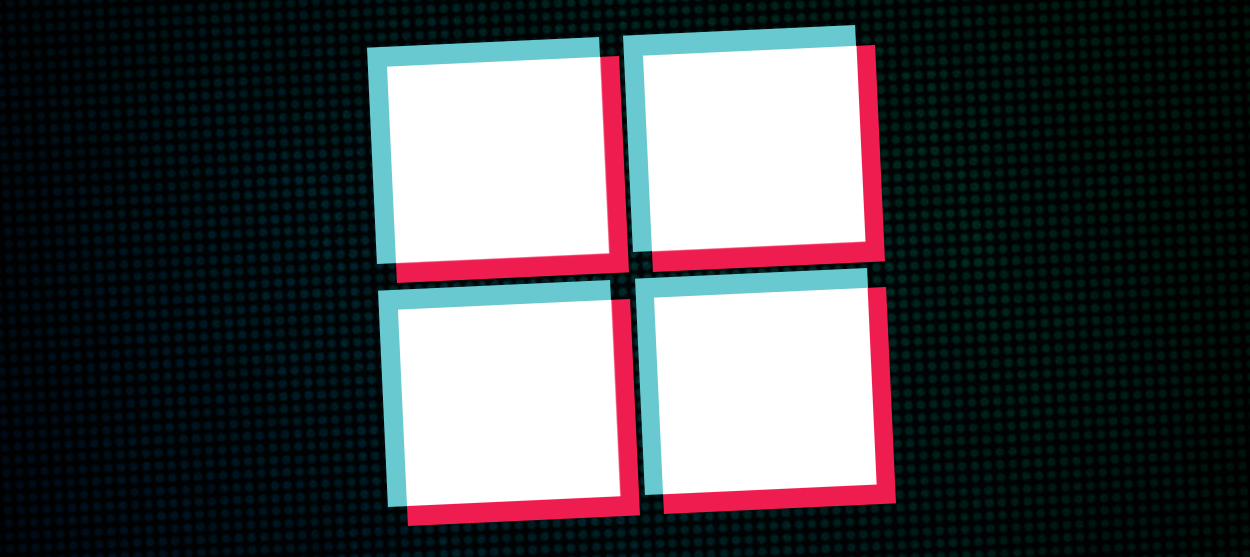 Microsoft's big bid for Gen Z
Microsoft's big bid for Gen ZThe Explainer Why the software giant wants to buy TikTok
-
 Apple is about to start making laptops a lot more like phones
Apple is about to start making laptops a lot more like phonesThe Explainer A whole new era in the world of Mac
-
Why are calendar apps so awful?
The Explainer Honestly it's a wonder we manage to schedule anything at all
-
 Tesla's stock price has skyrocketed. Is there a catch?
Tesla's stock price has skyrocketed. Is there a catch?The Explainer The oddball story behind the electric car company's rapid turnaround
-
 How robocalls became America's most prevalent crime
How robocalls became America's most prevalent crimeThe Explainer Today, half of all phone calls are automated scams. Here's everything you need to know.
-
 Google's uncertain future
Google's uncertain futureThe Explainer As Larry Page and Sergey Brin officially step down, the company is at a crossroads
-
 Can Apple make VR mainstream?
Can Apple make VR mainstream?The Explainer What to think of the company's foray into augmented reality
