Apple Maps: 4 ways to improve the disastrous new app
The latest update to iOS 6 replaces the longstanding Google Maps app with a Cupertino-bred product still in its infancy, and directionless users are crying foul

A free daily email with the biggest news stories of the day – and the best features from TheWeek.com
You are now subscribed
Your newsletter sign-up was successful
With Apple's new iPhone 5 came a new operating system, iOS 6. And with iOS 6, came the biggest disappointment to come out of Cupertino in years: Apple Maps, a deeply flawed replacement for Google Maps. At this point even ardent iPhone defenders agree that Apple's new mapping software is a "downgrade" compared to Google Maps, which came standard with every iPhone until iOS 6. Though far from perfect, Google's refined offering is still eons ahead of Apple Maps, which for the time being is so unfleshed-out and buggy that the internet's already set up a Tumblr to archive all the glitches. Many consider Apple's rejection of Google Maps further evidence of the growing rift between the two rivals. But "maps are tough," says Kyle Wagner at Gizmodo, and the company is learning its lesson the hard way. Here, four things Apple needs to do to turn its map software into a viable platform:
1. Public transit directions
This is a "big one if you live in a major city," says Jamie Lendino at PC Mag. Anyone who relies on mapping software for bus, subway, or train information is out of luck, and users will need to download a third-party transit app like Embark to find where they're going. Let's take a step back, says Darrell Etherington at TechCrunch. Google's transit directions were "notoriously bad," and Apple could be opening up mass transit directions to third-parties so encourage a "higher-quality product." Still, says Dan Frommer at SplatF, Apple will need to include "functional transit directions" if it wants to make this "sort-of-passable Maps app" a "really great one."
The Week
Escape your echo chamber. Get the facts behind the news, plus analysis from multiple perspectives.

Sign up for The Week's Free Newsletters
From our morning news briefing to a weekly Good News Newsletter, get the best of The Week delivered directly to your inbox.
From our morning news briefing to a weekly Good News Newsletter, get the best of The Week delivered directly to your inbox.
2. A true alternative to Google Street View
When Google first revealed Street View, the service was a novelty more than anything else. But it's since "blossomed" into a useful tool for finding your way around in major cities, says PC Mag's Lendino, especially when you're on vacation. Apple Maps does have a flyover feature, which takes users on a bird's-eye view of a few select cities, but it's far from actually useful... at least not yet. It will probably take "Apple just as long as it did Google" to build this feature into something helpful.
3. Better address detection
Apple Maps frequently misses the mark when it comes to pointing out destinations. Sometimes these are "funny mistakes, like incorrect business listings," Gizmodo's Wagner. (In another instance, Apple places the Washington Monument's dot well off the Washington Monument.) These issues should rectify quickly as iOS 6 users "report their issues back to the Cupertino mothership." Unfortunately, the only thing that will make this better is time and user input.
A free daily email with the biggest news stories of the day – and the best features from TheWeek.com
4. Useful driving direction options
"There's turn by turn directions," which are useful for drivers who like to be instructed one step at a time, says Chris Taylor at Mashable. With Google Maps you had the ability to look at a step or two ahead, which is really helpful for anticipating "tricky freeway exits." With Apple Maps, you either "get a list of the turns, or see the whole map without turn descriptions." Why not combine both, plus give users the ability to skip forward?
-
 Fine food on a budget
Fine food on a budgetThe Week Recommends Excellent value eateries with the Michelin inspectors’ seal of approval
-
 Where to go for the 2027 total solar eclipse
Where to go for the 2027 total solar eclipseThe Week Recommends Look to the skies in Egypt, Spain and Morocco
-
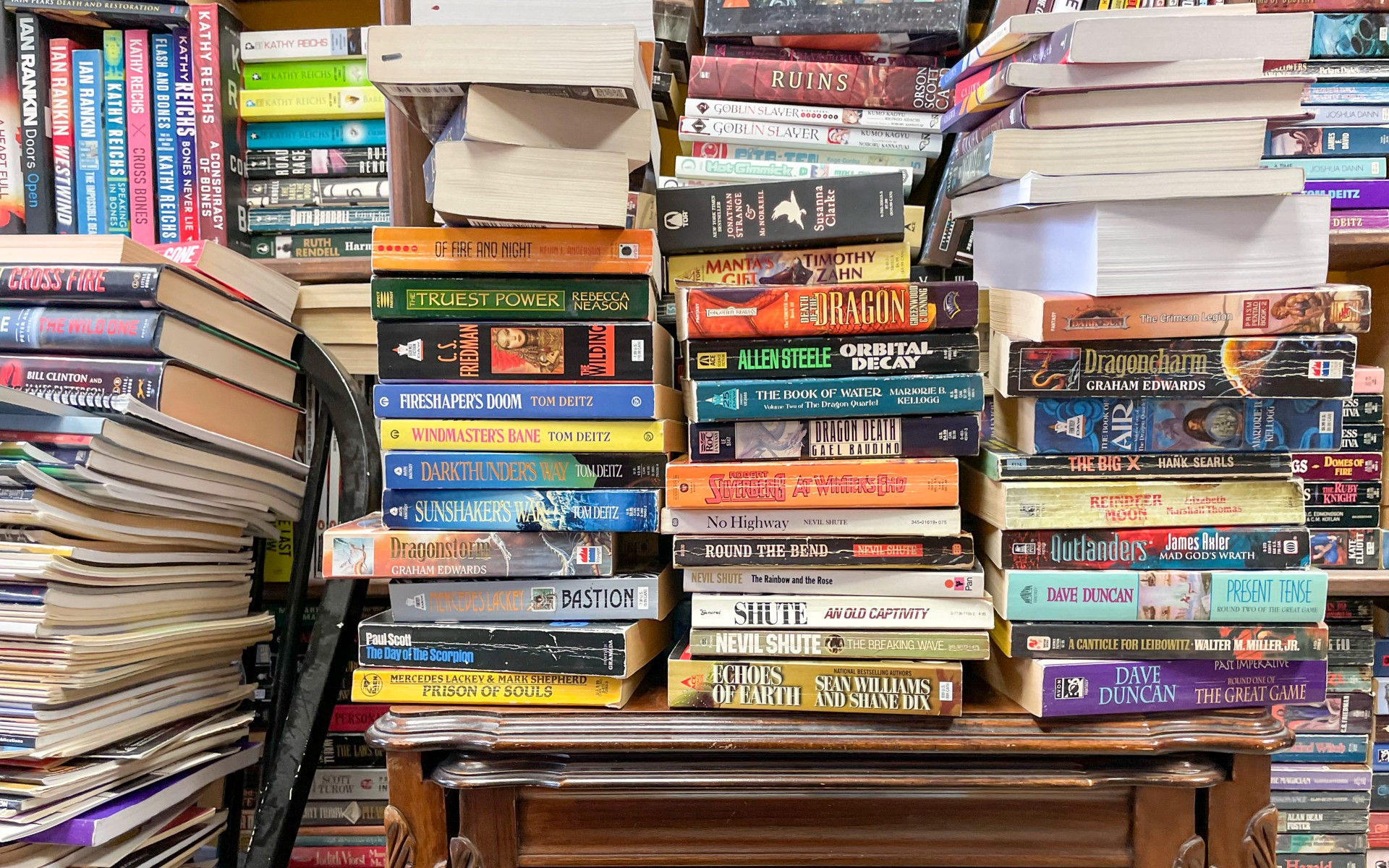 The end of mass-market paperbacks
The end of mass-market paperbacksUnder the Radar The diminutive cheap books are phasing out of existence