Webcam hack uncovered: how you can protect yourself
UK authorities say action is required after a website was found to be broadcasting private webcam footage from homes and gyms

A free daily email with the biggest news stories of the day – and the best features from TheWeek.com
You are now subscribed
Your newsletter sign-up was successful
Webcam users are being advised to check their online security after the discovery of a website broadcasting live feeds from private cameras, baby monitors and CCTV systems.
The site, based in Russia, was found to be streaming video from webcams around the world that use default passwords or no log-in details at all, the BBC reports.
Some streams from the UK include:
The Week
Escape your echo chamber. Get the facts behind the news, plus analysis from multiple perspectives.

Sign up for The Week's Free Newsletters
From our morning news briefing to a weekly Good News Newsletter, get the best of The Week delivered directly to your inbox.
From our morning news briefing to a weekly Good News Newsletter, get the best of The Week delivered directly to your inbox.
- a shop in London
- a gym located in Manchester
- the bedroom of a child in Birmingham
- a pub in Salford
- an office in Warwickshire
The UK is currently taking action to try to get the site closed down, The Guardian reports. The UK's information commissioner Christopher Graham urged Russian authorities to act immediately.
In the meantime, the commissioner warned the public to take action to ensure any web-enabled devices are secure.
"We now want to take very prompt action working with the Federal Trade Commission in the States to get this thing closed down," he told BBC Radio 4's Today programme. "But the more important thing is to get the message out to consumers to take those security measures. If you don't need remote access to a webcam then switch off that function altogether."
The Information Commissioner's Office put together information on how to set up secure passwords and how to maintain online privacy.
A free daily email with the biggest news stories of the day – and the best features from TheWeek.com
The ICO's advice includes:
- choose strong passwords. Don't use easily guessable strings of letters or numbers such as '12345' or 'qwerty'. A combination of numerals, letters and symbols is best. And don't use words that are easily associated with you. Ideally don't use any words that can be found in the dictionary at all.
- don't use the same password across all your devices and services.
- if you have a camera in your home, turn its remote viewing options off, or if you cannot work out how to do it, cover the lens.
- if you use cloud services to store information, consider introducing two-step authentication. This will require you to enter an extra code when logging in, but could help protect you from being hacked.
-
 What to know before filing your own taxes for the first time
What to know before filing your own taxes for the first timethe explainer Tackle this financial milestone with confidence
-
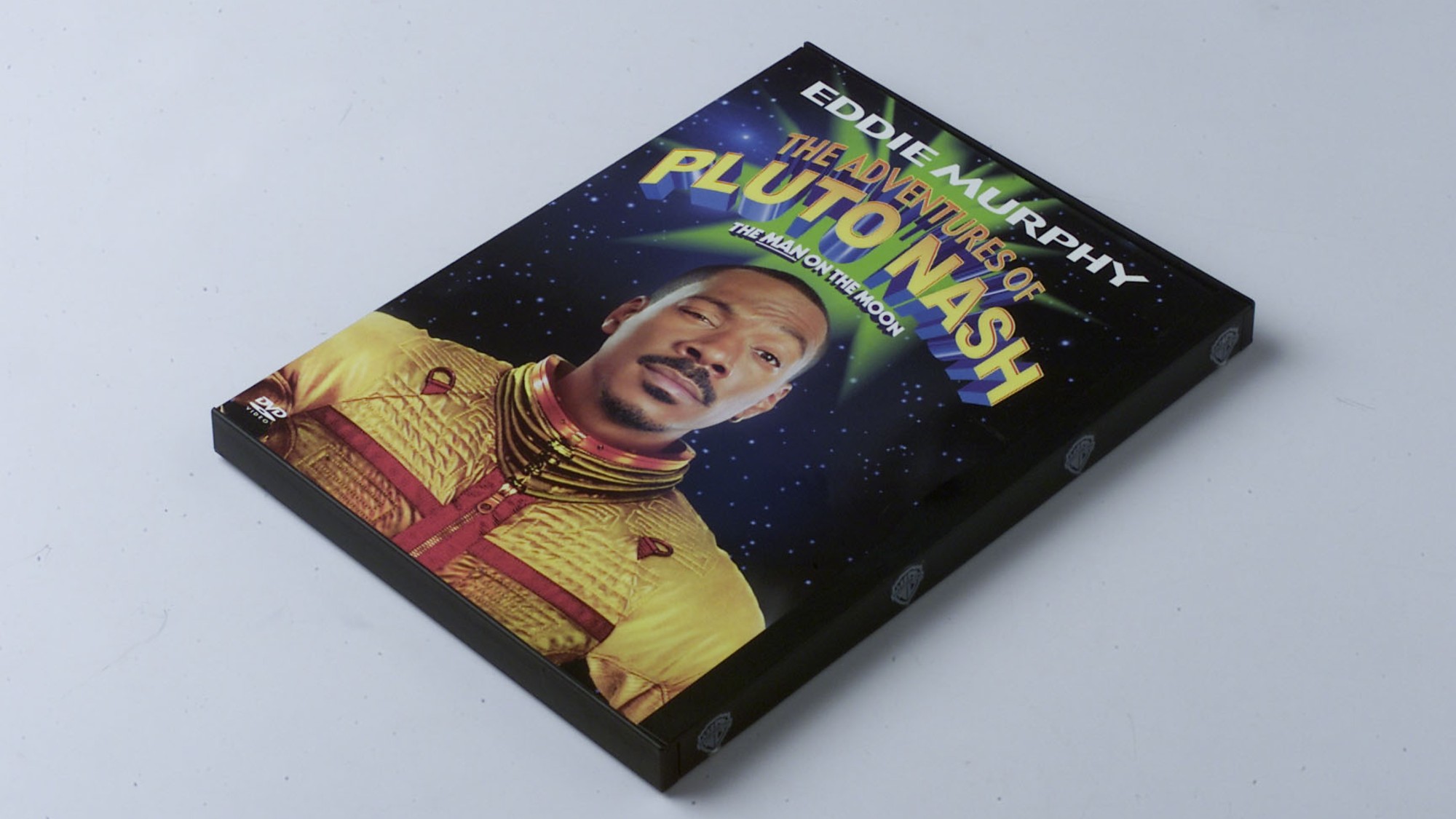 The biggest box office flops of the 21st century
The biggest box office flops of the 21st centuryin depth Unnecessary remakes and turgid, expensive CGI-fests highlight this list of these most notorious box-office losers
-
 What are the best investments for beginners?
What are the best investments for beginners?The Explainer Stocks and ETFs and bonds, oh my
-
 How cybercriminals are hacking into the heart of the US economy
How cybercriminals are hacking into the heart of the US economySpeed Read Ransomware attacks have become a global epidemic, with more than $18.6bn paid in ransoms in 2020
-
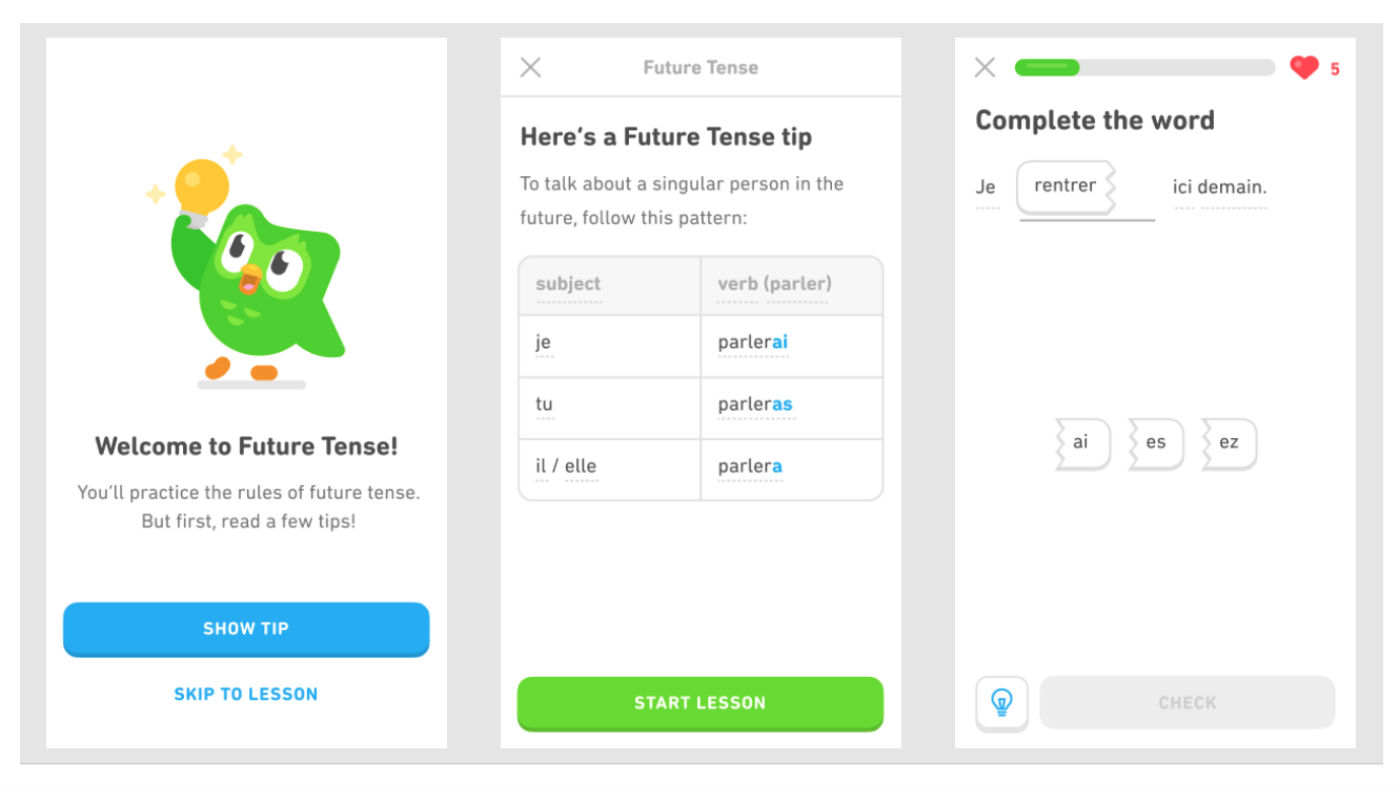 Language-learning apps speak the right lingo for UK subscribers
Language-learning apps speak the right lingo for UK subscribersSpeed Read Locked-down Brits turn to online lessons as a new hobby and way to upskill
-
 Brexit-hobbled Britain ‘still tech powerhouse of Europe’
Brexit-hobbled Britain ‘still tech powerhouse of Europe’Speed Read New research shows that UK start-ups have won more funding than France and Germany combined over past year
-
 Playing Cupid during Covid: Tinder reveals Britain’s top chat-up lines of the year
Playing Cupid during Covid: Tinder reveals Britain’s top chat-up lines of the yearSpeed Read Prince Harry, Meghan Markle and Dominic Cummings among most talked-about celebs on the dating app
-
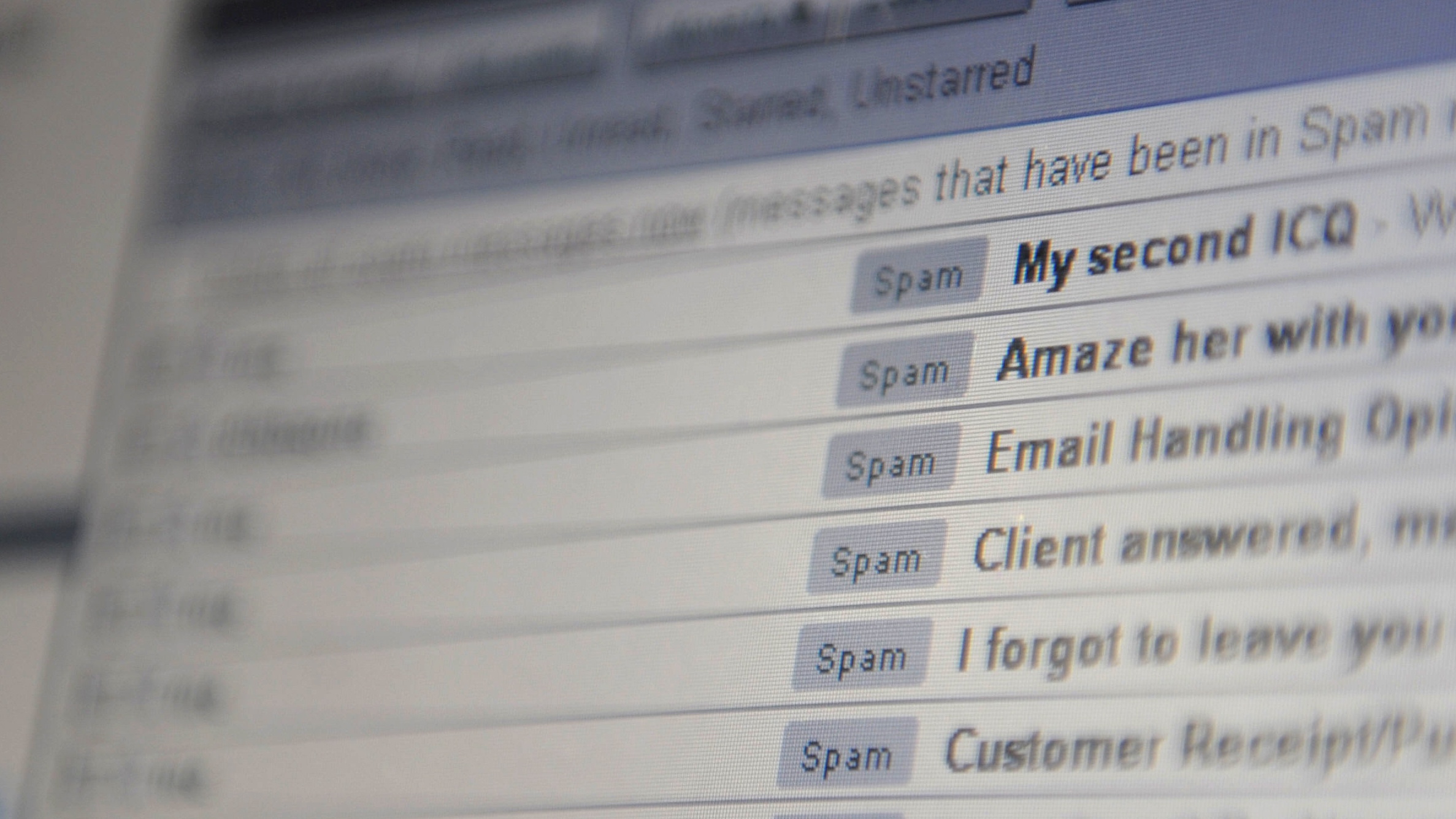 Brits sending one less email a day would cut carbon emissions by 16,000 tonnes
Brits sending one less email a day would cut carbon emissions by 16,000 tonnesSpeed Read UK research suggests unnecessary online chatter increases climate change
-
 Reach for the Moon: Nokia and Nasa to build 4G lunar network
Reach for the Moon: Nokia and Nasa to build 4G lunar networkSpeed Read Deal is part of the US space agency’s plan to establish human settlements on the lunar surface
-
 iPhone 12 launch: what we learned from the Apple ‘Hi, Speed’ event
iPhone 12 launch: what we learned from the Apple ‘Hi, Speed’ eventSpeed Read Tech giant unveils new 5G smartphone line-up
-
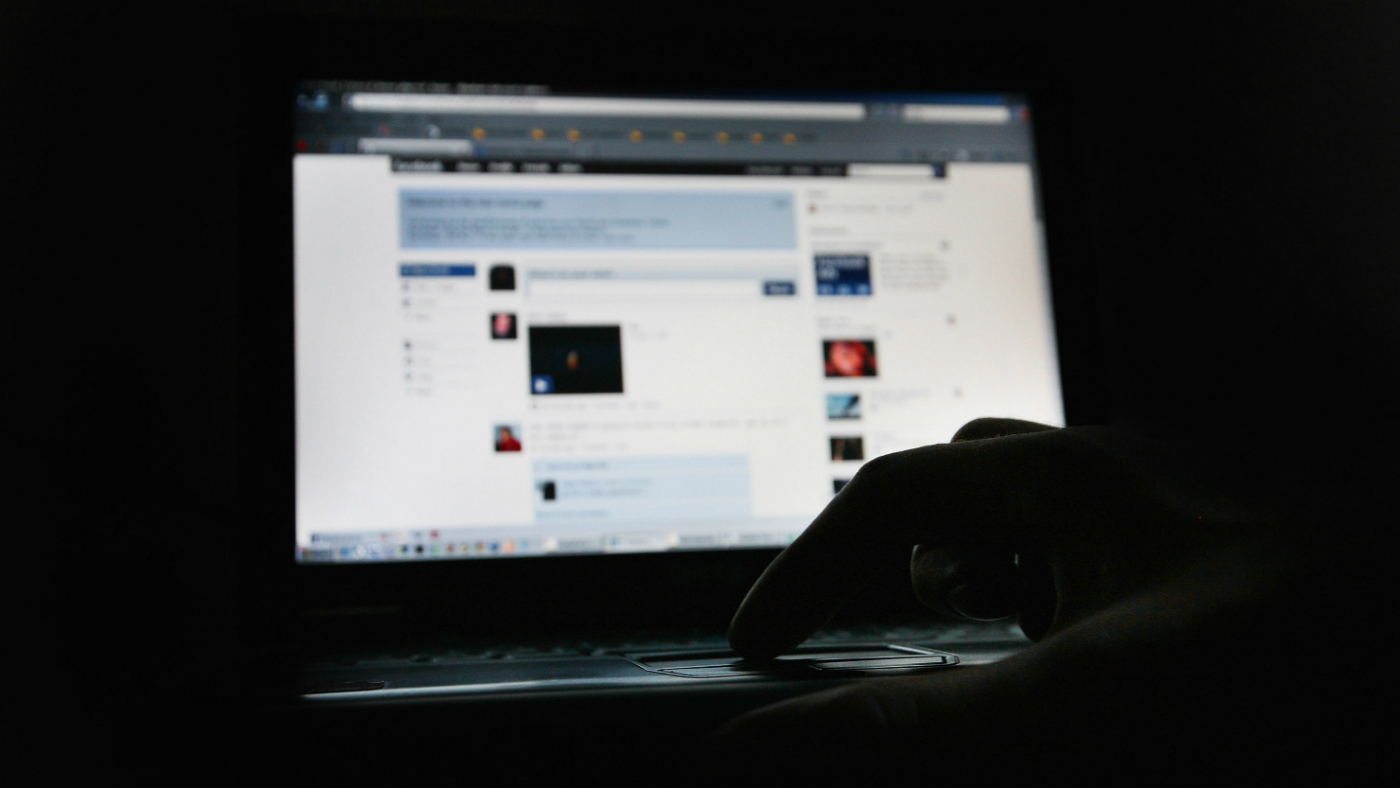 Russian agency behind US election meddling ‘created fake left-wing news site’
Russian agency behind US election meddling ‘created fake left-wing news site’Speed Read Facebook says real reporters were hired by fake editors to write about US corruption