How to update to iOS 8: Apple’s new OS is here at last
New operating system for iPhones and iPads wins plaudits, but some users report 'teething problems'
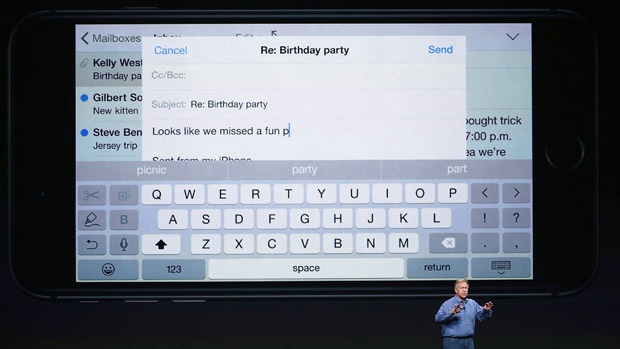
A free daily email with the biggest news stories of the day – and the best features from TheWeek.com
You are now subscribed
Your newsletter sign-up was successful
Apple finally released iOS 8, the new revision of its operating system for iPhones and iPads yesterday. It was greeted with widespread approval by tech critics - but some users expressed frustration with “teething problems”.
The social media blog Mashable said the release makes “a good OS great”. While it looks similar to iOS 7, it is “more useful and easier use”. The Independent is more cautious but agrees the “easier to use” interface is “growing up”.
Users took to social media to express frustration, mostly with the amount of space that the new OS takes up in a phone’s memory. Many “have resorted to deleting photos and videos” to fit it in, the BBC reports.
The Week
Escape your echo chamber. Get the facts behind the news, plus analysis from multiple perspectives.

Sign up for The Week's Free Newsletters
From our morning news briefing to a weekly Good News Newsletter, get the best of The Week delivered directly to your inbox.
From our morning news briefing to a weekly Good News Newsletter, get the best of The Week delivered directly to your inbox.
So how do you download and install the new software – and what’s so different about it?
Can everybody run iOS 8?
No, it only works with the iPhone 4s or above. It’s limited to the iPhones 4s, 5, 5c, 5s, 6 and 6 Plus. You can run it on the iPads 2, 3, 4 and Air – and on the iPads mini and mini 2. It will also work on the fifth-generation iPod touch.
What do you need to do before installing?
A free daily email with the biggest news stories of the day – and the best features from TheWeek.com
Before downloading iOS 8, check you have between two and three gigabytes of storage available. You might also want to back up your data first, using iCloud, or manually to your Mac or PC. It’s also a good idea to make sure you’re running an up-to-date version of iTunes on your PC or Mac, says Macworld.
How do I actually download the software?
The easiest way is by using your iPhone. With the phone plugged in for power – it would be bad to run out during the installation – open 'Settings > General > Software Update' and choose 'Download'. You may have received an update alert, in which case simply accept that.
Will it slow my phone down?
Apple users with older phones who installed iOS 7 last year complained it ran far too slowly. The iPhone 4 and iPad 2 both particularly struggled. The Guardian’s Charles Arthur suggests that 4s users might therefore want to wait and see how others get on.
What do the reviewers think?
Apple devotee Stephen Fry thinks it’s a “superb … leap forward”. Arthur gives it four stars and says the decision to install this “more customisable than ever” interface is a “no-brainer”.
What don’t they like?
Arthur has only one real criticism: the settings menu, which has grown “like Japanese knotweed” and is not searchable, leaving users struggling to find where in a complicated series of menus and sub-menus a particular control might be hidden.
What’s new?
Here are eight new features of iOS 8:
1. Group texting: you can now add or remove people from group iMessages, or leave the conversation yourself, says PC Magazine.
2. Family sharing. A number of devices can be linked so that parents get notifications if children try to buy apps. The location of a device can also be checked.
3. Health dashboard. Your phone can now count the steps you take – and if you have a newer phone – the altitude you’ve climbed. This function looks set to expand.
4. Audio and video in iMessages. It’s now possible to send an audio or video file as part of a flow of iMessages
5. Third party keyboards. IOS 8 will allow you to use a software keyboard produced by a firm such as SwiftKey or Swype if you don’t like Apple’s standard version.
6. Photo storage in iCloud. The new OS finally does what users expected years ago: if you opt in, every photo you take will be stored in iCloud. You get 5GB free.
7. Reply to emails or text messages without stopping what you’re doing. Users can now send replies without leaving whichever app they’re using.
8. Camera exposure. It is now possible to control the exposure of each photograph you take manually by sliding a setting and there is now a time lapse mode.
-
 The environmental cost of GLP-1s
The environmental cost of GLP-1sThe explainer Producing the drugs is a dirty process
-
 Greenland’s capital becomes ground zero for the country’s diplomatic straits
Greenland’s capital becomes ground zero for the country’s diplomatic straitsIN THE SPOTLIGHT A flurry of new consular activity in Nuuk shows how important Greenland has become to Europeans’ anxiety about American imperialism
-
 ‘This is something that happens all too often’
‘This is something that happens all too often’Instant Opinion Opinion, comment and editorials of the day
-
 iPhone Air: Thinness comes at a high price
iPhone Air: Thinness comes at a high priceFeature Apple’s new iPhone is its thinnest yet but is it worth the higher price and weaker battery life?
-
 How will the introduction of AI change Apple's iPhone?
How will the introduction of AI change Apple's iPhone?Today's Big Question 'Apple Intelligence' is set to be introduced on the iPhone 16 as part of iOS 18
-
 Apple Intelligence: iPhone maker set to overhaul the AI experience
Apple Intelligence: iPhone maker set to overhaul the AI experienceIn the Spotlight A 'top-to-bottom makeover of the iPhone' sees the tech giant try to win the consumer AI game
-
 Justice Department bites Apple with iPhone suit
Justice Department bites Apple with iPhone suitSpeed Read The lawsuit alleges that the tech company monopolized the smartphone industry
-
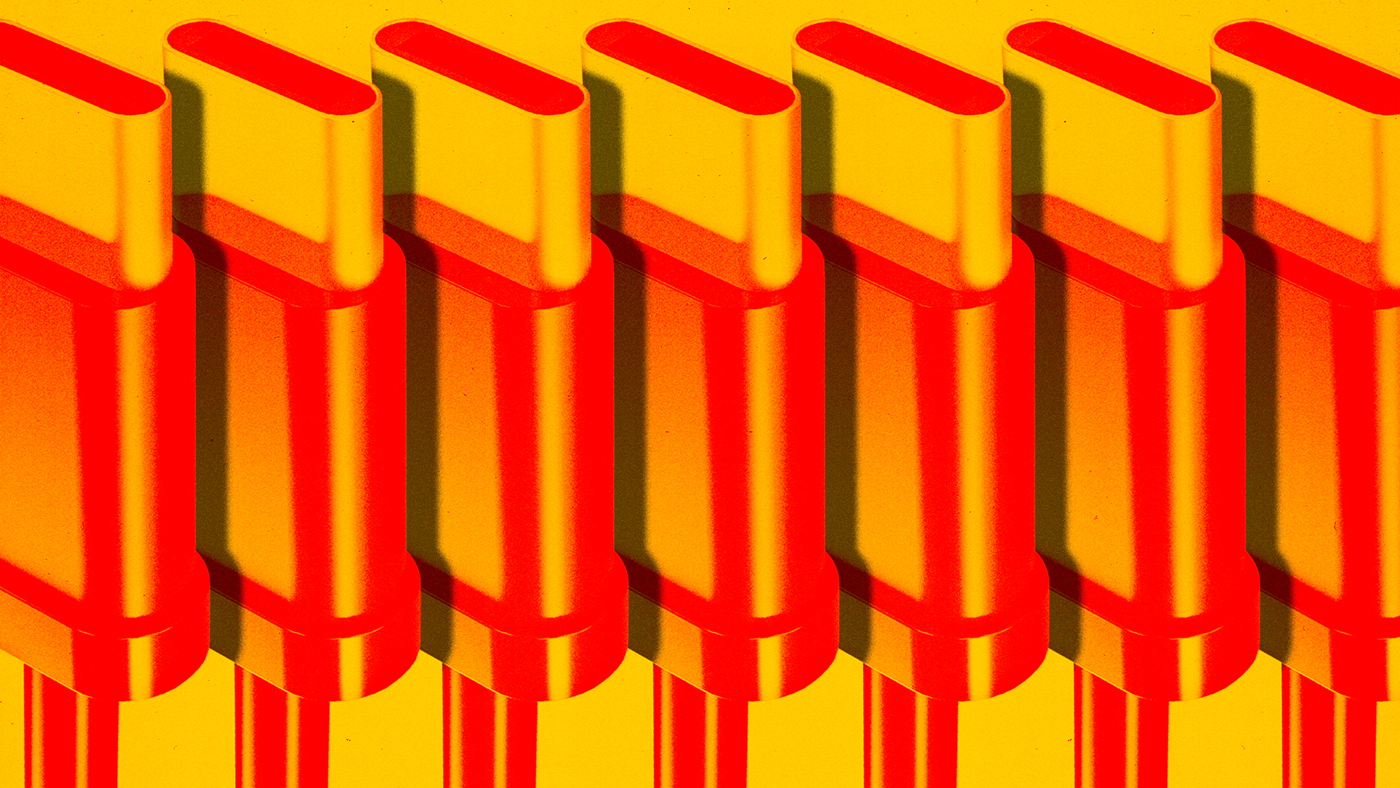 Why is a tiny change to the iPhone's charger such a big deal?
Why is a tiny change to the iPhone's charger such a big deal?Today's Big Question A change to comply with EU regulations could have global ramifications
-
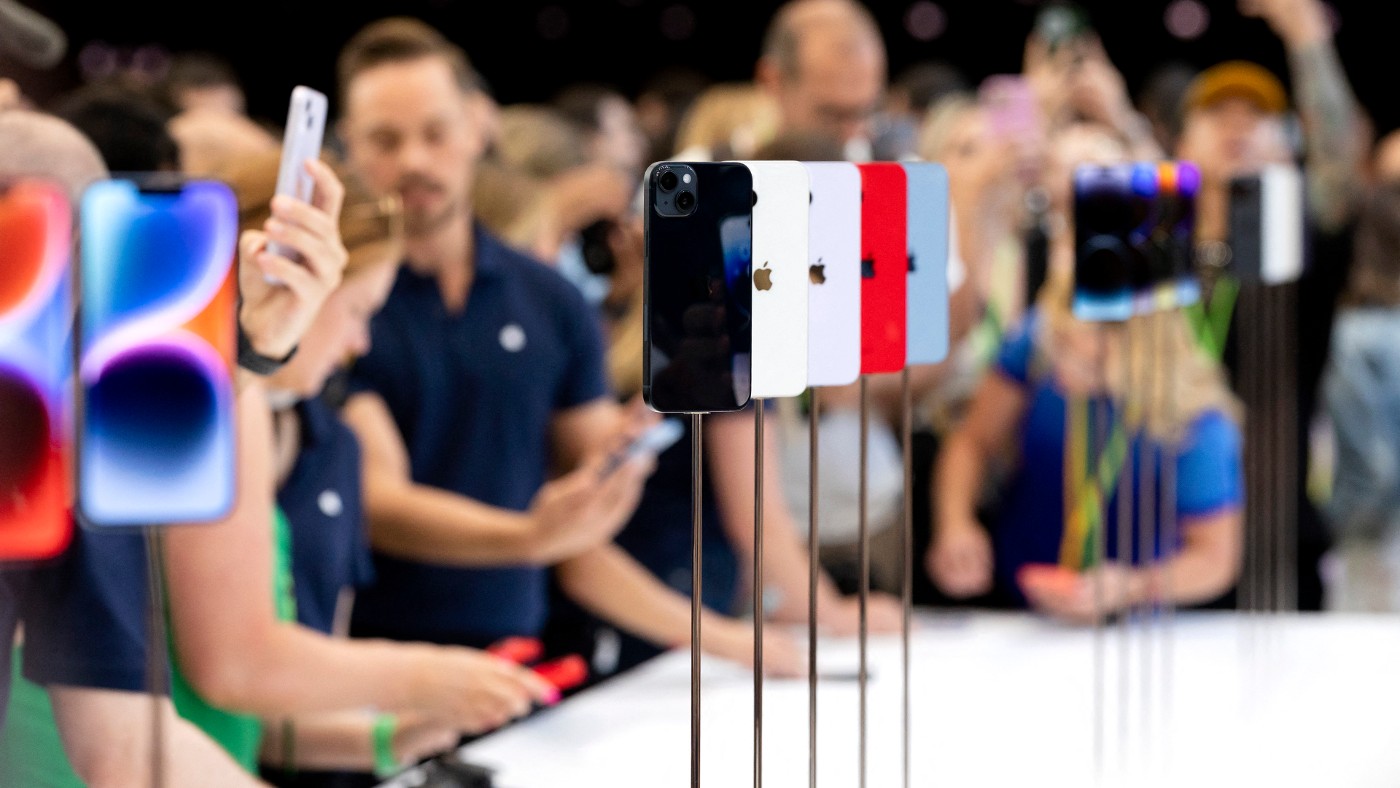 iPhone 14: are Apple launch events losing their lustre?
iPhone 14: are Apple launch events losing their lustre?Speed Read Social media users have ‘poked fun’ at tech giant’s latest event amid talk of ‘upgrade fatigue’
-
 Why Covid is threatening the world’s supply of iPhones
Why Covid is threatening the world’s supply of iPhonesfeature Chinese authorities working with key companies to resume production
-
 Lloyd vs. Google: what blocking of £3.2bn lawsuit means for tech users
Lloyd vs. Google: what blocking of £3.2bn lawsuit means for tech usersIn the Spotlight Supreme Court judgment described as ‘a dark day when corporate greed is valued over our right to privacy’