Microsoft Surface 3 review: a tablet to replace your laptop?
Laptop-tablet hybrid does a passable impression of both devices, but is still no match for the purebreds, reviewers say

A free daily email with the biggest news stories of the day – and the best features from TheWeek.com
You are now subscribed
Your newsletter sign-up was successful
Microsoft's early attempt to win customers from both the laptop and the tablet markets with its crossover device, the Surface, was regarded by many within the industry as a valiant failure. But with each new iteration, the company has refined and improved on the original, getting closer to a device that can genuinely compete in both categories.
So can the Surface 3 finally succeed where its predecessors have fallen short?
Microsoft Surface 3 design
The Week
Escape your echo chamber. Get the facts behind the news, plus analysis from multiple perspectives.

Sign up for The Week's Free Newsletters
From our morning news briefing to a weekly Good News Newsletter, get the best of The Week delivered directly to your inbox.
From our morning news briefing to a weekly Good News Newsletter, get the best of The Week delivered directly to your inbox.
The Surface 3 looks very much like its immediate forebears, the Surface RT and Surface 2, The Guardian says. The device manages to shave some size and weight off the previous models. At 8.7mm thick and weighing 622g it is 2mm thinner and 54g lighter than the Surface 2. But compared with most tablets, it is still on the heavy side. The iPad Air 2, for example, is 6.1mm thick and weighs 437g.
Curiously, the Surface 3 does not come with one of the key components that marks it as a crossover device: a keyboard. The Type Cover keyboard is sold separately and costs a hefty £109.
Microsoft Surface 3 display
The Surface 3's 10.8in full HD screen delivers "excellent image quality", PC Pro says: "Colours are vivid and richly saturated", and while the brightness and contrast are not as good as the Surface Pro models "colour accuracy is competitive."
A free daily email with the biggest news stories of the day – and the best features from TheWeek.com
Microsoft Surface 3 pen
The pen for the Surface 3 does everything its predecessors could do, and introduces a few "new tricks", Engadget says. It now supports hovering and the top button can be used as a rubber with some apps.
The button on the pen can also wake the device up. But there is still no place to stow the pen within the device, Engadget notes, meaning that it you are "on your own when it comes to making sure you don't lose your writing implement".
Microsoft Surface 3 Type Cover
Because the Surface 3 is a different size to its predecessors, owners of previous generations of Surface won't be able to use their old Type Covers. Fortunately the latest covers are a "big improvement" on previous editions, with keys that light up and a magnetic hinge that easily connects the cover to the tablet. In fact, the Type Cover is "the cleverest bit of engineering about the Surface line," says CNet.
Microsoft Surface battery
The Surface 3's battery is better than any other model, including the Surface Pro 3, but not by a great deal. The Surface 3 will run for seven hours and 41 minutes, a 13-minute improvement on the Surface Pro 3, which runs for 7 hours 28. However, this still doesn't come close to a PC laptop, CNet notes.
Microsoft Surface 3 software and apps
The Surface 3 comes with a year's free subscription to Office 365 Personal, which would normally set you back £60. However, the device still runs on Windows 8, which is "the least good mobile Operating System", PC Advisor says. The interface is neither "slick nor intuitive", but the greatest problem is the apps. "Even when you can get the one you want, it's usually inferior in quality or features (or both) to the iOS or Android version," the site says.
Conclusions
At the £419 starting price, "this all sounds like rather good value," Pocket Lint says, "but add the £109 keyboard and the £528 total is pushing towards more powerful mid-level laptop territory".
The Surface 3 works well and does a "passable impression of a laptop", PC Pro says, and it will be perfect for anyone who already knows that they want a Windows tablet. But for anyone else, it "doesn’t really compete well with non-Windows tablets like the iPad Air or larger Samsung Galaxy Tabs", the site concludes.
-
 The Olympic timekeepers keeping the Games on track
The Olympic timekeepers keeping the Games on trackUnder the Radar Swiss watchmaking giant Omega has been at the finish line of every Olympic Games for nearly 100 years
-
 Will increasing tensions with Iran boil over into war?
Will increasing tensions with Iran boil over into war?Today’s Big Question President Donald Trump has recently been threatening the country
-
 Corruption: The spy sheikh and the president
Corruption: The spy sheikh and the presidentFeature Trump is at the center of another scandal
-
 Will AI kill the smartphone?
Will AI kill the smartphone?In The Spotlight OpenAI and Meta want to unseat the ‘Lennon and McCartney’ of the gadget era
-
 Why 2025 was a pivotal year for AI
Why 2025 was a pivotal year for AITalking Point The ‘hype’ and ‘hopes’ around artificial intelligence are ‘like nothing the world has seen before’
-
 Is Apple’s Tim Cook about to retire?
Is Apple’s Tim Cook about to retire?Today's Big Question A departure could come early next year
-
 Microsoft pursues digital intelligence ‘aligned to human values’ in shift from OpenAI
Microsoft pursues digital intelligence ‘aligned to human values’ in shift from OpenAIUNDER THE RADAR The iconic tech giant is jumping into the AI game with a bold new initiative designed to place people first in the search for digital intelligence
-
 How the online world relies on AWS cloud servers
How the online world relies on AWS cloud serversThe Explainer Chaos caused by Monday’s online outage shows that ‘when AWS sneezes, half the internet catches the flu’
-
 iPhone Air: Thinness comes at a high price
iPhone Air: Thinness comes at a high priceFeature Apple’s new iPhone is its thinnest yet but is it worth the higher price and weaker battery life?
-
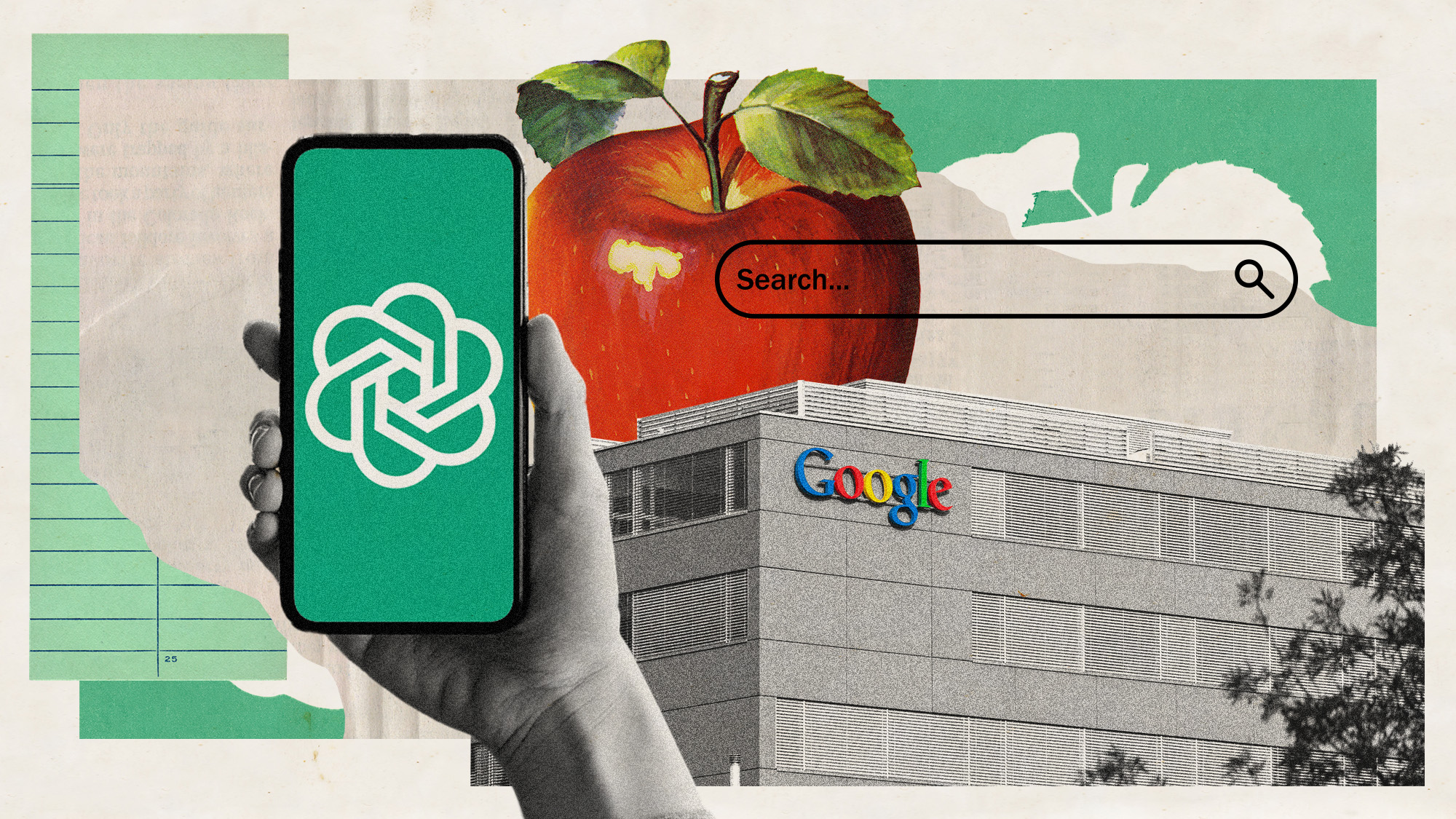 Is Apple breaking up with Google?
Is Apple breaking up with Google?Today's Big Question Google is the default search engine in the Safari browser. The emergence of artificial intelligence could change that.
-
 Why won't Apple make iPhones in America?
Why won't Apple make iPhones in America?Today's Big Question Trump offers a reprieve on tariffs, for now