Google’s new Gmail: five key changes in the 2018 redesign
Self-destructing emails and heightened security feature in the update

A free daily email with the biggest news stories of the day – and the best features from TheWeek.com
You are now subscribed
Your newsletter sign-up was successful
Google is launching the most extensive redesign of its Gmail service in years, featuring a brand new look and a host of security features.
The raft of upgrades will be coming to Gmail’s online service, which can be accessed through web browsers such as Chrome and Safari.
Google’s Gmail app for smartphones will not see the changes as this service undergoes updates more frequently.
The Week
Escape your echo chamber. Get the facts behind the news, plus analysis from multiple perspectives.

Sign up for The Week's Free Newsletters
From our morning news briefing to a weekly Good News Newsletter, get the best of The Week delivered directly to your inbox.
From our morning news briefing to a weekly Good News Newsletter, get the best of The Week delivered directly to your inbox.
Upgrades to the web service will be rolling out over the coming weeks. Here are five key changes Gmail users can expect:
An all-new look
Gmail’s design has only undergone minor tweaks in recent years, says Wired, but the new version has a revamped style in a bid to catch up with key rivals such as Microsoft’s Outlook.
The overall layout of Gmail appears to be similar to the older version, but the update has a brighter interface with a white background and more colourful menu symbols. The service also appears to be more streamlined. Easy-to-access menu tabs run along the top of the interface.
A free daily email with the biggest news stories of the day – and the best features from TheWeek.com
Nudging and snoozing
Users who receive hundreds of emails a day can miss important messages, so Google has introduced a new nudging mode to ensure high-priority memos are never sent to the bottom of the pile.
The system works using an artificial intelligence (AI) programme developed by the internet giant, TechCrunch reports. This scans your emails and finds the select few that are high priority.
The AI then pins those emails to the top of your inbox for several days until you reply to the message, says TechCrunch.
Meanwhile, Gmail users can choose to be re-alerted to an email using the new Snooze function, a similar feature to an alarm clock.
Users who spot an important email, but do not have the time to respond to it, can be sent another alert about the message at a later time, says Business Insider. You can receive a second alert from Gmail either later in the day or at a future date of your choice.
Self-destructing emails
Another new option in the Gmail update is “Confidential Mode”, says NBC News. This allows users to choose whether an email can self-destruct after a certain amount of time.
According to the news site, users can select whether the email they send vanishes from the receiver’s inbox after 24 hours, five days or even up to a year.
Two-factor security
Google is offering two-factor authentication where Gmail users must verify access to their emails after typing in their password. This is designed to protect users’ accounts for several years. The company is now expanding the security feature for emails.
According to Digital Trends, users can send an email that requires a security code to access. Gmail automatically sends the code to the recipient’s phone or tablet, which he or she must input when opening the email in order to view it.
This helps ensure the recipient is the only person who opens the confidential email, even if the user’s Gmail account has been left open on a public computer.
High-priority notifications
Notifications for high-priority emails have been available on the Gmail smartphone app for some time, but now they’re coming to the web version of the service.
This mode uses Google’s AI programme to sift through high-priority emails that enter a user’s inbox, identifying which ones are vital to the receiver, The Verge says, and which ones can be viewed at a later date.
-
 What to watch out for at the Winter Olympics
What to watch out for at the Winter OlympicsThe Explainer Family dynasties, Ice agents and unlikely heroes are expected at the tournament
-
 Properties of the week: houses near spectacular coastal walks
Properties of the week: houses near spectacular coastal walksThe Week Recommends Featuring homes in Cornwall, Devon and Northumberland
-
 Will Beatrice and Eugenie be dragged into the Epstein scandal?
Will Beatrice and Eugenie be dragged into the Epstein scandal?Talking Point The latest slew of embarrassing emails from Fergie to the notorious sex offender have put her daughters in a deeply uncomfortable position
-
 Will AI kill the smartphone?
Will AI kill the smartphone?In The Spotlight OpenAI and Meta want to unseat the ‘Lennon and McCartney’ of the gadget era
-
 Has Google burst the Nvidia bubble?
Has Google burst the Nvidia bubble?Today’s Big Question The world’s most valuable company faces a challenge from Google, as companies eye up ‘more specialised’ and ‘less power-hungry’ alternatives
-
 How the online world relies on AWS cloud servers
How the online world relies on AWS cloud serversThe Explainer Chaos caused by Monday’s online outage shows that ‘when AWS sneezes, half the internet catches the flu’
-
 Is the UK government getting too close to Big Tech?
Is the UK government getting too close to Big Tech?Today’s Big Question US-UK tech pact, supported by Nvidia and OpenAI, is part of Silicon Valley drive to ‘lock in’ American AI with US allies
-
 Google: A monopoly past its prime?
Google: A monopoly past its prime?Feature Google’s antitrust case ends with a slap on the wrist as courts struggle to keep up with the tech industry’s rapid changes
-
 South Korea's divide over allowing Google Maps
South Korea's divide over allowing Google MapsTalking Points The country is one of few modern democracies where the app doesn't work
-
 Google avoids the worst in antitrust ruling
Google avoids the worst in antitrust rulingSpeed Read A federal judge rejected the government's request to break up Google
-
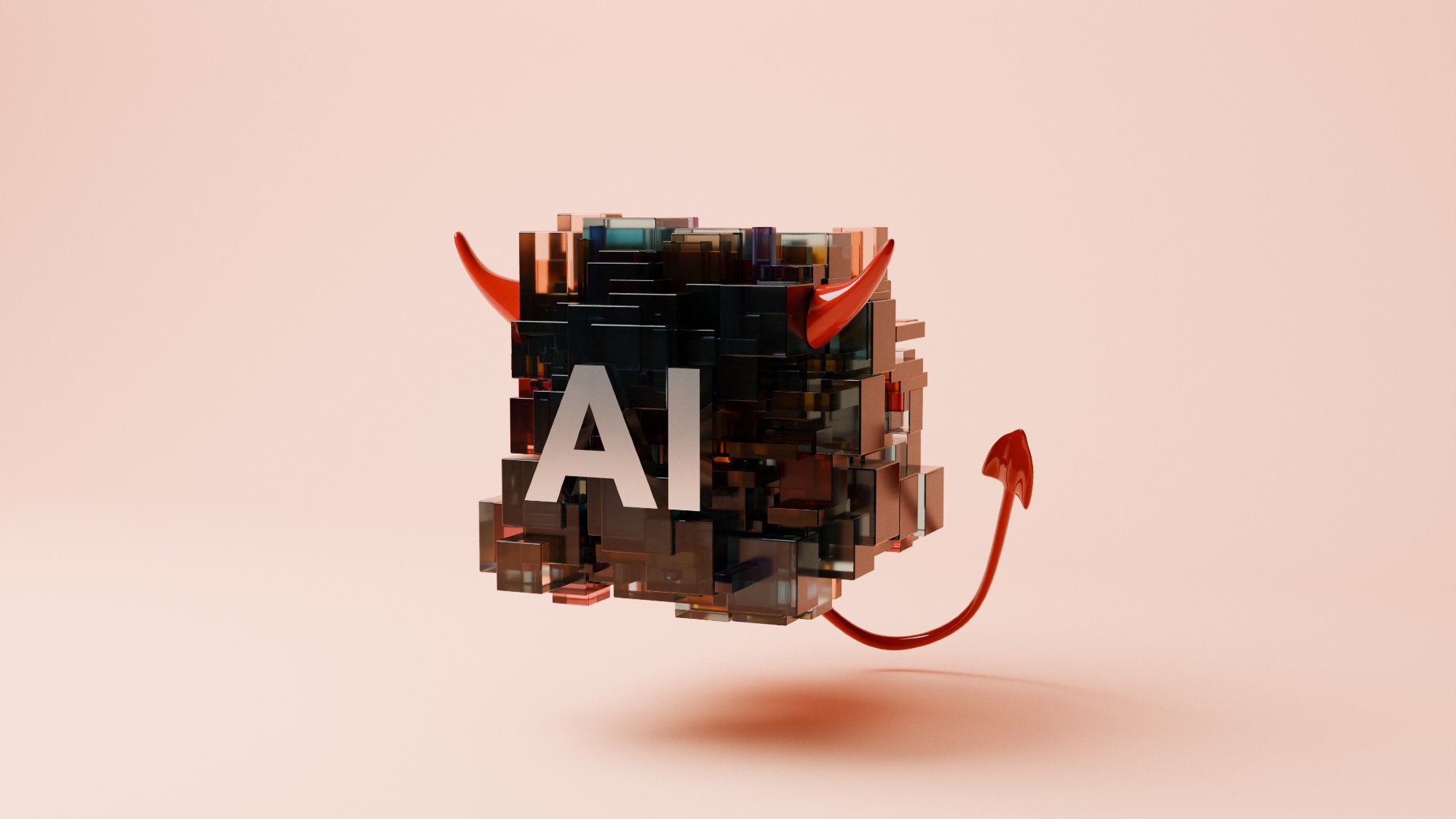 Is AI killing the internet?
Is AI killing the internet?Talking Point AI-powered browsers and search engines are threatening the death of the open web