Google Inbox review: is Gmail's new app the future of email?
Reviewers praise Google Inbox for its 'clever ideas' but some find the new app simply 'overwhelming'
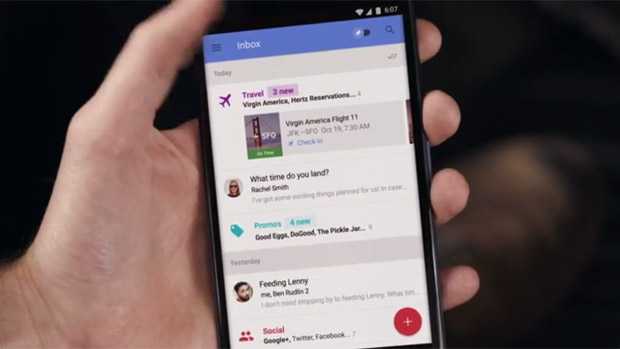
A free daily email with the biggest news stories of the day – and the best features from TheWeek.com
You are now subscribed
Your newsletter sign-up was successful
Ten years ago, Google launched Gmail, an advertising-supported email service that went on to become the most widely used web-based email service in the world. Now, the tech company has announced a new mobile app, Google Inbox, which it claims is an "evolution" of email that will help its users cut through the noise to "focus on what really matters".
Announced in a blog post, Google hopes that Inbox will change the way that email is used by connecting it with other (Google-owned) services such as web search, calendars, reminders and live information extracted from about the internet. So what does Inbox actually do?
Bundles
The Week
Escape your echo chamber. Get the facts behind the news, plus analysis from multiple perspectives.

Sign up for The Week's Free Newsletters
From our morning news briefing to a weekly Good News Newsletter, get the best of The Week delivered directly to your inbox.
From our morning news briefing to a weekly Good News Newsletter, get the best of The Week delivered directly to your inbox.
Inbox extends the concept of "tabs" it launched last year, which allowed users to create silos for different types of email such as social alerts and promotions. The new app features "bundles" which will group together similar kinds of messages but in a slightly more sophisticated way.
This will mean that Inbox can automatically pull together bank statements, receipts, hotel bookings and flight information so that they all live in different places.
The app does this by scanning emails and trying to determine where they should go with its own internal algorithms. This works fairly well, says The Next Web's Jackie Dove, but "the trouble with algorithms doing your thinking is that they sometimes don't think the same way you do when it comes to subtleties". In her test of the new app, Dove found that Inbox occasionally put messages in unexpected places or in two places at once.
Highlights
A free daily email with the biggest news stories of the day – and the best features from TheWeek.com
Inbox displays key details from important email messages on a single screen, offering information such as flight itineraries, upcoming event details, photos from friends and documents from colleagues.
To add messages as a highlight, users "pin" them in a similar way to how existing Gmail users might "star" important messages.
According to Google, highlights make it easier to find information quickly. For example, instead of having to dig through reams of emails to pick out a confirmation number to type into a ticket machine, you can just pin the confirmation email when it arrives and find it in highlights.
In his hands-on review of Inbox, Mashable's Chris Taylor says that the idea of highlights is a good one, but says the system suffers from its lack of integration with regular Gmail. Pinned emails do not translate into starred emails, and vice versa, Taylor says, so once you return to your desktop Gmail, all your pinned items will be effectively invisible.
Reminders and Snooze
With Inbox, when a new email arrives, swiping right will dismiss it completely, but swiping left will "snooze" it for an hour, a day or a week. So for example, on the weekend you can swipe work emails away so that they disappear until you get back into the office on Monday morning.
For Chris Taylor of Mashable, reminders suffer from the same lack of integration Gmail as the "highlights" feature.
Dismissed messages work the way you might expect and are automatically archived on your desktop Gmail, Taylor says, but snoozed messages remain exactly where they were in your inbox when you look at Gmail on your desktop. And reminders don't show up on the desktop at all. "In this age of cloud computing, what is the worth of a To Do list that only really works on one of your gadgets," Taylor asks.
Conclusions
In a nutshell, Inbox is essentially a marriage between Gmail and Google Now, says 9to5Mac.com's Joe Rossignol. It brings together a number of services that Google has been working on for several years, and should be suitable for anyone who "wants to be able to organise and manage his or her inbox on the fly as efficiently as possible".
Early reviewers praise the app's "clever ideas", including its clean interface, the snooze feature, and the prominent placement of pertinent information in highlights. But others, such as Computer World's JR Raphael, find the app "overwhelming", with simply too many things going on at once.
"Looking at Inbox, I feel slightly lost – and for a tool that's at the core of my work and personal life, that's not the kind of feeling I want to have," Raphael concludes.