You can now edit Microsoft Office documents on your iPhone
Who's excited for mobile Word, Excel, and PowerPoint? Anybody?

A free daily email with the biggest news stories of the day – and the best features from TheWeek.com
You are now subscribed
Your newsletter sign-up was successful
Like a unicorn trotting out of the wilderness on a rainbow, Microsoft Office has finally arrived on the iPhone after years of fevered rumors that bordered on myth. Starting today, workaholics can poke around on their phone's tiny screen to edit Word, Excel, and PowerPoint documents.
The catch is you'll need to subscribe to Office 365 and save your work in SkyDrive, which means you'll have to pony up, oh, $100 a year.
So is Office Mobile worth it?
The Week
Escape your echo chamber. Get the facts behind the news, plus analysis from multiple perspectives.

Sign up for The Week's Free Newsletters
From our morning news briefing to a weekly Good News Newsletter, get the best of The Week delivered directly to your inbox.
From our morning news briefing to a weekly Good News Newsletter, get the best of The Week delivered directly to your inbox.
Microsoft "isn't quite re-inventing the wheel here," says Pete Pachal at Mashable. "Microsoft has done a good job of creating 'mini' versions of these three apps for the iPhone's screen," but the tiny interface runs into the same limitations plaguing Office Mobile for Windows Phone. "Copying and pasting isn't as straightforward as it should be. And you can't edit some types of documents."
You're also limited to certain documents. "You can freely create Word and Excel documents, but there are no options to create a PowerPoint presentation from the device," says Tom Warren at The Verge. Also, the editing interface isn't "as straightforward as it should be."
Initially I was confused. I tried to highlight text using the familiar controls of iOS, but I was greeted with a comment notice. Eventually I discovered that you have to double tap on words to get the typical highlight controls. Once you've highlighted text it's easy to hit the edit button and gain access to formatting options. [The Verge]
It should also be noted that Office Mobile isn't available for the iPad, but that's likely by design. "Microsoft can't kill the only legitimate selling point of its struggling Surface tablet," says Matt Burns at TechCrunch.
Then there's the elephant in the room: Google Docs, which has an attractive selling point of being absolutely free on iOS devices. That's hard to compete with if you're Microsoft.
A free daily email with the biggest news stories of the day – and the best features from TheWeek.com
But if you do 98 percent of your work in Word or Excel, and your employer isn't shy about opening up its wallet, Office Mobile might be worth pestering your boss about. Give it a try here.
-
 What to know before filing your own taxes for the first time
What to know before filing your own taxes for the first timethe explainer Tackle this financial milestone with confidence
-
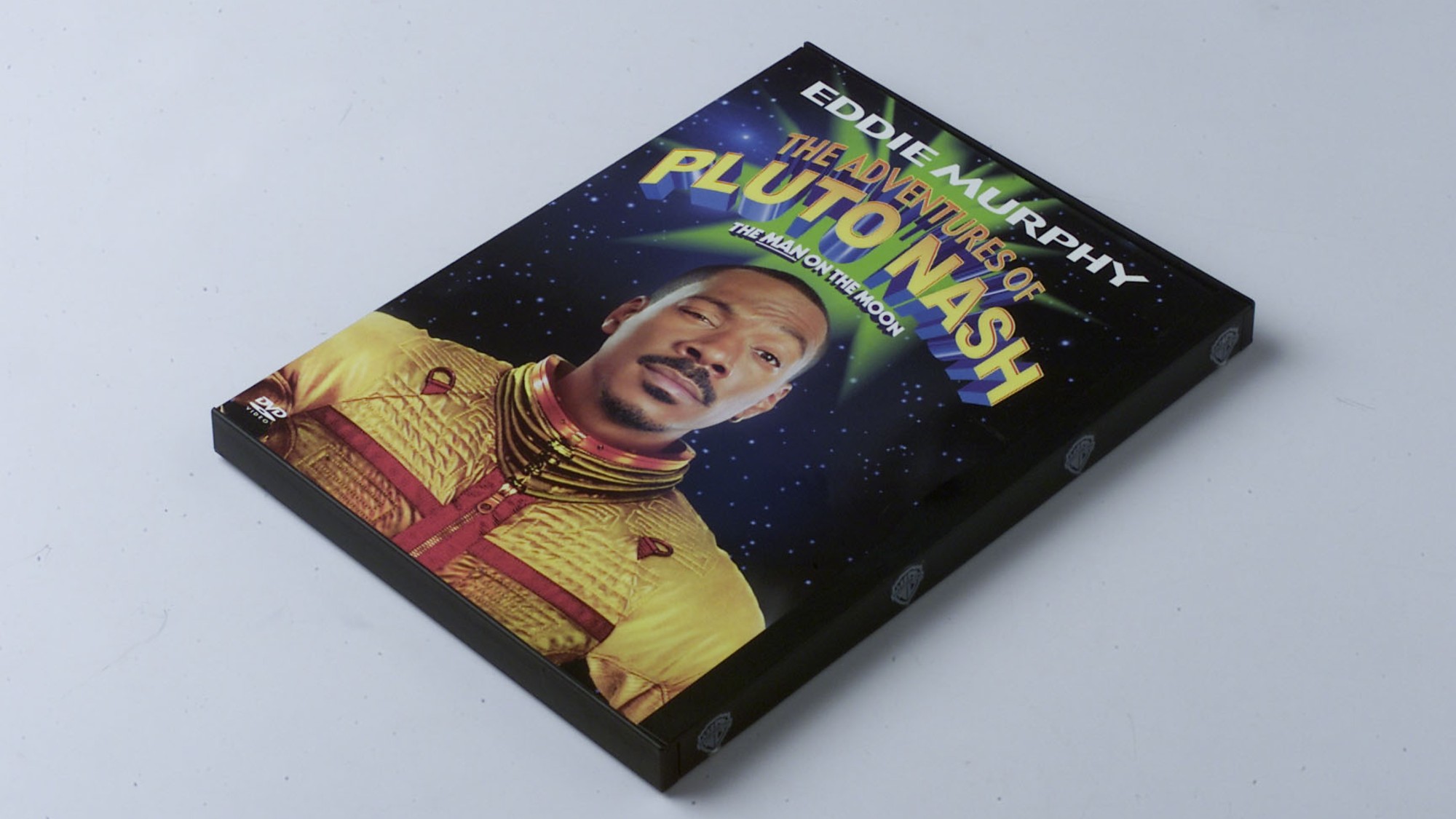 The biggest box office flops of the 21st century
The biggest box office flops of the 21st centuryin depth Unnecessary remakes and turgid, expensive CGI-fests highlight this list of these most notorious box-office losers
-
 What are the best investments for beginners?
What are the best investments for beginners?The Explainer Stocks and ETFs and bonds, oh my