Pokemon Go cheaters receive lifetime bans
Game developer Niantic clamps down on third-party apps accused of 'breaking' the game

20 July
Almost a week after its UK launch, Pokemon Go is sitting comfortably at the top of download charts.
No doubt you have seen people playing the game in public – it uses real-world maps to transform a smartphone into a window on the Pokemon world and gamers have been scouring towns and cities in search of the most elusive creatures with which to do battle.
The Week
Escape your echo chamber. Get the facts behind the news, plus analysis from multiple perspectives.

Sign up for The Week's Free Newsletters
From our morning news briefing to a weekly Good News Newsletter, get the best of The Week delivered directly to your inbox.
From our morning news briefing to a weekly Good News Newsletter, get the best of The Week delivered directly to your inbox.
Its popularity has been immense. Nintendo's servers have crashed under the strain and the mobs of people playing have captured the attention of international media.
So how do you get it – and more importantly, how do you play?
Can I get Pokemon Go in the UK?
After a delay of a handful of days, Pokemon Go is now available to download on the Apple App Store for iOS devices and the Google Play Store if you're on Android.
A free daily email with the biggest news stories of the day – and the best features from TheWeek.com
The game originally launched on 6 July in just the US, Australia, and New Zealand. Its immediate popularity in these three territories quickly began to cause problems, not just for local services, such as a Darwin police station mobbed by players, but for the developer itself – the huge number of those venturing out on their smartphone Pokemon journey crashed servers.
Manufacturers Niantic held its release back in other countries until some of the server issues could be fixed, but a full roll-out has now begun.
To get it, just check the App Store or Google Play Store and download. No more workarounds, like many early UK players have gone through.
Once you've downloaded the app, you'll be keen to join the scavenger hunt. The scale of the game may seem daunting, but the web has been flooded with tips and tricks for those getting started.
How to get Pikachu as your starter Pokemon
As in the Pokemon Red and Blue versions of the original game, you'll be given a choice of Charmander, Squirtle or Bulbasaur when getting started. However, an easter egg unlocks the series' mascot for you to capture right from the start. Instead of choosing one of the three default Pokemon, walk away and wait for them to relocate to your position. Do this between three to five times and the yellow rodent will appear as a choice.
Capture as many as you can
The Guardian says it is no use being stingy with your PokeBalls and that even capturing duplicate creatures is good. You can pick up more balls at PokeStops – there should be loads around if you live in a city – and every capture produces the essential Candy and Stardust needed to evolve and strengthen your pocket monsters. Unwanted, weak and duplicate Pokemons can be transferred for more, as well as extra XP points to help you rank up.
Spend your early days visiting PokeStops and capturing anything that moves. Wait until you're ranked higher to strengthen and evolve your caught creatures – you'll only come across basic, common Pokemon at the beginning so save your goodies for when you've caught something into which it's worth ploughing resources at a slightly higher level.
Make Pokemon easier to capture
The Guardian also points out two ways to make it easier to capture Pokemon. First, using the popular augmented reality mode actually makes captures harder. Turning it off means Pokemon won't shift around when you move your phone. Second, hold your finger down on the Pokeball before throwing it and a reticule will appear, indicating how difficult it is to land the catch. Wait for the pulsing green circle to be at its largest before flicking your finger and going for the catch if you want things easy. Alternatively, catching a Pokemon when it's at its smallest will grant extra XP.
Keep an eye out for leaves
It's definitely worth investigating any leaves on your virtual map, TechRadar says. Rustling leaves indicate activity and it's likely a Pokemon will be hiding there.
Capture Pokemon without moving
There are two ways to capture Pokemon without having to venture out far – Incense and Lures.
Both can be redeemed from the in-game store with in-game currency and more or less do the exact same thing – attract Pokemon to you – although in ever so slightly different ways.
You'll be given two lots of Incense when you start the game and you can use it anywhere. Dropping one attracts Pokemon to you and you alone for 30 minutes.
Lures, like Incense, also work for 30 minutes but can only be used at PokeStops and you'll need to be within touching distance of one to use it. However, they benefit all players – dropping one down is highlighted on the map by a blue Poke stop pin with pink petals falling over it and anyone passing can share the lure. It's a useful thing to keep an eye out for.
What are PokeStops and PokeGyms?
These are two of the most important mechanics in the game. PokeStops are landmarks in the real world, including parks, public spaces and local businesses, represented on the in-game map by blue poles with cubes on top. Approach a pole and the cube turns into a disc which you can swipe to gain the likes of PokeBalls and eggs. More items become unlocked as you rank up.
After making it to level five, you can visit the in-game PokeGyms, where you'll be asked to join one of three factions shared with players across the world. With these, you can take over and own gyms, granting you Poke Coins and Stardust. Battles take place here, too, and entering a rival faction's gym will start a fight.
How do I do battle?
Gyms are currently the only way to battle your creatures against the Pokemon of another trainer. Once you've joined one of the in-game factions, you'll be able to turn up at gyms held by rival teams to fight. Assemble a line-up of up to six Pokemon and you're ready for battle.
If your last fight was on a Game Boy Color, you might find the system a little confusing at first. Unlike the early games, which made use of a turn-based system, Pokemon Go's scuffles are unbound and real-time. To use a basic attack, just tap your Pokemon, while holding down the screen will start a special attack, provided the blue bar at the bottom is full. Swipe left and right to dodge.
When battling, choose Pokemon with the highest CP ratings and pay attention to your opposition - certain Pokemon types fare better against others. For example, water Pokemon are most effective against Fire-based monsters, who in turn are best used against Grass-type creatures.
Like players, gyms rank up, too, making them harder to take control of – gyms with higher levels will have more Pokemon defending them.
Watch your battery – and your data
The game uses your phone's GPS, camera and cellular 4G data all at the same time so continuous play can drain both your battery and data allowance fast.
You’d be wise to flick on the optional battery saving mode on the game's settings, while a portable battery pack isn't a bad idea if you've got serious intentions to catch 'em all.
Use the nearby Pokemon guide to net close creatures
A little meter sits on the bottom right of the in-game screen. Tap it and it will bring up a grid of nearby Pokemon, with the ones you've yet to catch shadowed out.
The grid works like a game of hotter or colder to indicate how far away the Pokemon is. More specifically, the nearest beast is top left while the one furthest away sits bottom right. Keep the menu open when searching as it's the best indicator as to whether you're going the wrong way if you're stalking a particular Pokemon.
Underneath each icon are footprints ranging from one to three. Each print indicates how far away that Pokemon is, with one footprint roughly measuring 131ft, two footprints being 196ft and three being 295ft.
These prints are important as they are the only real way of working out if you're closing in or moving further away from a creature. Tapping a specific Pokemon on the grid will lock the smaller in-game meter to it and it will pulse green when you're getting close.
Play in busy areas
It'll mean shouldering it with other players, but veering off the beaten track is not advised in this game. Rural areas and open spaces can be completely barren, with no PokeStops, gyms or even Pokemon to capture. You'll need to play in cities for the data coverage, too, as 4G blackspots will kill the game.
However, should you find yourself playing in a rural area, Inverse advises to be patient and careful with your inventory – unlike cities, there won't be many PokeStops to stock up easily on PokeBalls.
Also, make use of as many lures as you can as the incense will spawn Pokemon and send them your way.
Download helper apps
The Daily Telegraph has reported on how third-party developers are jumping on the Pokemon bandwagon - with both helpful and malicious intent.
Fake versions of the game as well as unhelpful programmes flooded the App Store and Google Play before the game officially launched and many of them are yet to be removed. However, there are some that could be worth downloading.
The US's most popular Pokemon Go assistant, Poke Radar, is certainly one to get. It's a community driven app allowing players to post where and when they've seen particular creatures on a map. Gamers can also rate tips so fake sightings sink and the best call-outs rise to the top.
GoChat, which uses Facebook to connect you to other players, pins the likes of PokeStops and gyms to the in-game map and lets users post the locations for others to find. It also connects you to others so you can chat about the game with nearby players.
For Pokemon novices, Go Helper on Android is a tutorial app that serves as an overlay to the game to explain how to play and battle.
Get on your bike
Turning the real world into a Pokemon universe means you'll be doing a lot of walking, not just to discover new creatures in different locales – if you want a water Pokemon, you'll actually have to get down to a lake or river – but also to hatch eggs.
Pokemon eggs come in three tiers. With some, you have to walk more than a mile to hatch them, plus there are three-mile and six-mile eggs that contain rarer and stronger Pokemon. In addition, you need to have the app open and be playing as it doesn't record your distance in the background.
Early players tried a few workarounds in order to hatch trickier eggs, such as driving the distance. But this doesn't work – plus it's dangerous to drive as you play – as Pokemon Go records how fast you're travelling. Too fast and it won't count, so cars and trains are out.
Most hacks and workarounds to trick your phone into thinking you're moving, such as placing your phone on top of a spinning record player, have been debunked, along with several other myths and urban legends which are starting to grow up around the game.
In fact, to really whittle away the miles as fast as possible, you need to follow the old saying and get on your bike.
Tapping PokeBalls won't pick them back up
Among those reported hacks was one from early players claiming that tapping missed PokeBalls as they roll into the distance placed them back into your inventory. It doesn't. Tapping the balls makes them disappear from your screen, which many interpreted as placing them back into your hoard. However, it's actually just a mechanic for getting a fresh ball up faster so should you miss, there's little point fiddling around trying to grab it again.
Ghost Pokemon spawning in graveyards
One of the most popular legends is that ghost Pokemon spawn in graveyards and cemeteries in the same way water Pokemon can be found near rivers and lakes. But while this makes perfect sense, according to Phandroid, it's a myth too far.
Not only would gamers trailing round cemeteries be fairly questionable and disrespectful to the dead, the hack is based entirely on anecdotes. You may find a ghost Pokemon in a graveyard, but it's likely just a coincidence.
Phandroid adds that while many have reported finding the likes of Ghastly or Haunter in cemeteries, countless others have come up empty-handed.
Time and weather affect Pokemon spawn types
Phandroid picks out two other rumours – that time and weather affects the Pokemon you'll find around you.
This is true and false in equal measures. While the weather almost certainly won't influence the Pokemon – it's simply not a metric in the game – time can alter what creatures you'll find. Rather than being specific types, such as Ghost and Psychic Pokemon appearing when it gets dark, some pocket monsters simply have a time and location in which they'll appear every day.
-
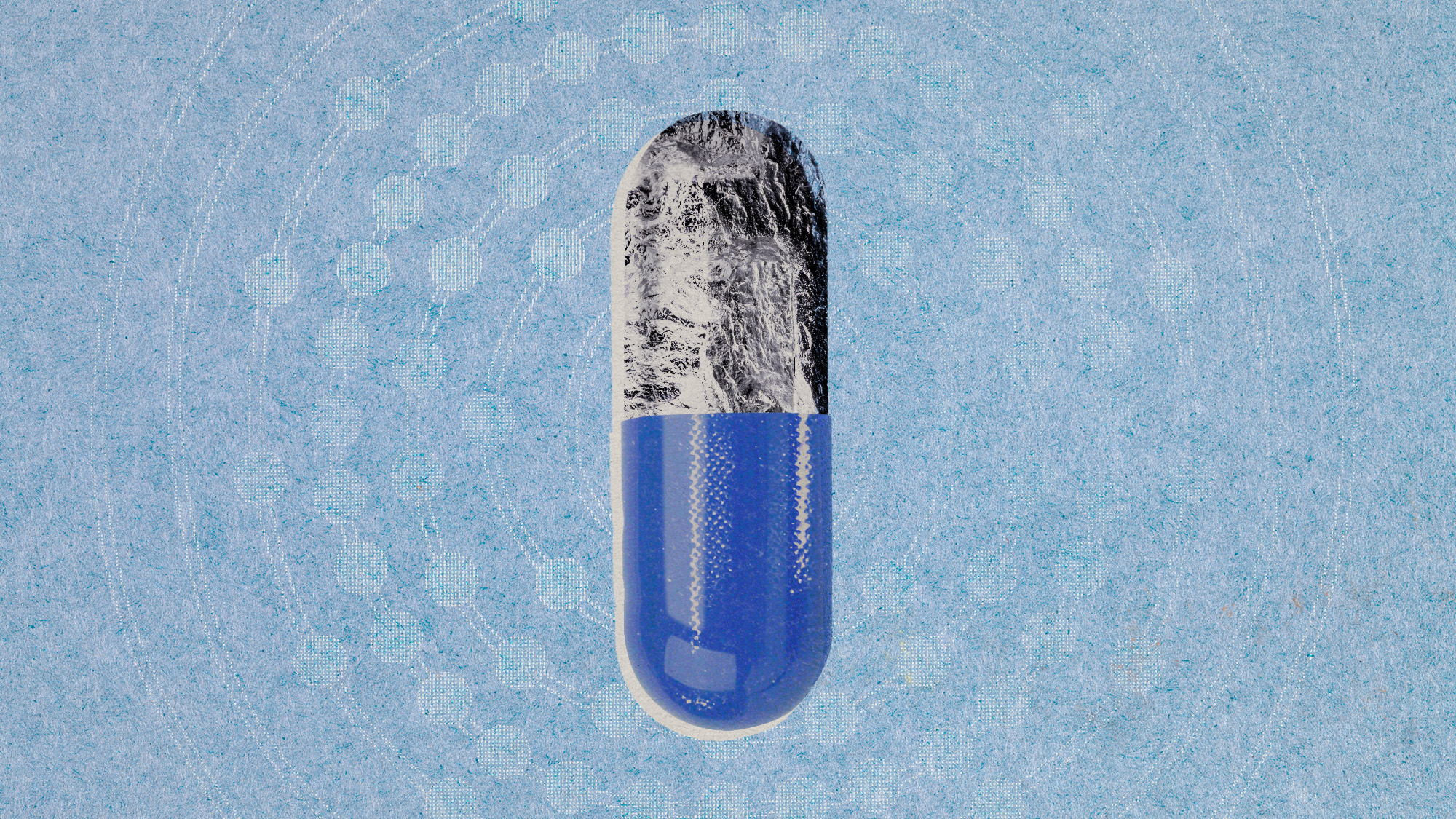 Metal-based compounds may be the future of antibiotics
Metal-based compounds may be the future of antibioticsUnder the radar Robots can help develop them
-
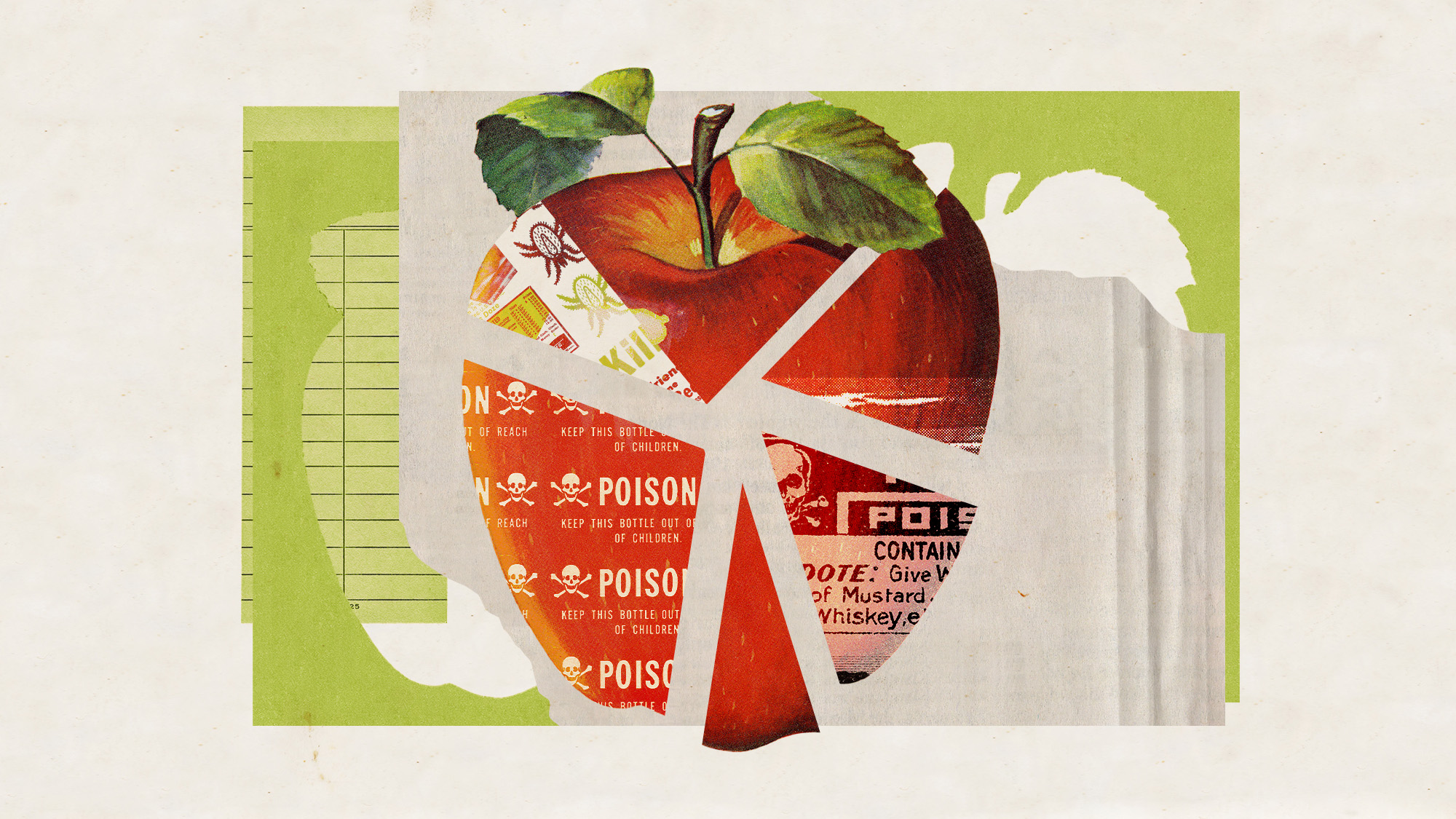 Europe’s apples are peppered with toxic pesticides
Europe’s apples are peppered with toxic pesticidesUnder the Radar Campaign groups say existing EU regulations don’t account for risk of ‘cocktail effect’
-
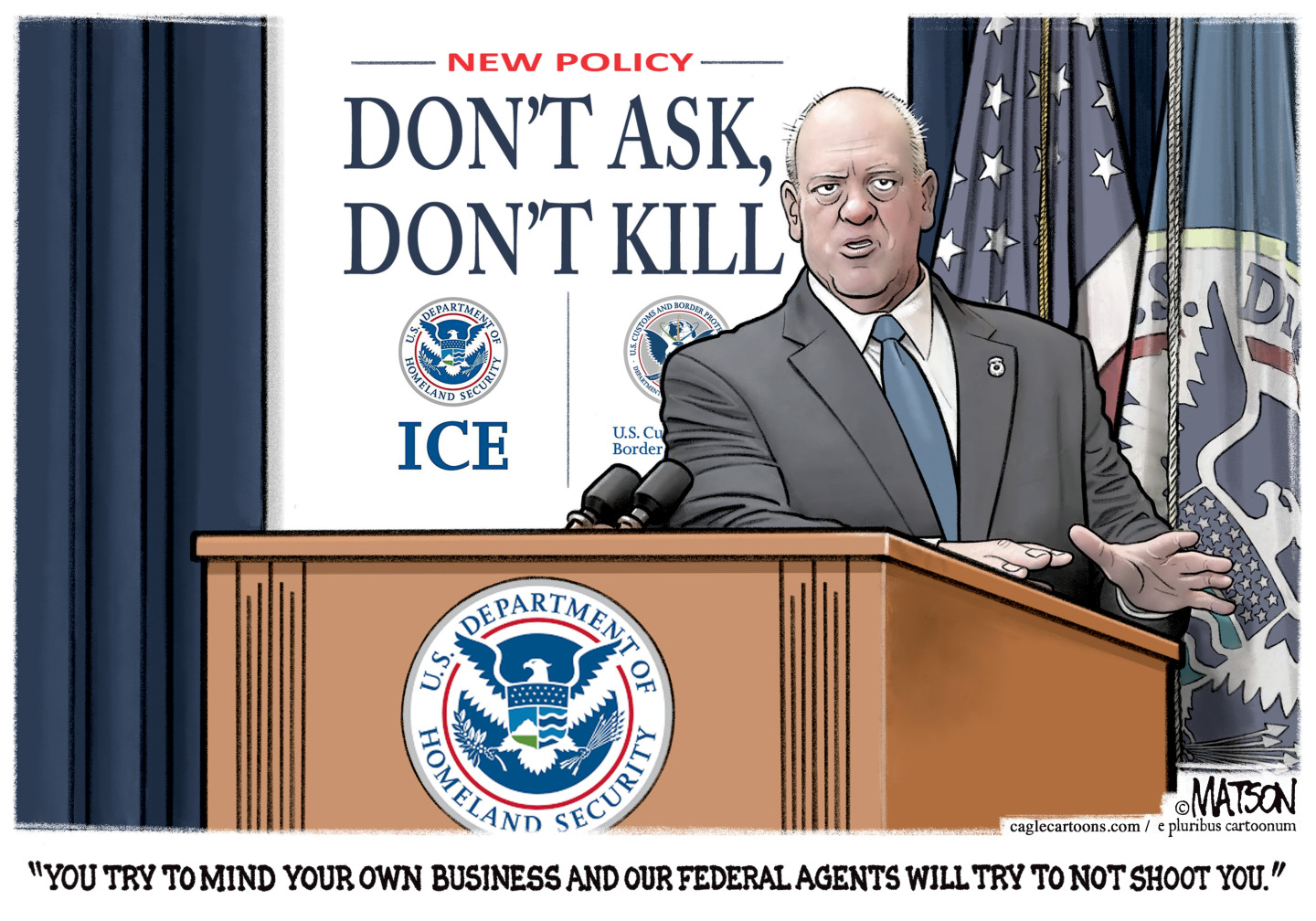 Political cartoons for February 1
Political cartoons for February 1Cartoons Sunday's political cartoons include Tom Homan's offer, the Fox News filter, and more
-
 Will AI kill the smartphone?
Will AI kill the smartphone?In The Spotlight OpenAI and Meta want to unseat the ‘Lennon and McCartney’ of the gadget era
-
 TikTok finalizes deal creating US version
TikTok finalizes deal creating US versionSpeed Read The deal comes after tense back-and-forth negotiations
-
 TikTok alternatives surge in popularity as app ban looms
TikTok alternatives surge in popularity as app ban loomsThe Explainer TikTok might be prohibited from app stores in the United States
-
 DOJ seeks breakup of Google, Chrome
DOJ seeks breakup of Google, ChromeSpeed Read The Justice Department aims to force Google to sell off Chrome and make other changes to rectify its illegal search monopoly
-
 Spotify has an issue with 'fake artists'
Spotify has an issue with 'fake artists'In the Spotlight Some of these bands are reportedly generating millions of streams from Spotify users
-
 Justice Department bites Apple with iPhone suit
Justice Department bites Apple with iPhone suitSpeed Read The lawsuit alleges that the tech company monopolized the smartphone industry
-
 Netflix's epic quest into gaming
Netflix's epic quest into gamingUnder the radar The streaming giant's entry into the video game industry has been a slow burn, but that could change soon.
-
 Phubbing: a marriage-wrecking habit?
Phubbing: a marriage-wrecking habit?Talking Point New study says couples are avoiding talking to each other by looking at their phones - but was it ever thus?