How to protect your data on Facebook
Tips on ways to keep your data from third-party apps

A free daily email with the biggest news stories of the day – and the best features from TheWeek.com
You are now subscribed
Your newsletter sign-up was successful
Revelations that the Trump-linked political data firm Cambridge Analytica circumvented Facebook’s privacy policies in order to harvest the data of more than 50 million Americans has sparked several users to leave the platform in an attempt to protect their privacy.
But is renouncing Facebook the best way to protect your personal data?
It was information from a Facebook quiz – just like the ones that offer to test your IQ or tell you the name of your next love – that Cambridge Analytica reportedly used to collect people’s data.
The Week
Escape your echo chamber. Get the facts behind the news, plus analysis from multiple perspectives.

Sign up for The Week's Free Newsletters
From our morning news briefing to a weekly Good News Newsletter, get the best of The Week delivered directly to your inbox.
From our morning news briefing to a weekly Good News Newsletter, get the best of The Week delivered directly to your inbox.
Many of these quizzes reassure users that their personal information is safe but they’re actually “designed to tempt users” as a “shop front for mass data collection”, says the BBC.
Facebook has since changed its terms of services to cut down on the information that these kinds of third parties can harvest, such as accessing data from users’ friends. The change was made in 2014 and rolled out to every Facebook app over the course of 2015.
It’s not exactly clear what information the firm got hold of.
How to protect your information from third parties
A free daily email with the biggest news stories of the day – and the best features from TheWeek.com
After logging into Facebook, visit the App setting page. Unclick any category that you don’t want an app to access such as bio, birthday, family, religious views, if you are online, posts on your timeline, activities and interests.
You can go one step further by going to the App setting page and clicking the edit button under Apps, Websites and Plugins and disabling the platform.
You can also click on the edit button under “Apps others use” lower on the page. This will allow you to decide what information your friends can share on your behalf. Uncheck any of the boxes for information that you don’t want released.
According to Facebook, leaving them all checked will make your friends’ experience ‘better and more social’, says The Guardian’s technology reporter Alex Hern, “which doesn’t seem like a good trade-off for you.”
Other pieces of advice
If you’re given the opportunity to log into an app or play a game by logging in through Facebook, go through the original site instead.
Paul Bernal, an information technology lecturer at the University of East Anglia School of Law, told the BBC: “Using Facebook Login is easy but doing so grants the app’s developer access to a range of information from their Facebook profiles.”
The last resort
The best way to ensure that your data remains completely private is to leave Facebook. To delete your information from the site, look at the help document with the title “how do I permanently delete my account?”
If you click on “let us know”, you’ll be taken to the actual account deletion screen. Click on “delete my account” and fill in your password. Two weeks after that, Facebook will begin a 90-day deletion process.
“The incentive Facebook will have to protect people more will only come if people start leaving. Currently it has very little incentive to change,” says Bernal.
-
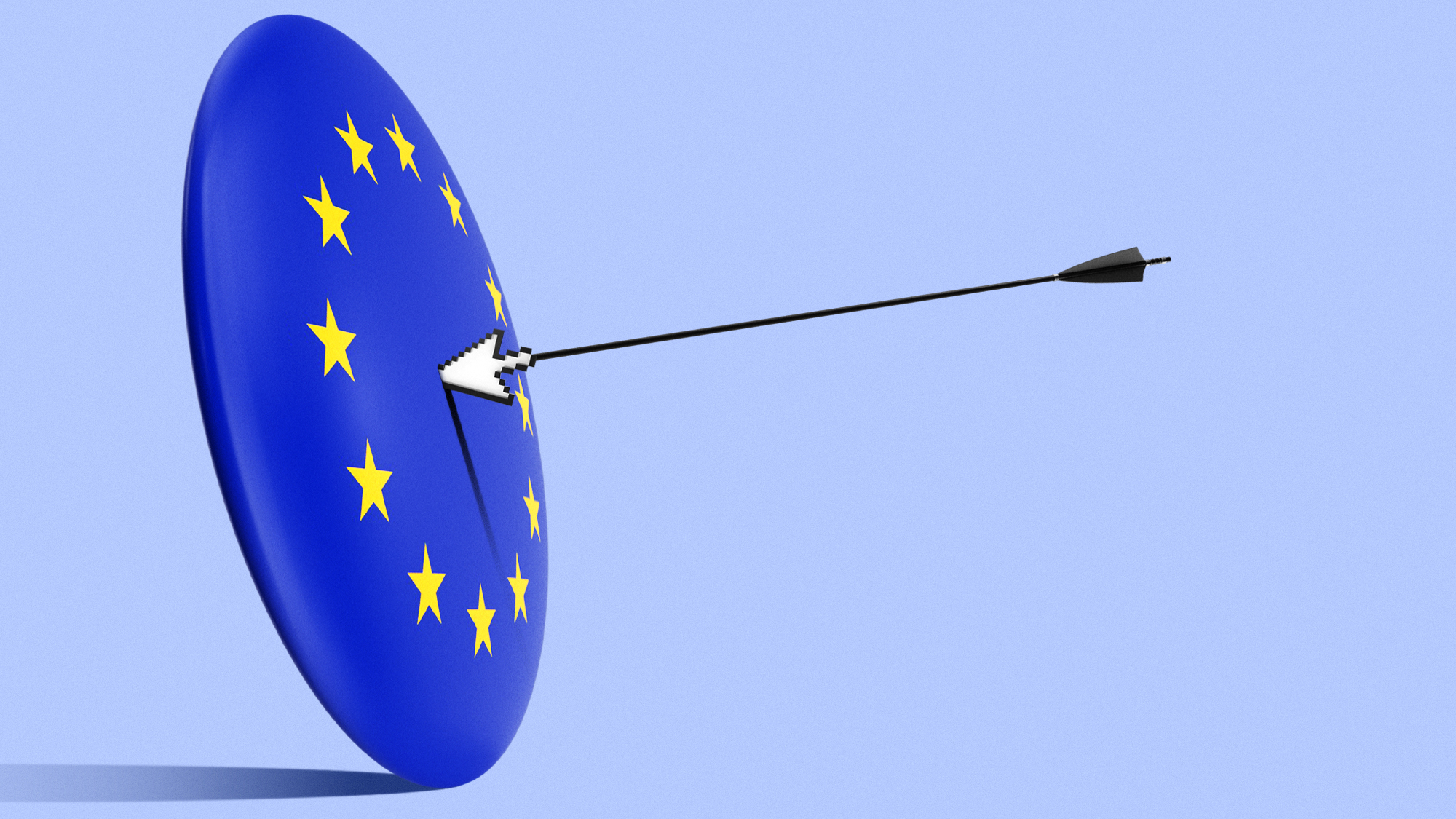 Can Europe regain its digital sovereignty?
Can Europe regain its digital sovereignty?Today’s Big Question EU is trying to reduce reliance on US Big Tech and cloud computing in face of hostile Donald Trump, but lack of comparable alternatives remains a worry
-
 The Mandelson files: Labour Svengali’s parting gift to Starmer
The Mandelson files: Labour Svengali’s parting gift to StarmerThe Explainer Texts and emails about Mandelson’s appointment as US ambassador could fuel biggest political scandal ‘for a generation’
-
 Magazine printables - February 13, 2026
Magazine printables - February 13, 2026Puzzle and Quizzes Magazine printables - February 13, 2026
-
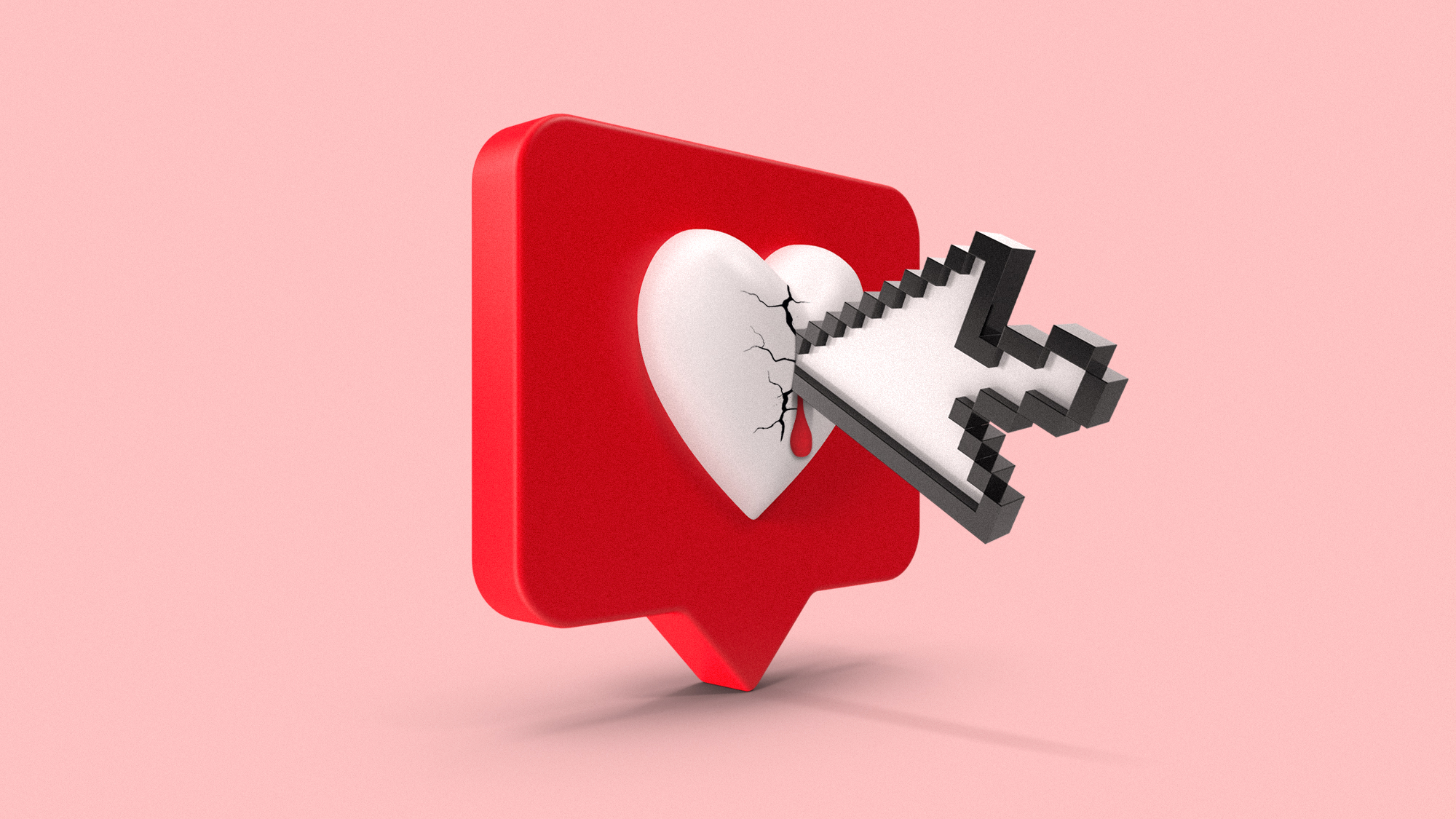 Is social media over?
Is social media over?Today’s Big Question We may look back on 2025 as the moment social media jumped the shark
-
 Social media: How 'content' replaced friendship
Social media: How 'content' replaced friendshipFeature Facebook has shifted from connecting with friends to competing with entertainment companies
-
 Meta on trial: What will become of Mark Zuckerberg's social media empire?
Meta on trial: What will become of Mark Zuckerberg's social media empire?Today's Big Question Despite the CEO's attempt to ingratiate himself with Trump, Meta is on trial, accused by the U.S. government of breaking antitrust law
-
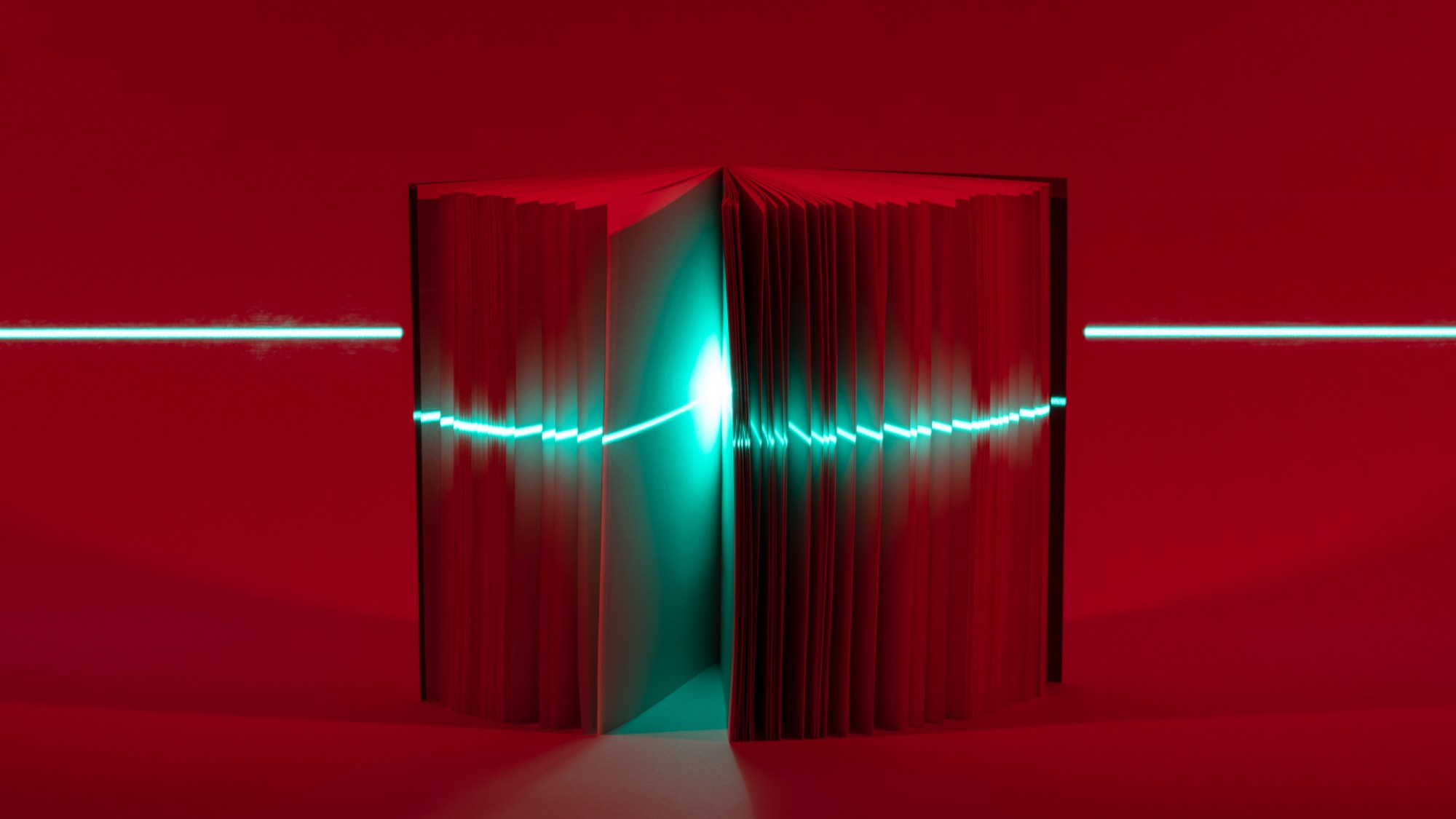 What does an ex-executive's new memoir reveal about Meta's free speech pivot?
What does an ex-executive's new memoir reveal about Meta's free speech pivot?Today's Big Question 'Careless People' says Facebook was ready to do China censorship
-
 What's Mark Zuckerberg's net worth?
What's Mark Zuckerberg's net worth?In Depth The Meta magnate's products are a part of billions of lives
-
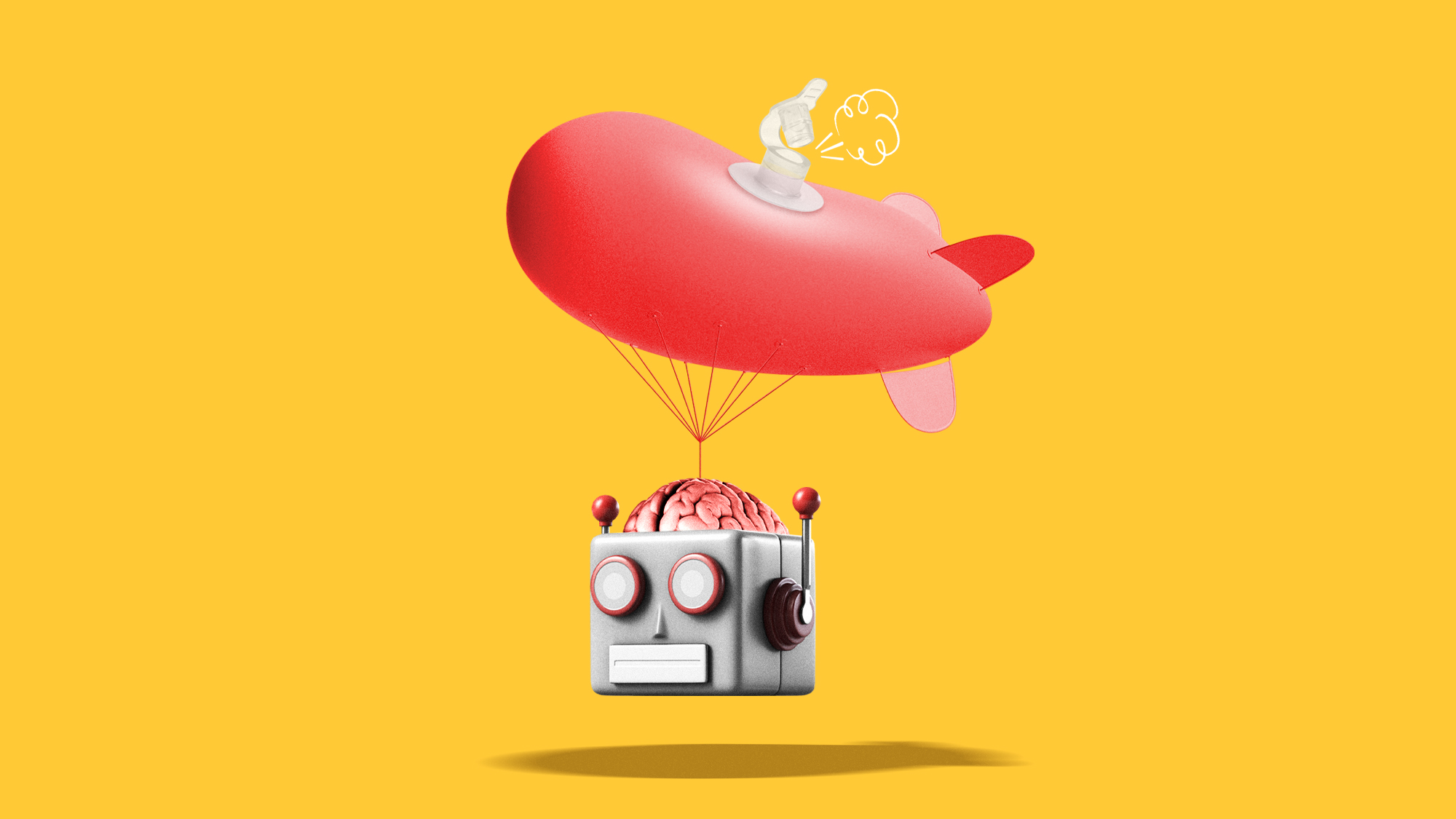 Is the AI bubble deflating?
Is the AI bubble deflating?Today's Big Question Growing skepticism and high costs prompt reconsideration
-
 How social media is limiting political content
How social media is limiting political contentThe Explainer Critics say Meta's 'extraordinary move' to have less politics in users' feeds could be 'actively muzzling civic action'
-
 Twitter's year of Elon Musk: what happens next?
Twitter's year of Elon Musk: what happens next?In the Spotlight 'Your platform is dying', says one commentator, but new CEO is aiming for profitability next year