Cambridge Analytica: how to delete your Facebook account
If you’ve fallen out of love with the social media site, here’s a guide to pulling the plug

A free daily email with the biggest news stories of the day – and the best features from TheWeek.com
You are now subscribed
Your newsletter sign-up was successful
Claims that Cambridge Analytica used illegally harvested Facebook data in a bid to influence the 2016 US presidential election has sparked fear among social media users that their personal information may be at risk.
The hashtag #deletefacebook has been shared by more than 15,000 people on Twitter, amid growing calls for Facebook users to ditch the platform following reports that data was taken from more than 50 million accounts.
One Twitter user wrote: “We all moved on from MySpace we can move on from facebook too.”
The Week
Escape your echo chamber. Get the facts behind the news, plus analysis from multiple perspectives.

Sign up for The Week's Free Newsletters
From our morning news briefing to a weekly Good News Newsletter, get the best of The Week delivered directly to your inbox.
From our morning news briefing to a weekly Good News Newsletter, get the best of The Week delivered directly to your inbox.
If you are concerned about who has access to your Facebook information, here’s how to deactivate your account or delete it entirely.
Deleting your account
If you don’t want to leave any traces of you account, you’ll need to completely delete it.
Trusted Reviews recommends that before you pull the plug on Facebook, you download a copy of the information stored on your profile. This can be done by heading to the Settings menu and selecting “Download a copy of your Facebook data” from the General tab.
A free daily email with the biggest news stories of the day – and the best features from TheWeek.com
Once you’ve downloaded your information, you can proceed to delete your profile.
The Guardian notes that Facebook doesn’t seem to keen on telling its users that deleting their account is possible, with instructions on how to do so buried in a help document, under the heading, “How do I permanently delete my account?”
Facebook provides a simple link that takes you straight to the hidden profile-deletion page. The link can be found here: Delete My Account.
According to Mashable, Facebook will then remove your data over a 90-day period and you can’t ever regain access to it. Some material will still be accessible to Facebook after your account is terminated, but the information is “dissociated from personal identifiers”.
Deactivating your profile
If you want to keep your Facebook account but wish to temporarily remove it, deactivating your profile is the best option.
Deactivating your account means you will no longer appear on your friends’ contact lists, and you cannot be found when someone searches for you, Alphr reports. However, some messages that you sent to friends “may still be visible to others”, says the website.
To deactivate your profile, follow these simple steps:
1. Make sure you are logged into the account you want to deactivate by selecting it from the drop-down menu in the top right-hand corner of the page. Scroll down the menu and click on Settings.
2. Select the General tab in the menu on the left-hand side of the page and then click the Edit button next to the Manage Account field.
3. This will present a drop-down menu, with the Deactivate Account option located at the bottom.
4. Click the link and follow the on-screen instructions.
According to Business Insider, you can reactivate your account at any time by simply logging back in to the service.
-
 Why is the Trump administration talking about ‘Western civilization’?
Why is the Trump administration talking about ‘Western civilization’?Talking Points Rubio says Europe, US bonded by religion and ancestry
-
 Quentin Deranque: a student’s death energizes the French far right
Quentin Deranque: a student’s death energizes the French far rightIN THE SPOTLIGHT Reactions to the violent killing of an ultraconservative activist offer a glimpse at the culture wars roiling France ahead of next year’s elections
-
 Secured vs. unsecured loans: how do they differ and which is better?
Secured vs. unsecured loans: how do they differ and which is better?the explainer They are distinguished by the level of risk and the inclusion of collateral
-
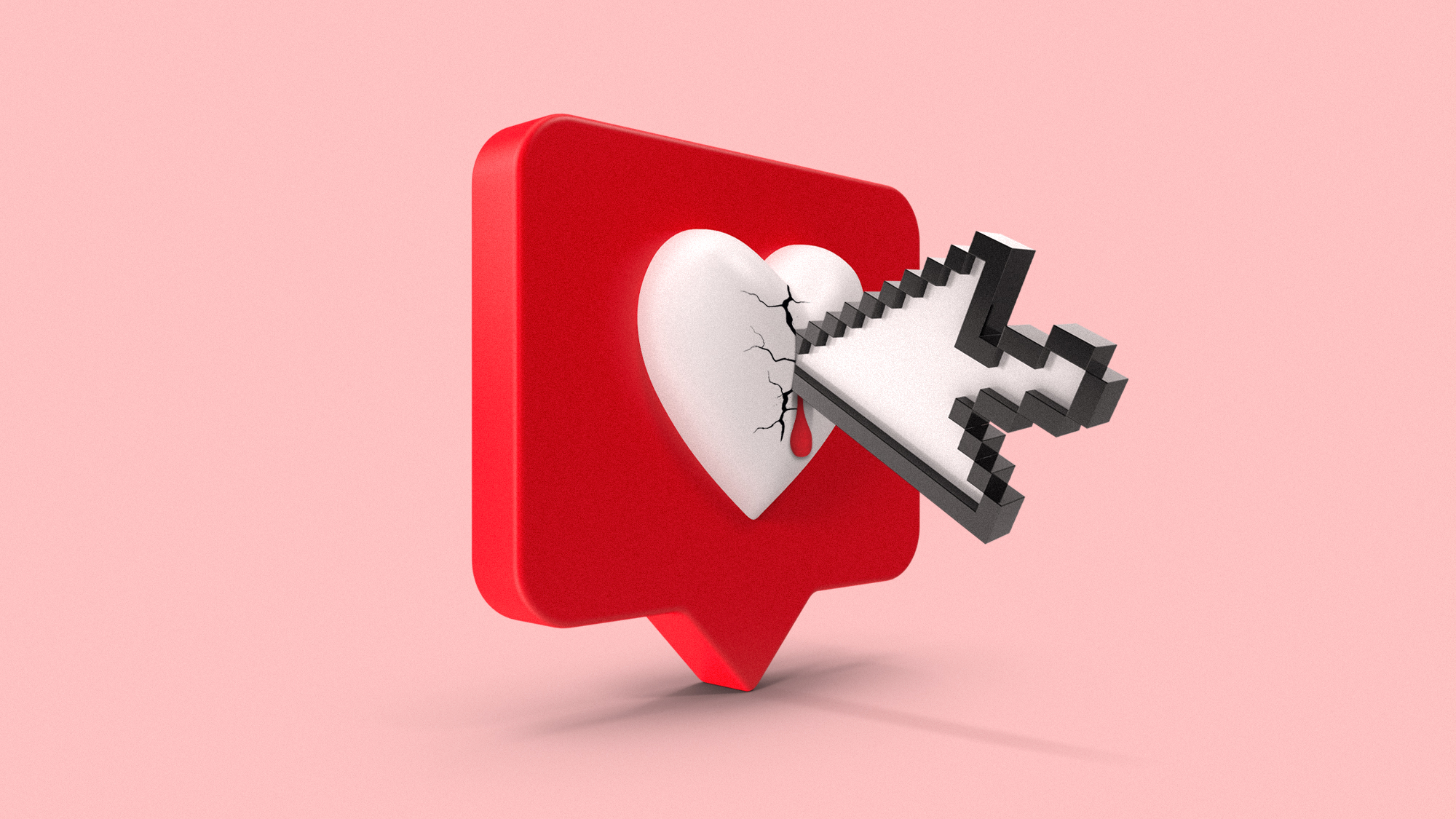 Is social media over?
Is social media over?Today’s Big Question We may look back on 2025 as the moment social media jumped the shark
-
 Social media: How 'content' replaced friendship
Social media: How 'content' replaced friendshipFeature Facebook has shifted from connecting with friends to competing with entertainment companies
-
 Meta on trial: What will become of Mark Zuckerberg's social media empire?
Meta on trial: What will become of Mark Zuckerberg's social media empire?Today's Big Question Despite the CEO's attempt to ingratiate himself with Trump, Meta is on trial, accused by the U.S. government of breaking antitrust law
-
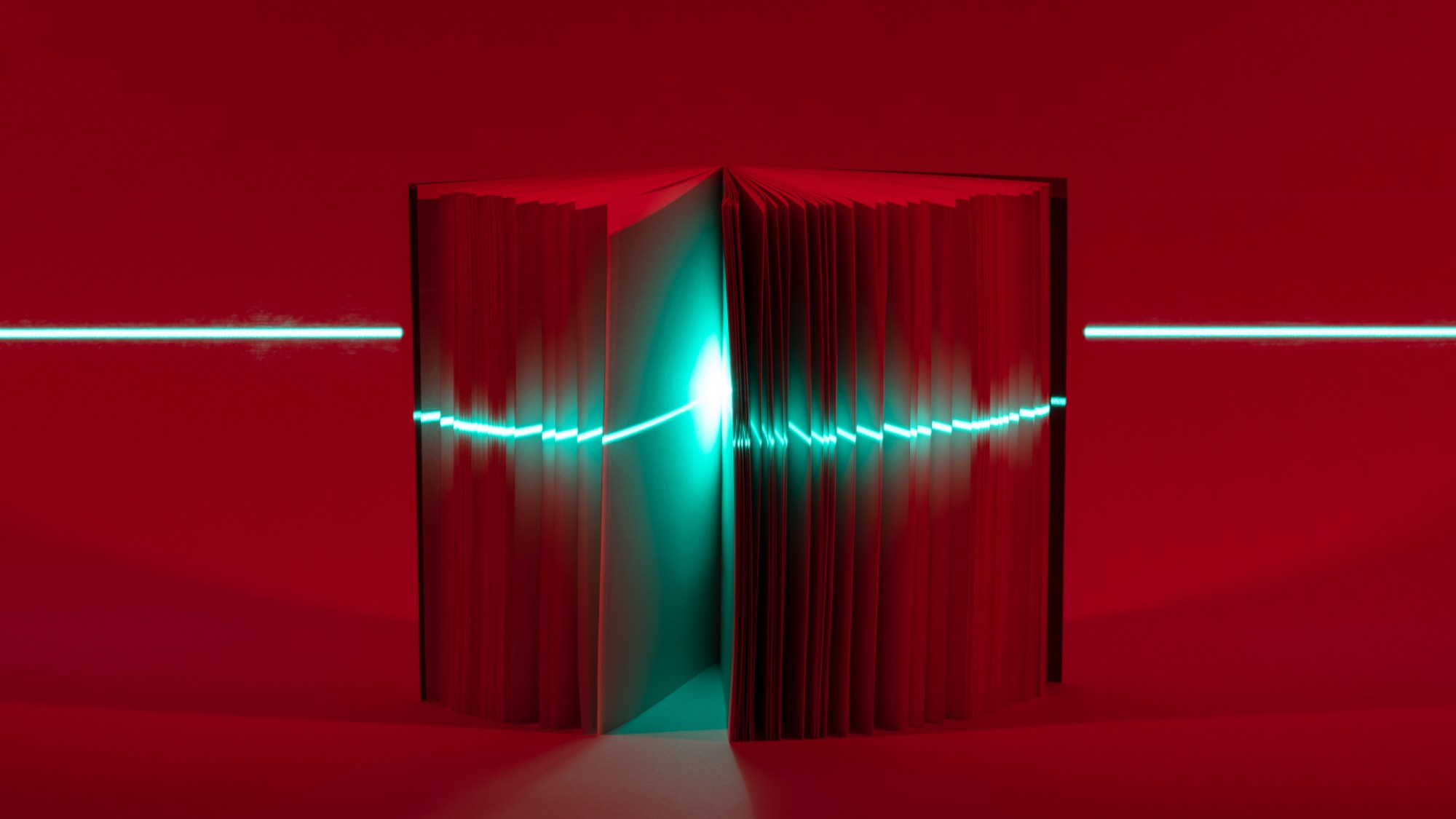 What does an ex-executive's new memoir reveal about Meta's free speech pivot?
What does an ex-executive's new memoir reveal about Meta's free speech pivot?Today's Big Question 'Careless People' says Facebook was ready to do China censorship
-
 What's Mark Zuckerberg's net worth?
What's Mark Zuckerberg's net worth?In Depth The Meta magnate's products are a part of billions of lives
-
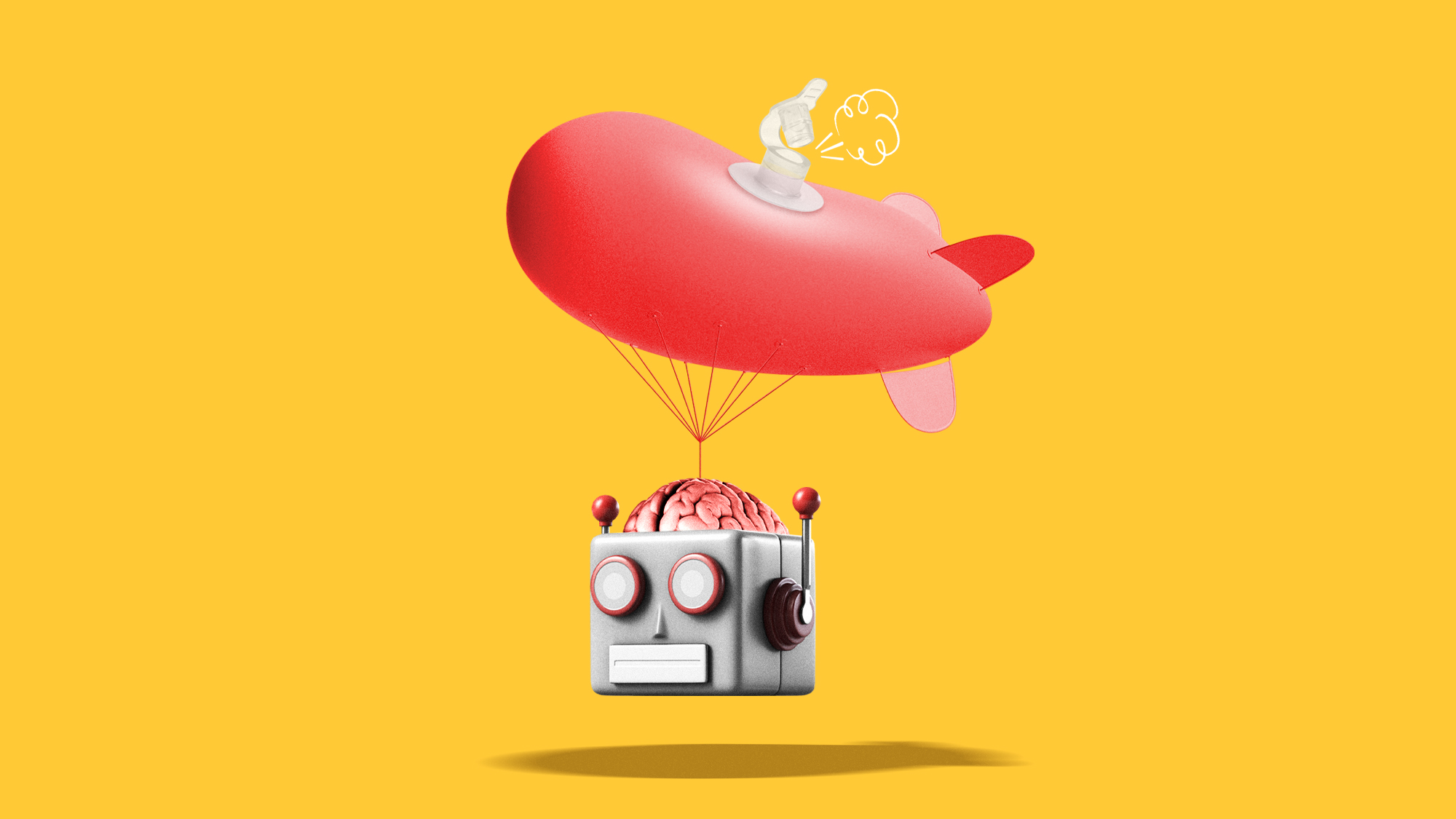 Is the AI bubble deflating?
Is the AI bubble deflating?Today's Big Question Growing skepticism and high costs prompt reconsideration
-
 How social media is limiting political content
How social media is limiting political contentThe Explainer Critics say Meta's 'extraordinary move' to have less politics in users' feeds could be 'actively muzzling civic action'
-
 Twitter's year of Elon Musk: what happens next?
Twitter's year of Elon Musk: what happens next?In the Spotlight 'Your platform is dying', says one commentator, but new CEO is aiming for profitability next year