How to prevent Google from tracking your location – with 100% certainty
New report finds millions of users are unknowingly having their position tracked

A free daily email with the biggest news stories of the day – and the best features from TheWeek.com
You are now subscribed
Your newsletter sign-up was successful
Google’s privacy settings have come under scrutiny after a study found millions of users were being tracked, even if they had asked not to be.
An investigation launched by the Associated Press (AP) discovered that Google apps, such as Maps and Search, store a user’s location data on a minute-by-minute basis and present it in the form of a timeline for them to view.
But the AP report claims that some apps continue to take a snapshot of where a person has been, even if the user has deactivated the tracking feature or never turned it on in the first place.
The Week
Escape your echo chamber. Get the facts behind the news, plus analysis from multiple perspectives.

Sign up for The Week's Free Newsletters
From our morning news briefing to a weekly Good News Newsletter, get the best of The Week delivered directly to your inbox.
From our morning news briefing to a weekly Good News Newsletter, get the best of The Week delivered directly to your inbox.
Google gives the impression that users are in control of their data.
“You can turn off Location History at any time. With Location History off, the places you go are no longer stored”, it says.
But the Associated Press says this is not always the case. “Even with Location History paused, some Google apps automatically store time-stamped location data without asking.”
Other media outlets are also questioning Google’s claim that users are in control of their privacy settings. The Maps app logs users’ location information as soon as they launch the software, while Google’s mobile operating system Android gives an “approximation” to a person’s location, The Independent says.
A free daily email with the biggest news stories of the day – and the best features from TheWeek.com
The issue has wide repercussions as the privacy risks aren’t exclusive to devices powered by Google’s mobile system Android. Anyone who downloads an app developed by the search giant (this includes iPhone users) is at risk of having their location recorded without their consent.
While Location History is disabled by default, the US news group CNBC says that web tracking and location data storage are enabled automatically.
So if users don’t check the My Activity page on their account, they may never know that Google is tracking them, the news site says.
How to stop being tracked
You can prevent Google apps from tracking your location via your account settings.
The Guardian recommends Android users follow the six steps below to prevent Google from logging location data:
- Select the device’s settings menu.
- Head to Google, then select Google Account.
- Tap on the Data and Personalisation button, before selecting Web and App Activity.
- Once there, turn off Web and App Activity.
- Go back to Data and Personalisation, and select Location History.
- Turn off each device that’s associated with your Google account.
The newspaper’s guide for Apple users is a little different. If you own an iPhone, follow these four steps:
- Go to your Google account in your web browser of choice and sign in.
- Click on your profile picture and select the Google Account tab.
- Tap on Personal Info and Privacy, before selecting My Activity
- Select Activity Controls and turn off Web and App Activity.
-
 Film reviews: ‘Send Help’ and ‘Private Life’
Film reviews: ‘Send Help’ and ‘Private Life’Feature An office doormat is stranded alone with her awful boss and a frazzled therapist turns amateur murder investigator
-
 Movies to watch in February
Movies to watch in Februarythe week recommends Time travelers, multiverse hoppers and an Iraqi parable highlight this month’s offerings during the depths of winter
-
 ICE’s facial scanning is the tip of the surveillance iceberg
ICE’s facial scanning is the tip of the surveillance icebergIN THE SPOTLIGHT Federal troops are increasingly turning to high-tech tracking tools that push the boundaries of personal privacy
-
 Will AI kill the smartphone?
Will AI kill the smartphone?In The Spotlight OpenAI and Meta want to unseat the ‘Lennon and McCartney’ of the gadget era
-
 Has Google burst the Nvidia bubble?
Has Google burst the Nvidia bubble?Today’s Big Question The world’s most valuable company faces a challenge from Google, as companies eye up ‘more specialised’ and ‘less power-hungry’ alternatives
-
 How the online world relies on AWS cloud servers
How the online world relies on AWS cloud serversThe Explainer Chaos caused by Monday’s online outage shows that ‘when AWS sneezes, half the internet catches the flu’
-
 Is the UK government getting too close to Big Tech?
Is the UK government getting too close to Big Tech?Today’s Big Question US-UK tech pact, supported by Nvidia and OpenAI, is part of Silicon Valley drive to ‘lock in’ American AI with US allies
-
 Google: A monopoly past its prime?
Google: A monopoly past its prime?Feature Google’s antitrust case ends with a slap on the wrist as courts struggle to keep up with the tech industry’s rapid changes
-
 South Korea's divide over allowing Google Maps
South Korea's divide over allowing Google MapsTalking Points The country is one of few modern democracies where the app doesn't work
-
 Google avoids the worst in antitrust ruling
Google avoids the worst in antitrust rulingSpeed Read A federal judge rejected the government's request to break up Google
-
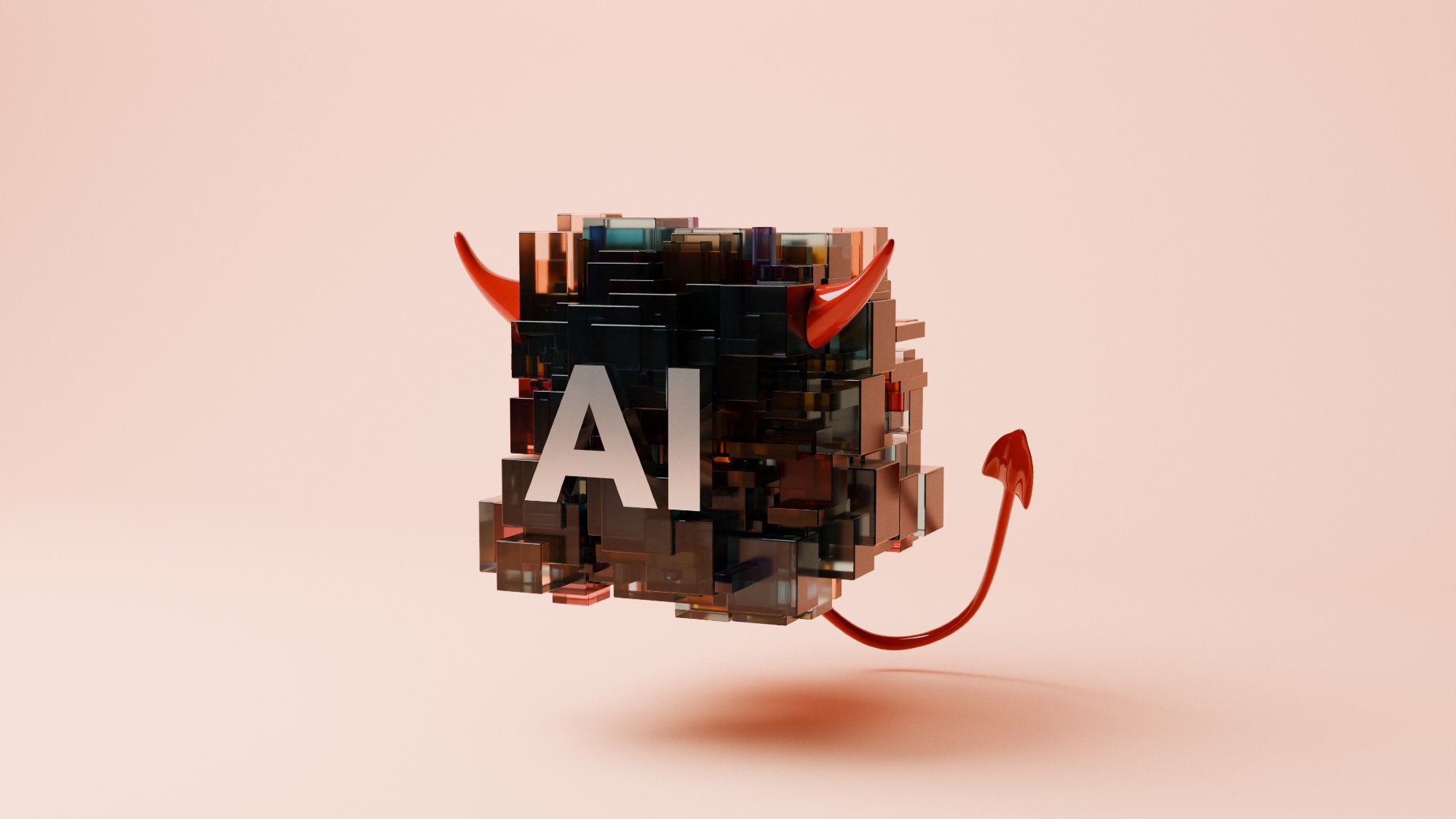 Is AI killing the internet?
Is AI killing the internet?Talking Point AI-powered browsers and search engines are threatening the death of the open web