MacOS 10.14 Mojave: UK release date, new features and how to download
The all-new desktop software arrives today

A free daily email with the biggest news stories of the day – and the best features from TheWeek.com
You are now subscribed
Your newsletter sign-up was successful
The latest version of Apple’s MacOS computer operating software is expected to bring a range of game-changing new features when it launches worldwide this afternoon.
Arguably, the most significant update offered on the system - dubbed Mojave, or version 10.14 for tech fans - applies to the App Store, which has been completely redesigned to closely resemble the iOS mobile version. The overhaul will also see the introduction of a number of apps previously only available on iPads, iPods and iPhones.
But the updates don’t stop there. Computer users can expected a new colour theme for their desktop, improved security features and a faster method for tweaking files.
The Week
Escape your echo chamber. Get the facts behind the news, plus analysis from multiple perspectives.

Sign up for The Week's Free Newsletters
From our morning news briefing to a weekly Good News Newsletter, get the best of The Week delivered directly to your inbox.
From our morning news briefing to a weekly Good News Newsletter, get the best of The Week delivered directly to your inbox.
Here’s everything you need to know about MacOS Mojave:
When does it come out?
Although Apple has confirmed that Mojave will release on 24 September for Mac desktop and MacBook laptop users, no specific time has been given.
However, the Daily Express expects downloads to start appearing at 6pm UK time.
A free daily email with the biggest news stories of the day – and the best features from TheWeek.com
What devices are compatible?
According to TechRadar, the devices capable of updating to Mojave are:
- Late-2012 iMac or newer
- Early-2015 MacBook or newer
- Mid-2012 MacBook Pro or newer
- Mid-2012 MacBook Air or newer
- Late-2012 Mac Mini or newer
- Late-2013 Mac Pro or newer (2010 or newer with Metal-ready GPU)
- iMac Pro all models
How do you download it?
Apple’s technical support site advises that before downloading the update, users back up their computer onto an external hard drive. This can either be done through the Time Machine feature that comes as standard on all Macs, or by clicking and dragging files manually onto a back-up drive.
As with the previous version of MacOS, the download link for Mojave can be found in the App Store under the update panel in the top righthand corner.
After clicking the update button, the software will begin to download onto your computer. Once downloaded, press the Mojave icon on the desktop to begin the install process.
So what’s new?
Quite a bit. The most noticeable difference is the overhauled App Store, which has been updated to resemble the version that appears on Apple’s smartphones and tablets.
Users can now find apps by searching through the new Create, Work, Play, and Develop tabs, while the new Discover tab highlights some of the best software available, says MacRumors.
It’s not just the App Store that has been redesigned. Tech site ZDNet says the new Dynamic Desktop interactive feature adds visual flare, by changing the desktop graphic to reflect what time it is in the real world.
For instance, an image of sand dunes in the Mojave desert has a sunny background in the middle of the day, but the backdrop changes to a star-filled sky at night.
Another visual tweak is the optional Dark Mode. This feature simply changes the colour of the desktop and app menus from light grey to a darker tone.
On the technical side, Mojave offers an improved level of data security, TechRepublic reports. Users will now be prompted to grant, or deny, access to apps seeking to use their computer’s microphone and camera, as well as their email and message databases.
There’s also a new Intelligent Tracking Prevention feature that blocks like and share buttons on adverts, which Apple claims can be used to track web users.
Last but not least, Mojave users will be able to amend files quickly without even opening the document. Simply press the Quick Actions button while previewing a file in the Finder browser to make adjustments, says TechRadar.
-
 Heated Rivalry, Bridgerton and why sex still sells on TV
Heated Rivalry, Bridgerton and why sex still sells on TVTalking Point Gen Z – often stereotyped as prudish and puritanical – are attracted to authenticity
-
 Sean Bean brings ‘charisma’ and warmth to Get Birding
Sean Bean brings ‘charisma’ and warmth to Get BirdingThe Week Recommends Surprise new host of RSPB’s birdwatching podcast is a hit
-
 Film reviews: ‘Send Help’ and ‘Private Life’
Film reviews: ‘Send Help’ and ‘Private Life’Feature An office doormat is stranded alone with her awful boss and a frazzled therapist turns amateur murder investigator
-
 Will AI kill the smartphone?
Will AI kill the smartphone?In The Spotlight OpenAI and Meta want to unseat the ‘Lennon and McCartney’ of the gadget era
-
 Is Apple’s Tim Cook about to retire?
Is Apple’s Tim Cook about to retire?Today's Big Question A departure could come early next year
-
 iPhone Air: Thinness comes at a high price
iPhone Air: Thinness comes at a high priceFeature Apple’s new iPhone is its thinnest yet but is it worth the higher price and weaker battery life?
-
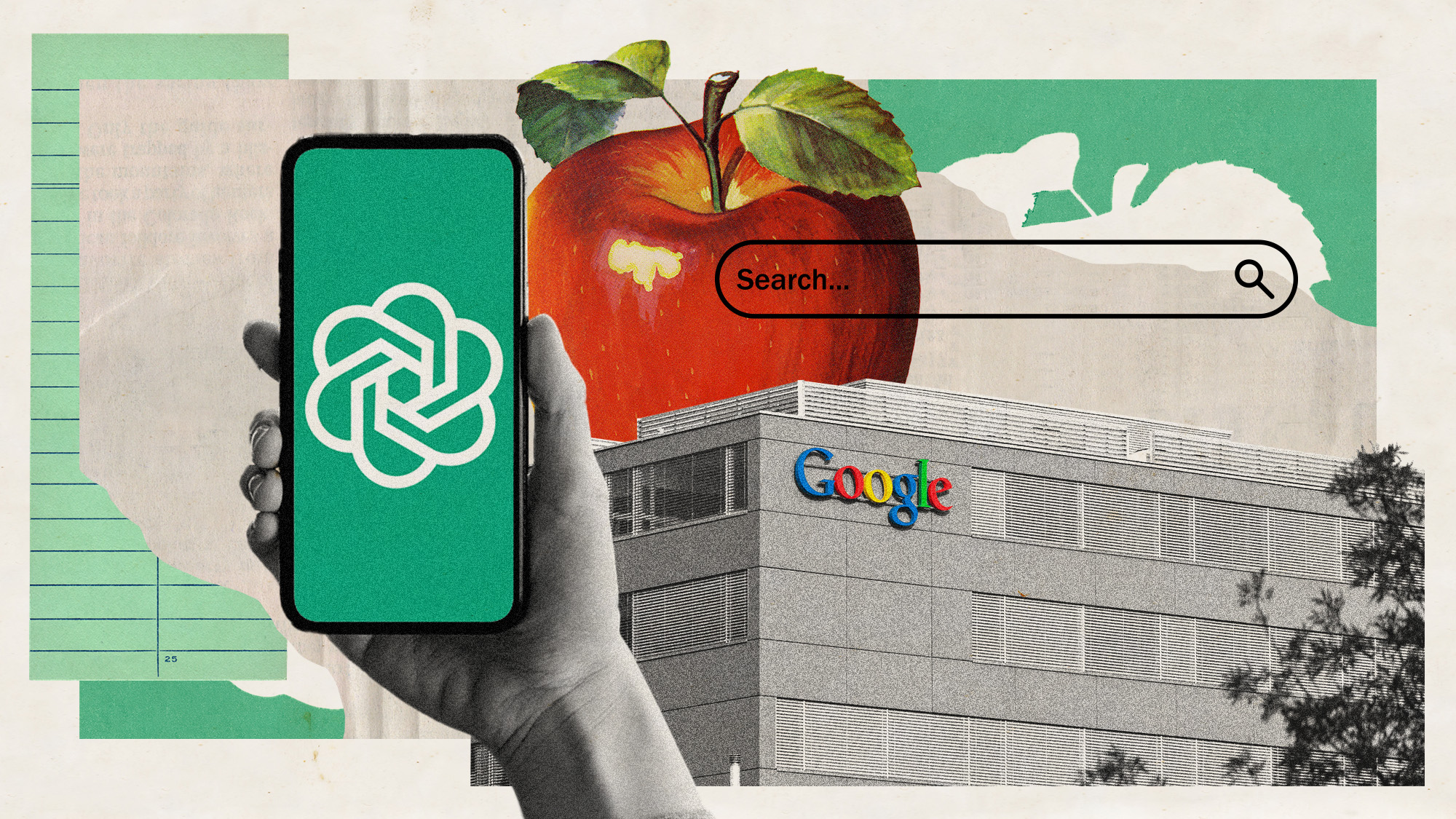 Is Apple breaking up with Google?
Is Apple breaking up with Google?Today's Big Question Google is the default search engine in the Safari browser. The emergence of artificial intelligence could change that.
-
 Why won't Apple make iPhones in America?
Why won't Apple make iPhones in America?Today's Big Question Trump offers a reprieve on tariffs, for now
-
 Not there yet: The frustrations of the pocket AI
Not there yet: The frustrations of the pocket AIFeature Apple rushes to roll out its ‘Apple Intelligence’ features but fails to deliver on promises
-
 Space-age living: The race for robot servants
Space-age living: The race for robot servantsFeature Meta and Apple compete to bring humanoid robots to market
-
 Apple pledges $500B in US spending over 4 years
Apple pledges $500B in US spending over 4 yearsSpeed Read This is a win for Trump, who has pushed to move manufacturing back to the US