iPhone users suffer bizarre autocorrect fault - but there is a fix
Letter 'i' replaced with random symbols following software update

A free daily email with the biggest news stories of the day – and the best features from TheWeek.com
You are now subscribed
Your newsletter sign-up was successful
A recent software update for iPhones has resulted in a predictive text glitch that causes the letter “i” to be replaced with random figures and symbols, reports BBC News.
The autocorrect issue is believed to be exclusive to the iOS 11.1 software version, the website says, and affects the company’s most recent smartphones - the iPhone 8 and X.
The site adds that “not all iOS 11.1 users have been affected”, but the many comments posted by iPhone owners on social media sites suggests it is a widespread problem.
The Week
Escape your echo chamber. Get the facts behind the news, plus analysis from multiple perspectives.

Sign up for The Week's Free Newsletters
From our morning news briefing to a weekly Good News Newsletter, get the best of The Week delivered directly to your inbox.
From our morning news briefing to a weekly Good News Newsletter, get the best of The Week delivered directly to your inbox.
For instance, one owner posted an image on Twitter revealing how his iPhone was autocorrecting the letter “i” to a capital “A” and an obscure symbol with a question mark in the centre of it.
Several other users shared similar images on the social network, with one iPhone user posting a plea to Apple to rectify the issue.
The company has yet to fix the bug through a new software update, but MacRumors says there is a “temporary workaround” to solve the issue.
According to the website, iPhone users need to go to Settings, General, Keyboard and then Text Replacement on their device.
A free daily email with the biggest news stories of the day – and the best features from TheWeek.com
After accessing this menu, the website says, users should press the “+” and then type an uppercase “I” in the “Phrase field”, followed by a lowercase “i” in the “Shortcut field”.
-
 5 cinematic cartoons about Bezos betting big on 'Melania'
5 cinematic cartoons about Bezos betting big on 'Melania'Cartoons Artists take on a girlboss, a fetching newspaper, and more
-
 The fall of the generals: China’s military purge
The fall of the generals: China’s military purgeIn the Spotlight Xi Jinping’s extraordinary removal of senior general proves that no-one is safe from anti-corruption drive that has investigated millions
-
 Why the Gorton and Denton by-election is a ‘Frankenstein’s monster’
Why the Gorton and Denton by-election is a ‘Frankenstein’s monster’Talking Point Reform and the Greens have the Labour seat in their sights, but the constituency’s complex demographics make messaging tricky
-
 Will AI kill the smartphone?
Will AI kill the smartphone?In The Spotlight OpenAI and Meta want to unseat the ‘Lennon and McCartney’ of the gadget era
-
 Is Apple’s Tim Cook about to retire?
Is Apple’s Tim Cook about to retire?Today's Big Question A departure could come early next year
-
 iPhone Air: Thinness comes at a high price
iPhone Air: Thinness comes at a high priceFeature Apple’s new iPhone is its thinnest yet but is it worth the higher price and weaker battery life?
-
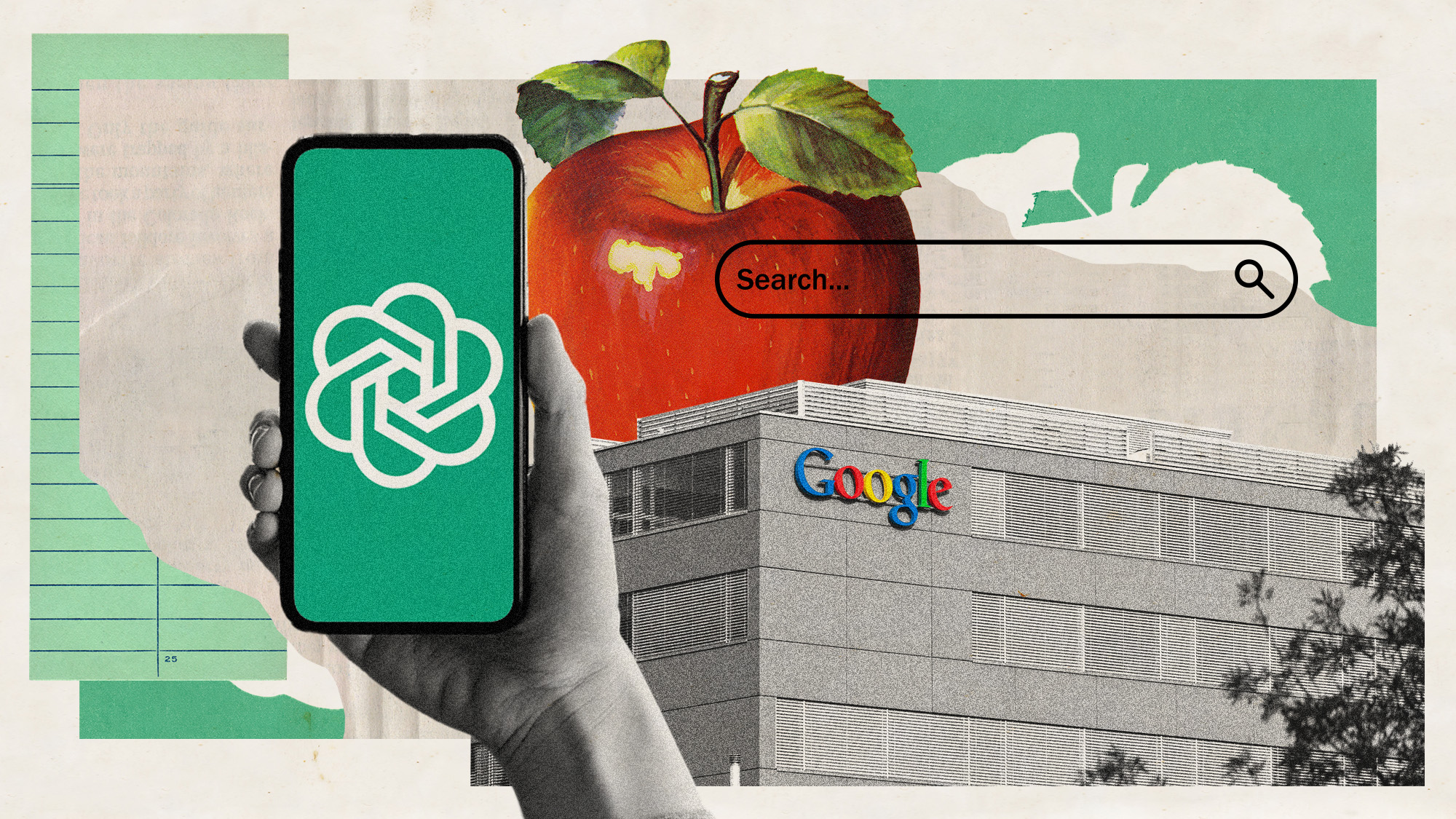 Is Apple breaking up with Google?
Is Apple breaking up with Google?Today's Big Question Google is the default search engine in the Safari browser. The emergence of artificial intelligence could change that.
-
 Why won't Apple make iPhones in America?
Why won't Apple make iPhones in America?Today's Big Question Trump offers a reprieve on tariffs, for now
-
 Not there yet: The frustrations of the pocket AI
Not there yet: The frustrations of the pocket AIFeature Apple rushes to roll out its ‘Apple Intelligence’ features but fails to deliver on promises
-
 Space-age living: The race for robot servants
Space-age living: The race for robot servantsFeature Meta and Apple compete to bring humanoid robots to market
-
 Apple pledges $500B in US spending over 4 years
Apple pledges $500B in US spending over 4 yearsSpeed Read This is a win for Trump, who has pushed to move manufacturing back to the US