Facebook fails to protect hundreds of millions of passwords: how to change yours
Access codes were stored in plaintext and could have been seen by 20,000 staff
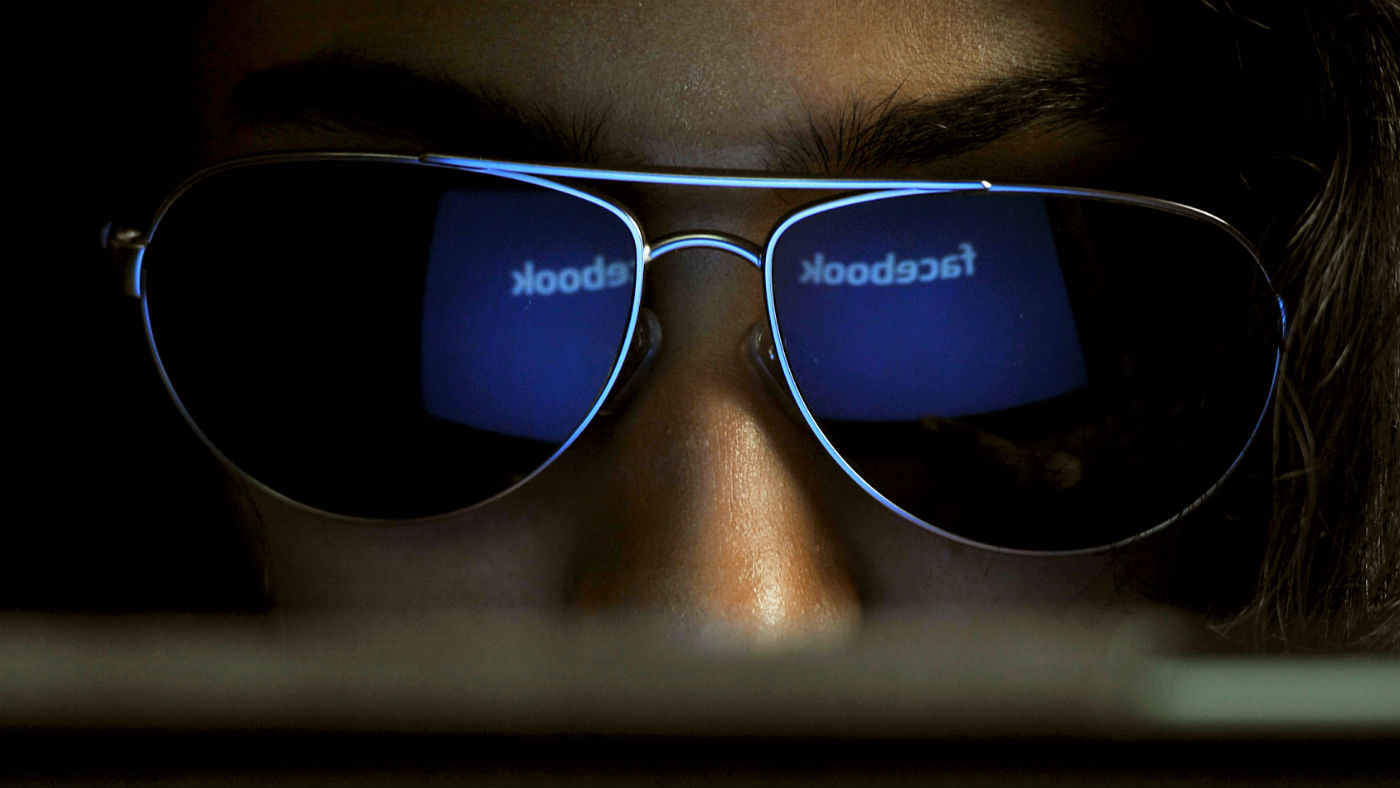
A free daily email with the biggest news stories of the day – and the best features from TheWeek.com
You are now subscribed
Your newsletter sign-up was successful
A server glitch has exposed hundreds of millions of user passwords to Facebook employees, a study has found.
Security researcher Brian Krebs wrote on his website Krebs On Security that a source at the social media firm claimed that the passwords were stored on internal servers in plaintext, a simple text document format, and could be accessed by up to 20,000 Facebook staff.
The source told Krebs that an internal Facebook investigation indicates between 200 million and 600 million passwords were stored, none of which was protected by encryption, a security format that converts a file into a jumbled code to prevent any unauthorised parties from viewing it.
The Week
Escape your echo chamber. Get the facts behind the news, plus analysis from multiple perspectives.

Sign up for The Week's Free Newsletters
From our morning news briefing to a weekly Good News Newsletter, get the best of The Week delivered directly to your inbox.
From our morning news briefing to a weekly Good News Newsletter, get the best of The Week delivered directly to your inbox.
According to The Guardian, most of the passwords stored on the servers came from Facebook Lite users, a version created for countries “where mobile data is unaffordable or unavailable”, but the leak also affects those who use the regular app.
In a statement, Facebook’s vice-president of security, Pedro Canahuati, said the passwords “were never visible to anyone outside of Facebook and we have found no evidence to date that anyone internally abused or improperly accessed them”.
Nevertheless, he said, the company estimates “that we will notify hundreds of millions of Facebook Lite users, tens of millions of other Facebook users, and tens of thousands of Instagram users”.
Canahuati adds that the social media firm rectified the issues once it discovered them, but it will continue to investigate how it stores user information.
A free daily email with the biggest news stories of the day – and the best features from TheWeek.com
How to change your password
Although Facebook “isn’t initiating a reset” of everyone’s passwords, security experts often advise users to reset their login details in the event of a data breach, says Fortune.
One of the simplest ways to reset your access details is to select “forgot password” at the Facebook login screen, the news site says. This involves you resetting your password through a one-time link, which is sent by email.
Many people, however, have set their account up to automatically log them in as soon as they enter the app or visit the website.
For computer users, head to the downward-facing arrow in the top right-hand corner of the screen and select “Settings”, The Sun says. Then select “Security and Login” on the left-hand side of the screen and press “Change Password”.
On the Facebook app, press the three horizontal lines on the bottom right-hand corner and scroll down to “Settings and Privacy”. Once here, press “Settings”, followed by “Security and Login” and then “Change Password”.
It’s best to avoid simple passwords such as “12345678” as these can be easily guessed by cyber criminals. Instead, you should choose a password with a mix of numbers, letters and punctuation (if permitted) to create a code that only you would know.
-
 Film reviews: ‘Send Help’ and ‘Private Life’
Film reviews: ‘Send Help’ and ‘Private Life’Feature An office doormat is stranded alone with her awful boss and a frazzled therapist turns amateur murder investigator
-
 Movies to watch in February
Movies to watch in Februarythe week recommends Time travelers, multiverse hoppers and an Iraqi parable highlight this month’s offerings during the depths of winter
-
 ICE’s facial scanning is the tip of the surveillance iceberg
ICE’s facial scanning is the tip of the surveillance icebergIN THE SPOTLIGHT Federal troops are increasingly turning to high-tech tracking tools that push the boundaries of personal privacy
-
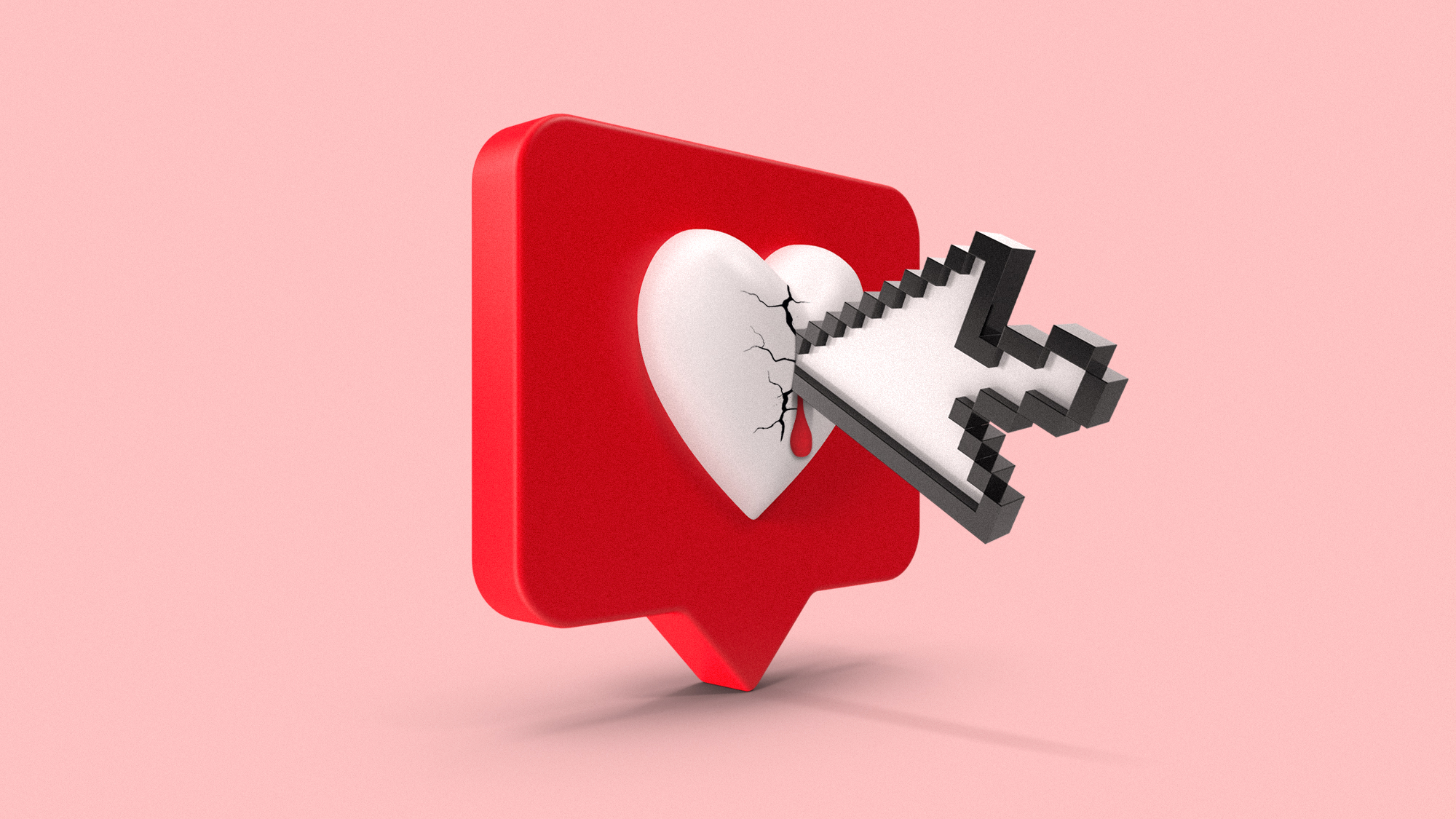 Is social media over?
Is social media over?Today’s Big Question We may look back on 2025 as the moment social media jumped the shark
-
 Social media: How 'content' replaced friendship
Social media: How 'content' replaced friendshipFeature Facebook has shifted from connecting with friends to competing with entertainment companies
-
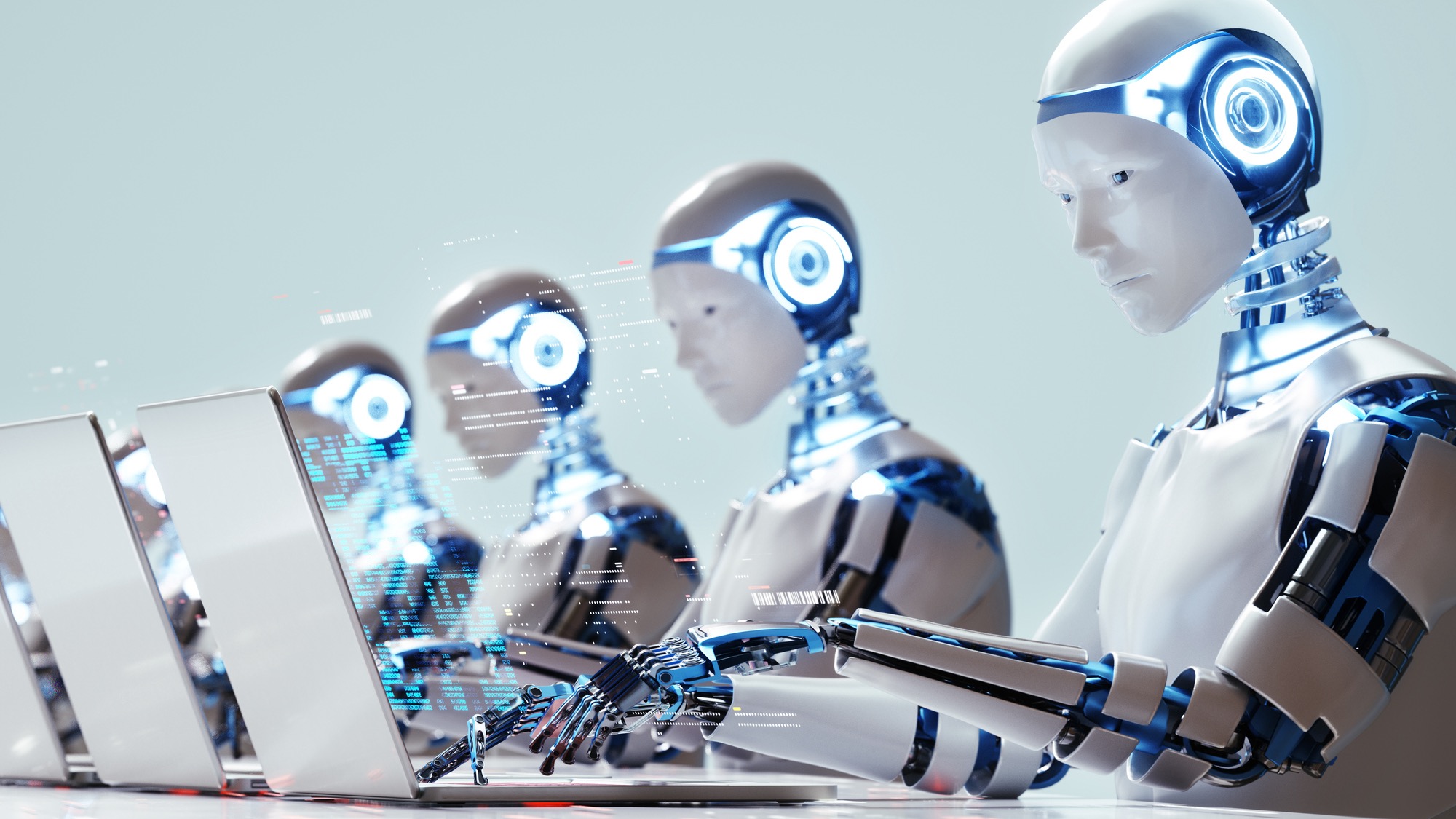 Fake AI job seekers are flooding US companies
Fake AI job seekers are flooding US companiesIn the Spotlight It's getting harder for hiring managers to screen out bogus AI-generated applicants
-
 Meta on trial: What will become of Mark Zuckerberg's social media empire?
Meta on trial: What will become of Mark Zuckerberg's social media empire?Today's Big Question Despite the CEO's attempt to ingratiate himself with Trump, Meta is on trial, accused by the U.S. government of breaking antitrust law
-
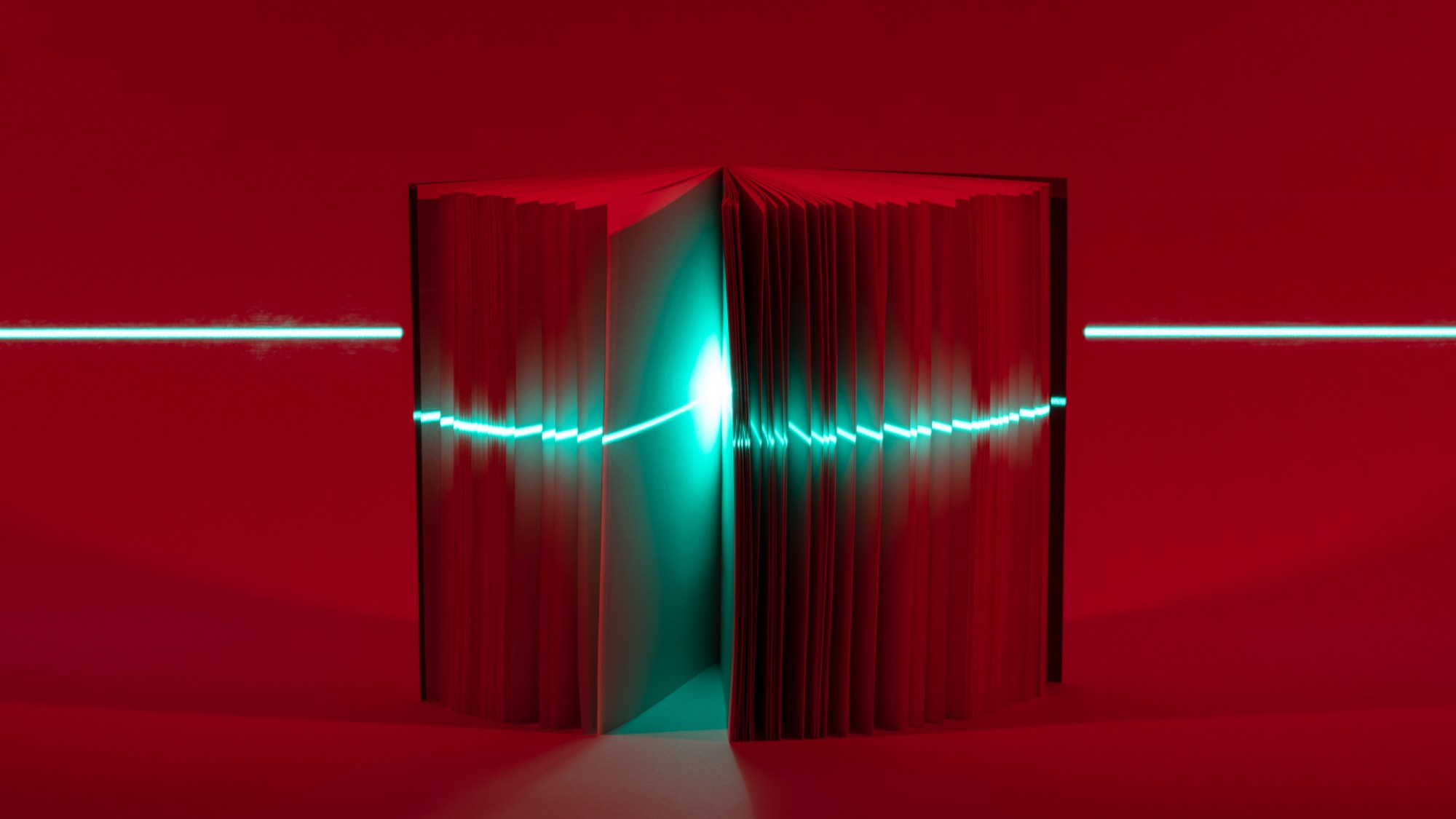 What does an ex-executive's new memoir reveal about Meta's free speech pivot?
What does an ex-executive's new memoir reveal about Meta's free speech pivot?Today's Big Question 'Careless People' says Facebook was ready to do China censorship
-
 What's Mark Zuckerberg's net worth?
What's Mark Zuckerberg's net worth?In Depth The Meta magnate's products are a part of billions of lives
-
 Racist texts tell Black people in US to prepare for slavery
Racist texts tell Black people in US to prepare for slaverySpeed Read Recipients in at least a dozen states have been told to prepare to 'pick cotton' on slave plantations
-
 Social media ban: will Australia's new age-based rules actually work?
Social media ban: will Australia's new age-based rules actually work?Talking Point PM Anthony Albanese's world-first proposal would bar children under 16 even if they have parental consent, but experts warn that plan would be ineffective and potentially exacerbate dangers