iOS 13 dark mode: why it saves battery life and how to activate
Tests reveal the dimmer theme could save up to 30% of charge on newer iPhone models

A free daily email with the biggest news stories of the day – and the best features from TheWeek.com
You are now subscribed
Your newsletter sign-up was successful
Switching on iOS 13’s new Dark Mode feature when using iPhones could radically improve the battery life of Apple’s newer smartphones, new tests show.
In fact, a tech YouTuber going by the username PhoneBuff has found that iPhone users could boost their battery life by up to 30% by switching over to dark mode.

The vlogger, real name David Rahimi, used “robot arms” to test an iPhone XS using a number of features while the standard light mode and the new dark theme were “separately activated”, The Sun reports.
The Week
Escape your echo chamber. Get the facts behind the news, plus analysis from multiple perspectives.

Sign up for The Week's Free Newsletters
From our morning news briefing to a weekly Good News Newsletter, get the best of The Week delivered directly to your inbox.
From our morning news briefing to a weekly Good News Newsletter, get the best of The Week delivered directly to your inbox.
Two hours into the tests - which included using Google Maps and the Messages app, and watching a YouTube video - the iPhone had 88% battery remaining with dark mode enabled. That was 5% more than when light mode was active.
And after seven hours and 33 minutes, the light mode-enabled iPhone ran out of battery, while the dark themed device still had some 30% charge remaining.
However, not all devices can run dark mode and battery life can vary depending on usage, the age of the battery and the model of iPhone.
What is Dark Mode?
A free daily email with the biggest news stories of the day – and the best features from TheWeek.com
Arguably the biggest new feature of Apple’s latest mobile software release iOS 13, dark mode swaps the white backgrounds on some menus for a black - or in some cases, dark grey - alternative.
For example, activating dark mode will switch the background on the Calendar app from white to black, while the brightly coloured charts in Apple Maps are replaced by a mix of greys, blacks and dark greens.
The function is “system-wide”, meaning it effects all first-party apps and menus, notes Macworld. Although third-party app developers can enable dark mode support on their software, they are under no obligation to do so.
How does it save battery life?
Since 2017, Apple’s range-topping smartphones have been equipped with OLED displays, as opposed to the LCD panels found on older models and the non-Pro version of the new iPhone 11.
OLED technology can switch off individual LEDs when they’re not in use. This not only means that users see better contrast ratios, but also that the LEDs use “zero power” when not active, says Engadget.
On LCD displays, the panels still emit light when images or videos with black backgrounds appear on screen, which consumes more power.
When dark mode is enabled on new iPhones with OLED panels, the phone will consumer less power as fewer LEDs will be lit.
There may also be some power-saving benefits when switching to dark mode on devices with LCD panels, as light mode uses more power to illuminate the display. However, TechTimes argues that LCD iPhone users “might not see much of a difference”.
How to active Dark Mode
Dark mode is only available on devices running iOS 13. To activate it, simply go to Settings and scroll down to Display and Brightness. Then tap on the Dark button at the top of the menu screen.
-
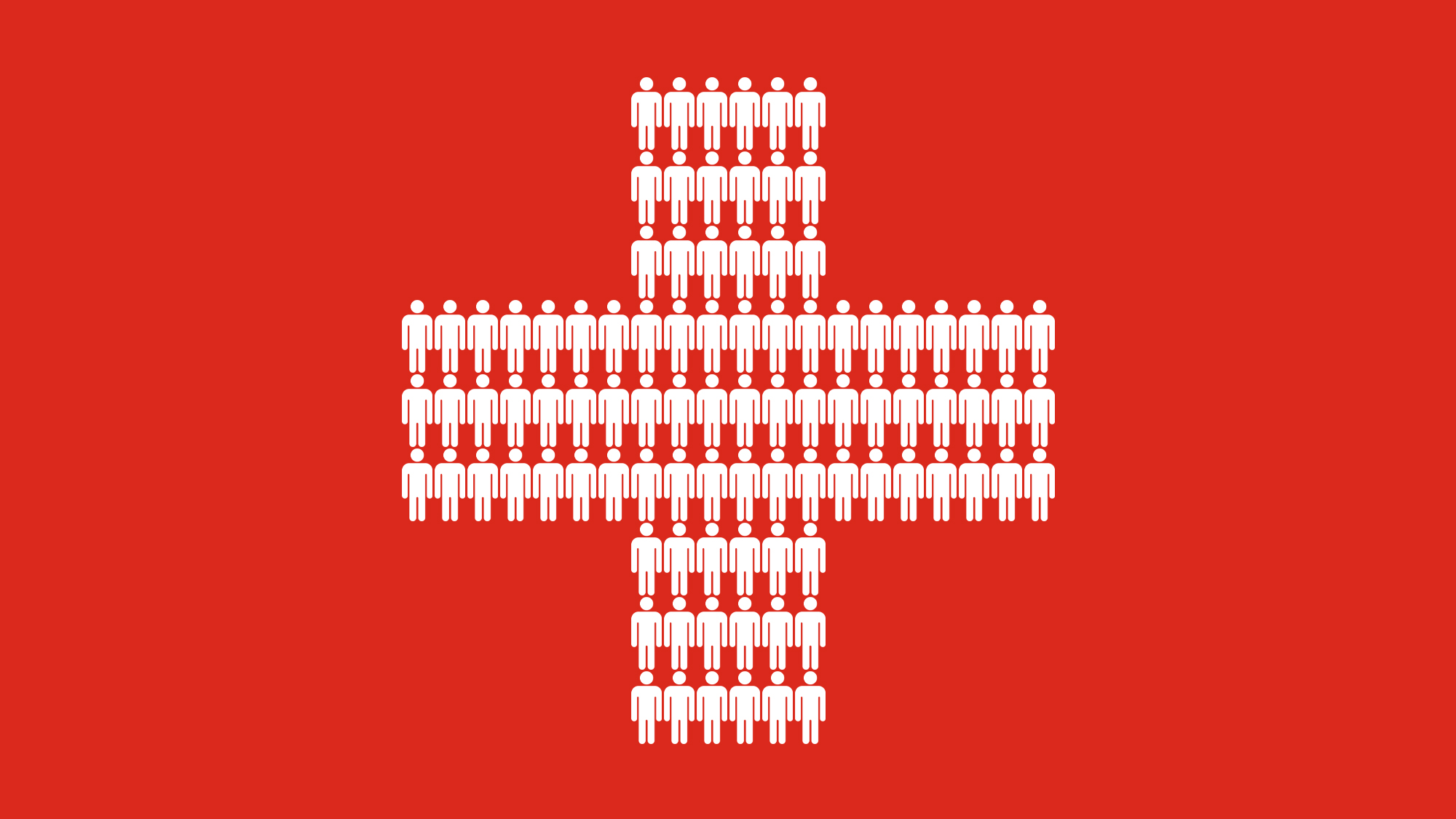 Switzerland could vote to cap its population
Switzerland could vote to cap its populationUnder the Radar Swiss People’s Party proposes referendum on radical anti-immigration measure to limit residents to 10 million
-
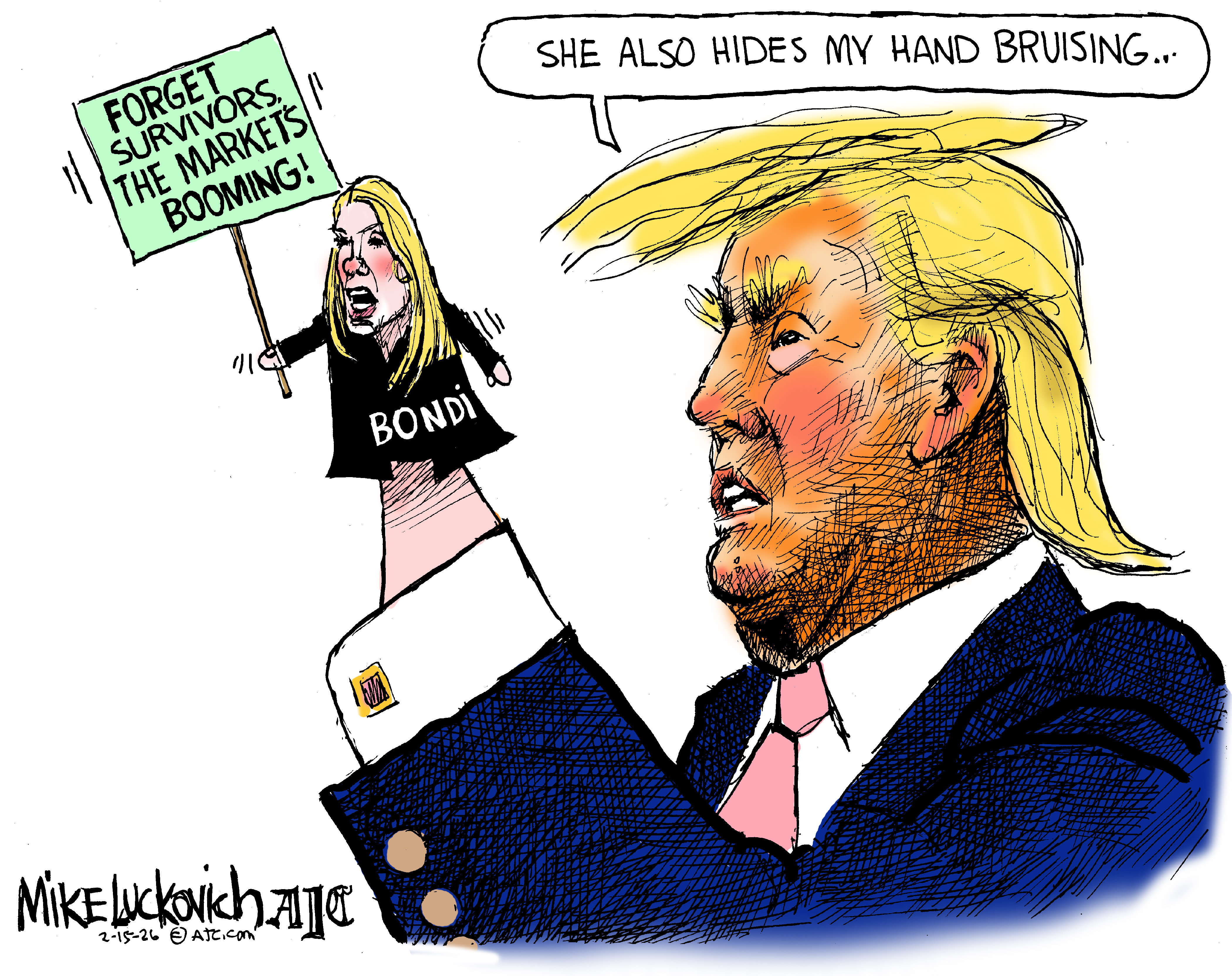 Political cartoons for February 15
Political cartoons for February 15Cartoons Sunday's political cartoons include political ventriloquism, Europe in the middle, and more
-
 The broken water companies failing England and Wales
The broken water companies failing England and WalesExplainer With rising bills, deteriorating river health and a lack of investment, regulators face an uphill battle to stabilise the industry
-
 Will AI kill the smartphone?
Will AI kill the smartphone?In The Spotlight OpenAI and Meta want to unseat the ‘Lennon and McCartney’ of the gadget era
-
 Is Apple’s Tim Cook about to retire?
Is Apple’s Tim Cook about to retire?Today's Big Question A departure could come early next year
-
 iPhone Air: Thinness comes at a high price
iPhone Air: Thinness comes at a high priceFeature Apple’s new iPhone is its thinnest yet but is it worth the higher price and weaker battery life?
-
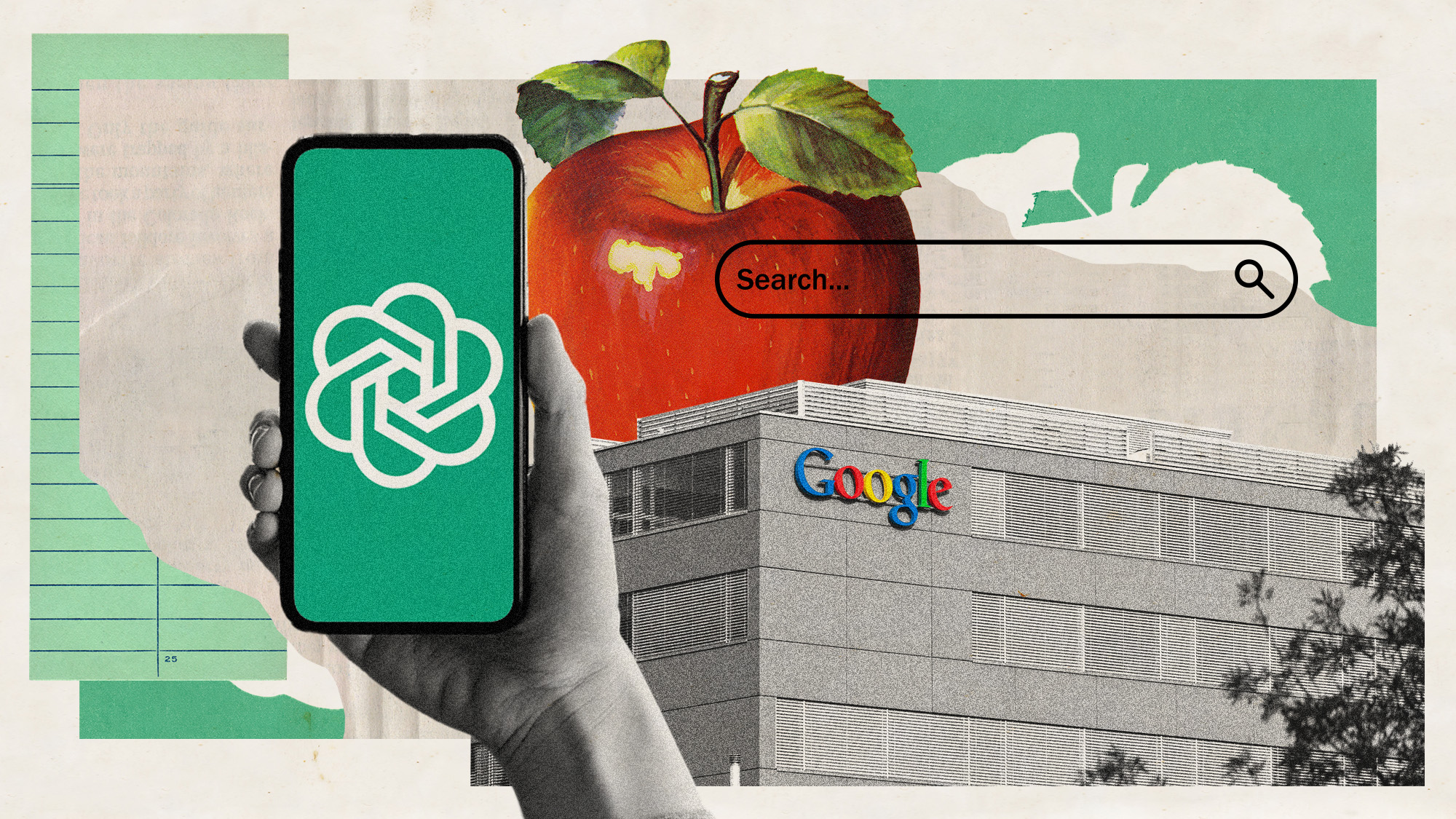 Is Apple breaking up with Google?
Is Apple breaking up with Google?Today's Big Question Google is the default search engine in the Safari browser. The emergence of artificial intelligence could change that.
-
 Why won't Apple make iPhones in America?
Why won't Apple make iPhones in America?Today's Big Question Trump offers a reprieve on tariffs, for now
-
 Not there yet: The frustrations of the pocket AI
Not there yet: The frustrations of the pocket AIFeature Apple rushes to roll out its ‘Apple Intelligence’ features but fails to deliver on promises
-
 Space-age living: The race for robot servants
Space-age living: The race for robot servantsFeature Meta and Apple compete to bring humanoid robots to market
-
 Apple pledges $500B in US spending over 4 years
Apple pledges $500B in US spending over 4 yearsSpeed Read This is a win for Trump, who has pushed to move manufacturing back to the US