iOS 13: new features, iPhone and iPod compatibility, dark mode power saving and how to update
Apple’s latest mobile software is available now - here are all the details

A free daily email with the biggest news stories of the day – and the best features from TheWeek.com
You are now subscribed
Your newsletter sign-up was successful
The wait for the latest version of Apple’s mobile software is over, now that the long-awaited iOS 13 update is available to download for iPhone and iPod Touch users.
Unveiled at Apple’s Worldwide Developers Conference (WWDC) in San Jose on 3 June, iOS 13 brings a handful of new features along with a continued push towards greater user privacy.
The software has also launched on iPads, albeit in a slightly different form. For the very first time, Apple is altering the tablet release of the mobile software, which is called iPadOS, to try to deliver a more computer-like experience.
The Week
Escape your echo chamber. Get the facts behind the news, plus analysis from multiple perspectives.

Sign up for The Week's Free Newsletters
From our morning news briefing to a weekly Good News Newsletter, get the best of The Week delivered directly to your inbox.
From our morning news briefing to a weekly Good News Newsletter, get the best of The Week delivered directly to your inbox.
Here’s a round-up of what’s new on iOS 13 - and how to get your hands on it:
UK release
Downloads for the new mobile system are now open.
Although iOS 13 only launched on 19 September, Apple has already released a major system update. As of 22 November, the current iOS 13 spec is version 13.2.3.
A free daily email with the biggest news stories of the day – and the best features from TheWeek.com
How to upgrade to iOS 13
iPhone users can update to the new software free of charge by going to the Settings app on their device.
Once there, users need to press the General tab and then click software update. Users will then be asked to download and install the software.
“Make sure you have a strong wifi connection and your device’s battery isn’t too low”, advises CNet. “It’s a good idea to have your device plugged in while it updates.”
What are the new features on iOS 13?
The most noticeable visual difference between iOS 13 and its predecessor is that the new system comes with “dark mode”.
The setting, which first appeared on macOS last year, lets users swap out the lightly coloured menu bars with a dark grey tone, making the screen easier to look at in low light conditions.
It has also emerged that the feature may improve battery life as well. A tech YouTuber going by the username PhoneBuff discovered that dark mode could boost the battery life of modern iPhones by up to 30%.

Apple’s “Memoji” feature, with which you can animate a cartoon version of yourself by changing facial expression, has been improved on the new software. Users can now create their own stickers and emojis, which they can send to friends and family members through the Messages app, says Apple news site 9to5Mac.
Apple continues its focus on user security and anonymity with iOS 13. The company’s new private sign in, for example, lets customers “simply use their Apple ID to authenticate” an online profile, as opposed to “using a social account or filling out forms, verifying email addresses or choosing passwords”, the tech site says. Apple then protects their privacy by providing developers with a unique random ID.
Another key change is that iOS is no longer identical on iPhones and iPads. Apple instead released a tweaked version of iOS for its tablets called iPadOS, which comes with “improved file management and a new version of Safari” for a more desktop-like experience, says CNet.
Usability improvements
Apple has worked on updating a number of its existing features to improve the software’s overall usability.
For instance, the camera app has been given a slight makeover in iOS 13. To keep up with the complex apps on rival phones and tablets, Apple has added some new adjustability options for taking photos and recording video, says PC Magazine.
Users can adjust where the light source is when taking pictures in portrait mode and apply filters to videos, the magazine says. There’s also the option to rotate videos in the revamped Photos app, a feature that has been in high demand among fans in recent years.
Maps has also been updated to include a new “look-around” feature, which is essentially Apple’s answer to Google Street View.
The software’s base performance and efficiency have been improved, too. The Face ID security feature now unlocks iPhone handsets 30% faster than before, while the size of app updates have been reduced by roughly 60%.
Find My app makes its debut in iOS 13 and combines two key features of Apple’s existing mobile software: Find My iPhone and Find My Friends.
Find My Friends now appears under the People tab in the Find My app, allowing users to see the location of friends and family members “who have elected to share their location with you”, says Tom’s Guide. You can also get directions to a friend’s whereabouts and set up notifications that are triggered by locations.
Devices is the new home of Find My iPhone, allowing users to keep track of their smartphone and other gadgets that are compatible with the service, the tech site says. An extension of these two tabs is the Me section, where users can opt out of sharing their location data and block friend requests.
Apple has even launched a new website that outlines “exactly how privacy features work in detail”, says 9to5Mac. Those who visit the page can “find a summary of how user data is protected” when using certain Apple features such as Maps, browsing Safari and Messages.
Can you use a mouse your iPhone and iPad?
Sort of. Apple has never supported traditional mouse inputs on its iOS-powered devices, though that’s about to change with the latest version of the mobile software.
In iOS 13, users can plug in a wired mouse or use an Bluetooth equivalent to navigate their mobile device without using the touchscreen, Macworld reports.
However, the feature won’t display a conventional pointer when a mouse is plugged in, the Apple news site says. Instead, the device shows an “ugly circular cursor that’s meant to mimic a human fingerprint.”
It’s worth noting that certain Mac gestures, such as two-finger scrolling, are not compatible with iOS 13.
As reported by The Verge, here’s how to activate mouse features in iOS 13:
- Open Settings
- Scroll down to Accessibility
- Select Touch, then head to the Physical and Motor
- Press AssistiveTouch and toggle to “on”
- Finally, go back to Physical and Motor menu and press Bluetooth Devices. You will then be asked to pair your mouse.
CarPlay revamp
CarPlay, the software that swaps your car’s infotainment system for Apple’s own version, gets a range of new features through iOS 13.
The most “obvious” change is the improved user interface, which moves the system’s map to the left of the display and dictates the right-hand side of the screen to “audio controls and smart Siri suggestions”, says Apple news site Macworld. This should make CarPlay “dramatically more usable”, as your most-used features will be far easier to access.
The Music app has also been reworked and it’s now “easier to find new playlists and albums to listen to” if you’ve subscribed to the Apple Music streaming service, the tech site says. Maps are “vastly more detailed and accurate” than before and there’s now a dedicated Calendar app for your car, too.
What are the compatible devices?
It’s been a while since Apple dropped software support for older devices. Unfortunately for some iPhone owners, this year’s iOS release is only be available on the company’s newer models.
According to CNet, Apple won’t be releasing iOS 13 on devices that are older than the iPhone 6S, meaning 2014’s iPhone 6 and 6 Plus are no longer compatible with the new software.
Three of the company’s iPads cannot run iPadOS either, the tech site says. These include the original iPad Air from 2013, plus the iPad Mini 2 and Mini 3.
With this in mind, the iOS 13 compatibility list for iPhones and the sole iPod is as follows:
- iPhone 6S and 6S Plus
- iPhone SE
- iPhone 7 and 7 Plus
- iPhone 8 and 8 Plus
- iPhone X
- iPhone XS, XS Max and XR
- iPhone 11, 11 Pro and 11 Pro Max
- iPod Touch seventh generation
Meanwhile, the iPads that support iPadOS are:
- iPad Pro 12.9in first and second generation
- iPad Pro 10.5in
- iPad Pro 9.7in
- iPad Pro 11in
- iPad Air 2
- iPad Air 3
- iPad fifth generation
- iPad sixth generation
- iPad seventh generation
- iPad Mini 4
Finally, these are devices that are not compatible with the new iOS update:
- iPhone 5S (and older)
- iPhone 6/6 Plus
- iPad Mini 2
- iPad Mini 3
- iPad Air (2013)
-
 How the FCC’s ‘equal time’ rule works
How the FCC’s ‘equal time’ rule worksIn the Spotlight The law is at the heart of the Colbert-CBS conflict
-
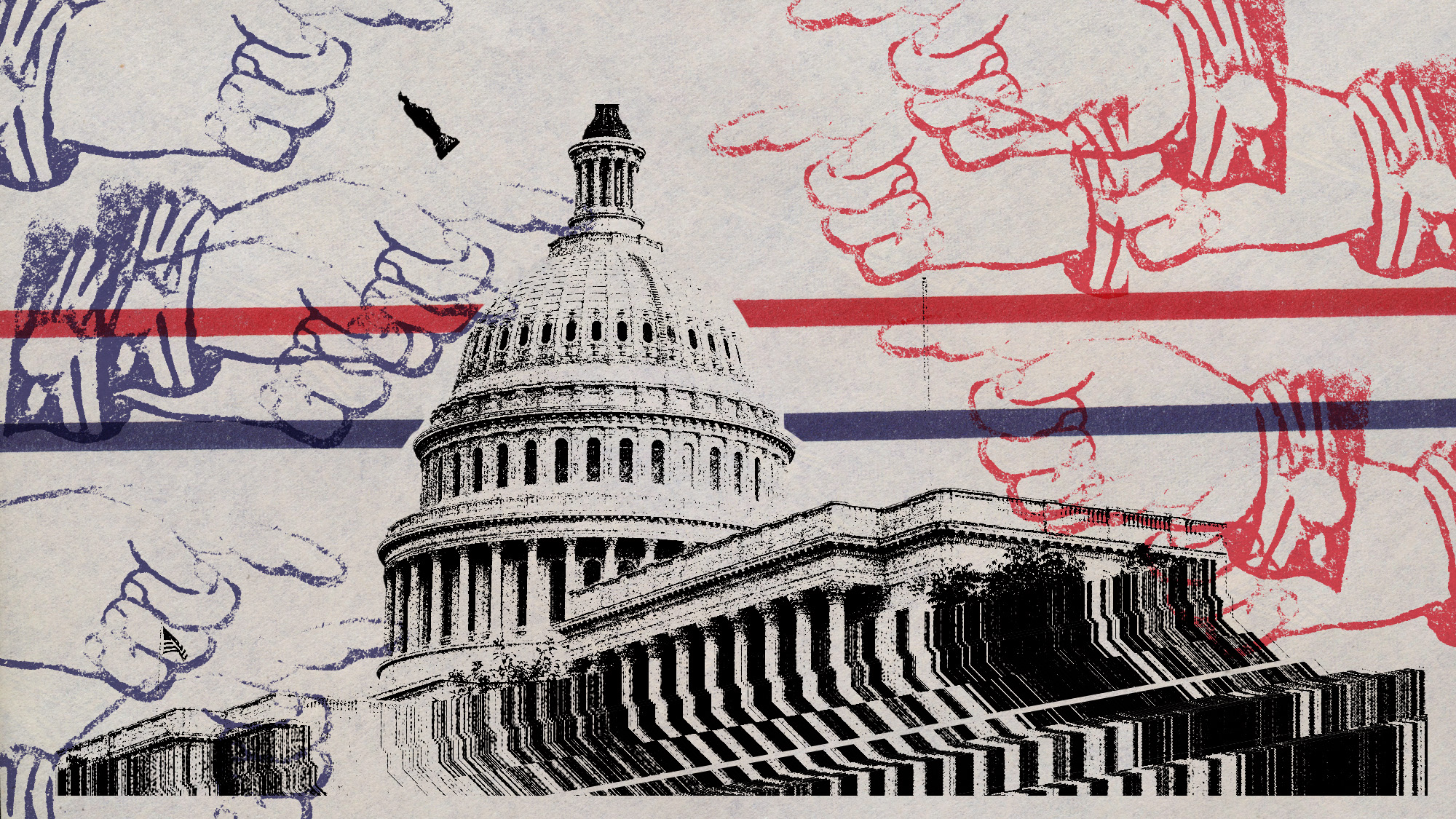 What is the endgame in the DHS shutdown?
What is the endgame in the DHS shutdown?Today’s Big Question Democrats want to rein in ICE’s immigration crackdown
-
 ‘Poor time management isn’t just an inconvenience’
‘Poor time management isn’t just an inconvenience’Instant Opinion Opinion, comment and editorials of the day
-
 Will AI kill the smartphone?
Will AI kill the smartphone?In The Spotlight OpenAI and Meta want to unseat the ‘Lennon and McCartney’ of the gadget era
-
 Is Apple’s Tim Cook about to retire?
Is Apple’s Tim Cook about to retire?Today's Big Question A departure could come early next year
-
 iPhone Air: Thinness comes at a high price
iPhone Air: Thinness comes at a high priceFeature Apple’s new iPhone is its thinnest yet but is it worth the higher price and weaker battery life?
-
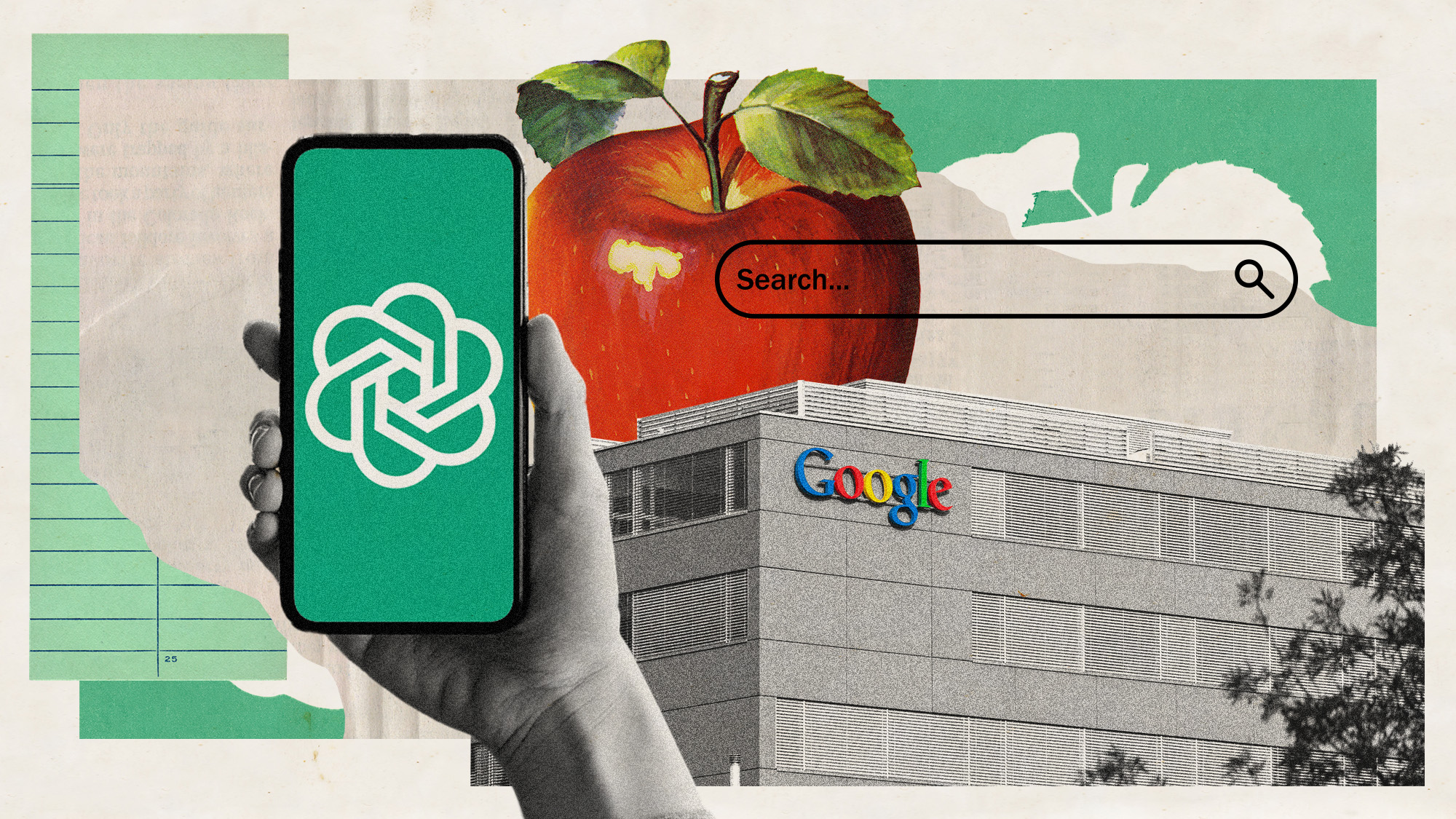 Is Apple breaking up with Google?
Is Apple breaking up with Google?Today's Big Question Google is the default search engine in the Safari browser. The emergence of artificial intelligence could change that.
-
 Why won't Apple make iPhones in America?
Why won't Apple make iPhones in America?Today's Big Question Trump offers a reprieve on tariffs, for now
-
 Not there yet: The frustrations of the pocket AI
Not there yet: The frustrations of the pocket AIFeature Apple rushes to roll out its ‘Apple Intelligence’ features but fails to deliver on promises
-
 Space-age living: The race for robot servants
Space-age living: The race for robot servantsFeature Meta and Apple compete to bring humanoid robots to market
-
 Apple pledges $500B in US spending over 4 years
Apple pledges $500B in US spending over 4 yearsSpeed Read This is a win for Trump, who has pushed to move manufacturing back to the US