Instagram redesign: all the new features in the latest update
Photo sharing app adds iOS 13 ‘dark mode’ and ditches ‘Following’ tab
A free daily email with the biggest news stories of the day – and the best features from TheWeek.com
You are now subscribed
Your newsletter sign-up was successful
A major update has been released for Instagram on smartphones and tablets, bringing with it a revamped design and a host of usability improvements.
The update, which began rolling out yesterday afternoon, introduces a new look that’s designed to work with the latest versions of Apple and Google’s mobile operating systems, as well as a vastly improved camera mode.
There have also been tweaks that improve privacy, as users will no longer be able to monitor their followers’ likes and comments.
The Week
Escape your echo chamber. Get the facts behind the news, plus analysis from multiple perspectives.

Sign up for The Week's Free Newsletters
From our morning news briefing to a weekly Good News Newsletter, get the best of The Week delivered directly to your inbox.
From our morning news briefing to a weekly Good News Newsletter, get the best of The Week delivered directly to your inbox.
Here are the key new features and how to manually update the app:
What’s new?
The most notable difference, particularly for iPhone users running the latest iOS 13 software, is the addition of a new “dark mode” function. As the name suggests, it switches the app’s white background for a black backdrop with dark grey panels at the top and bottom of the display.
The mode is activated automatically for smartphone owners using a dark theme for the mobile’s background, says 9to5Google. Apple introduced dark mode with iOS 13, which launched last month, while Google added the option to its Android devices last December.
A free daily email with the biggest news stories of the day – and the best features from TheWeek.com
Users will also notice that the app’s built-in camera mode has also been reworked. Older versions of the app had the shutter button at the bottom of the screen, with different filters and effects “tucked away as small icons”, The Sun notes.
Now, in a similar fashion to Snapchat’s interface, users can flick through “loads of cool filters” and “animations” by simply swiping across the display, the paper says. There’s also a new “Create” feature, where users can “quickly find GIFs, countdowns, polls and memories”.
The “Following” tab, described by TechCrunch as a feature that “became better known as a stalking tool than one to aid with new account discovery”, gets the axe in the update. The feature let users track the activity of people they followed, such as which pictures a person liked and who’s following who.
“It was often a place where ‘micro-cheating’ activity was caught,” the tech site says. “That is, it could reveal when a person in a committed relationship was spending just a little too much time liking someone else’s posts.”
How do you update Instagram?
Those who have automatic app updates activated won’t have to worry about installing the latest version of Instagram. But for those who don’t, here are the steps you need to follow:
For iPhone, iPod and iPad users, head to the App Store on the device and press on the account image in the top right-hand corner of the display. Once there, scroll down and press the update button next to the Instagram logo.
On Android devices, go to the Play Store and click on the three horizontal lines next to the search bar at the top of the screen. Once there, select My Apps, then press the update button next to Instagram.
If the option to update the app doesn’t appear, it could mean that the new software has already been installed or your device is too old to run the upgrade.
-
 The broken water companies failing England and Wales
The broken water companies failing England and WalesExplainer With rising bills, deteriorating river health and a lack of investment, regulators face an uphill battle to stabilise the industry
-
 A thrilling foodie city in northern Japan
A thrilling foodie city in northern JapanThe Week Recommends The food scene here is ‘unspoilt’ and ‘fun’
-
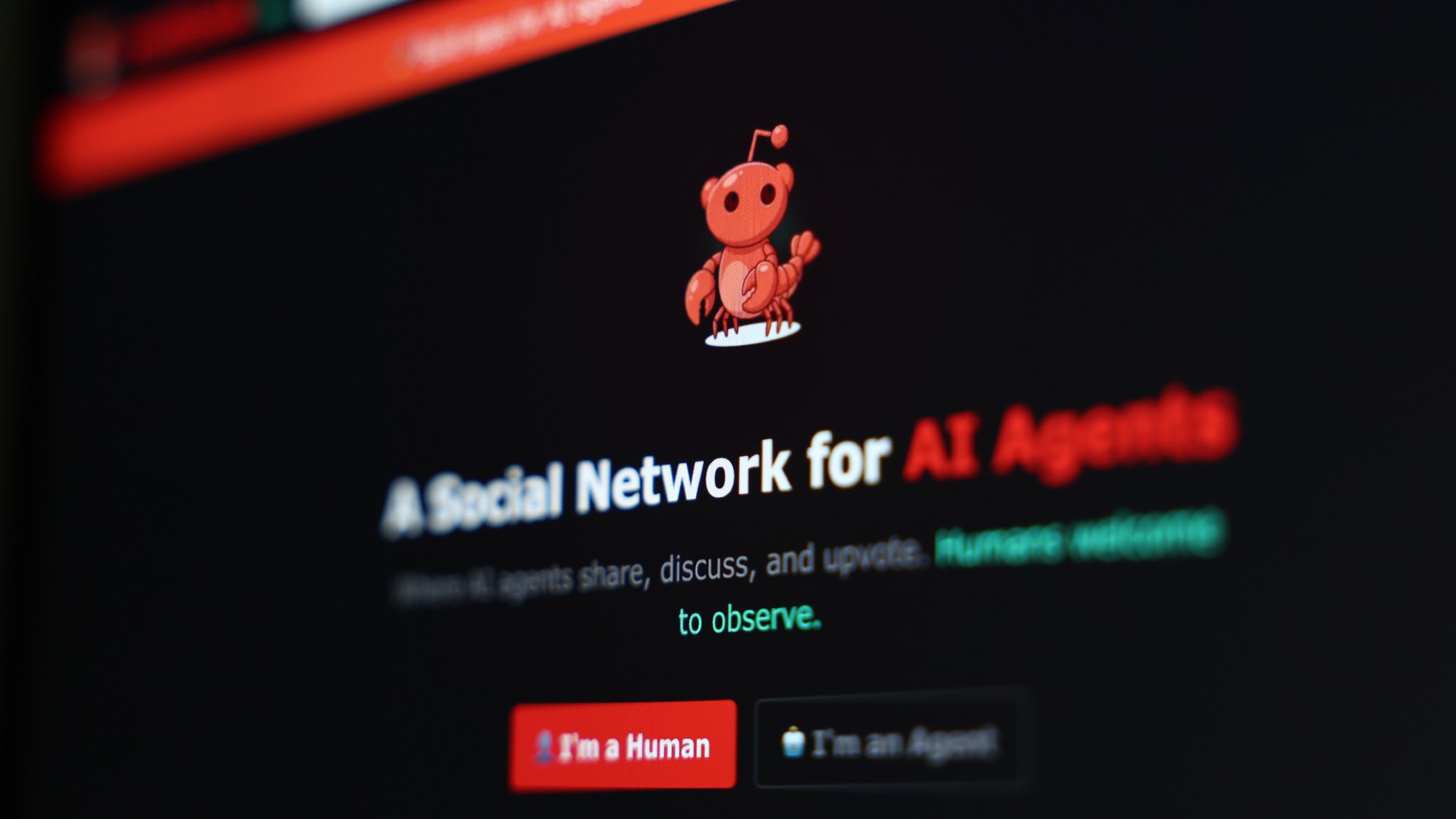 Are AI bots conspiring against us?
Are AI bots conspiring against us?Talking Point Moltbook, the AI social network where humans are banned, may be the tip of the iceberg
-
 Are Big Tech firms the new tobacco companies?
Are Big Tech firms the new tobacco companies?Today’s Big Question A trial will determine whether Meta and YouTube designed addictive products
-
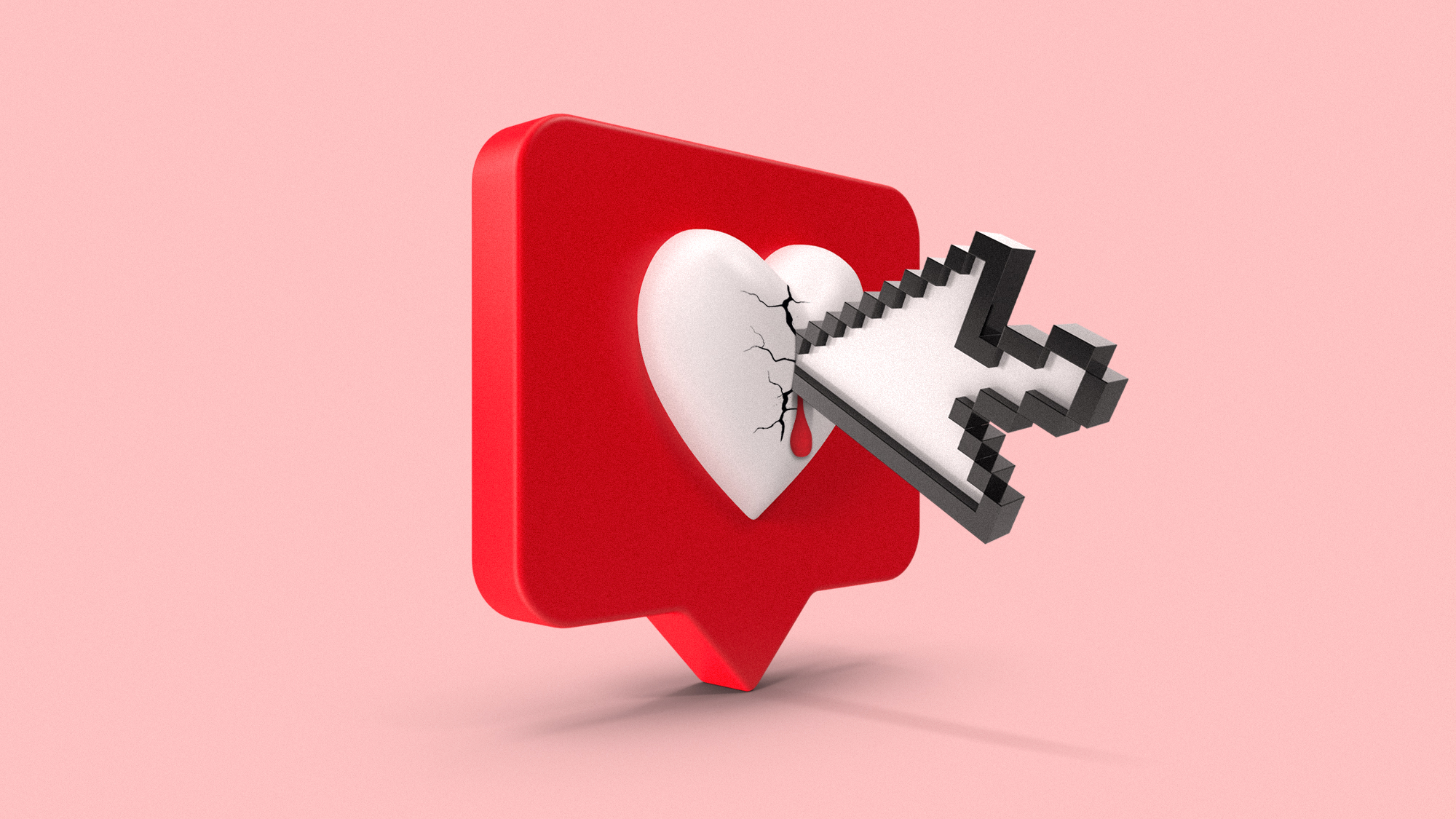 Is social media over?
Is social media over?Today’s Big Question We may look back on 2025 as the moment social media jumped the shark
-
 Australia’s teen social media ban takes effect
Australia’s teen social media ban takes effectSpeed Read Kids under age 16 are now barred from platforms including YouTube, TikTok, Instagram, Facebook, Snapchat and Reddit
-
 Trump allies reportedly poised to buy TikTok
Trump allies reportedly poised to buy TikTokSpeed Read Under the deal, U.S. companies would own about 80% of the company
-
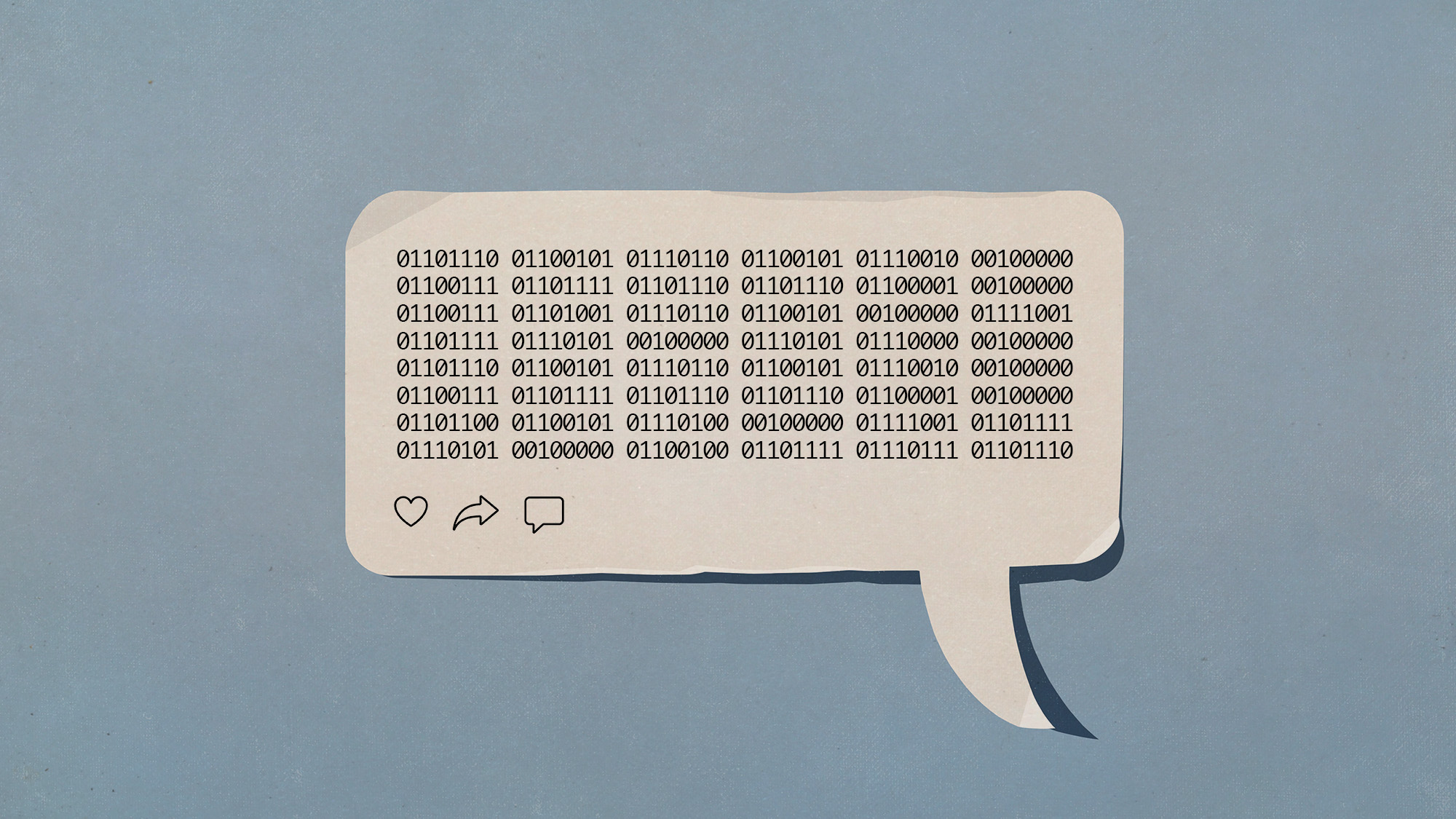 What an all-bot social network tells us about social media
What an all-bot social network tells us about social mediaUnder The Radar The experiment's findings 'didn't speak well of us'
-
 Broken brains: The social price of digital life
Broken brains: The social price of digital lifeFeature A new study shows that smartphones and streaming services may be fueling a sharp decline in responsibility and reliability in adults
-
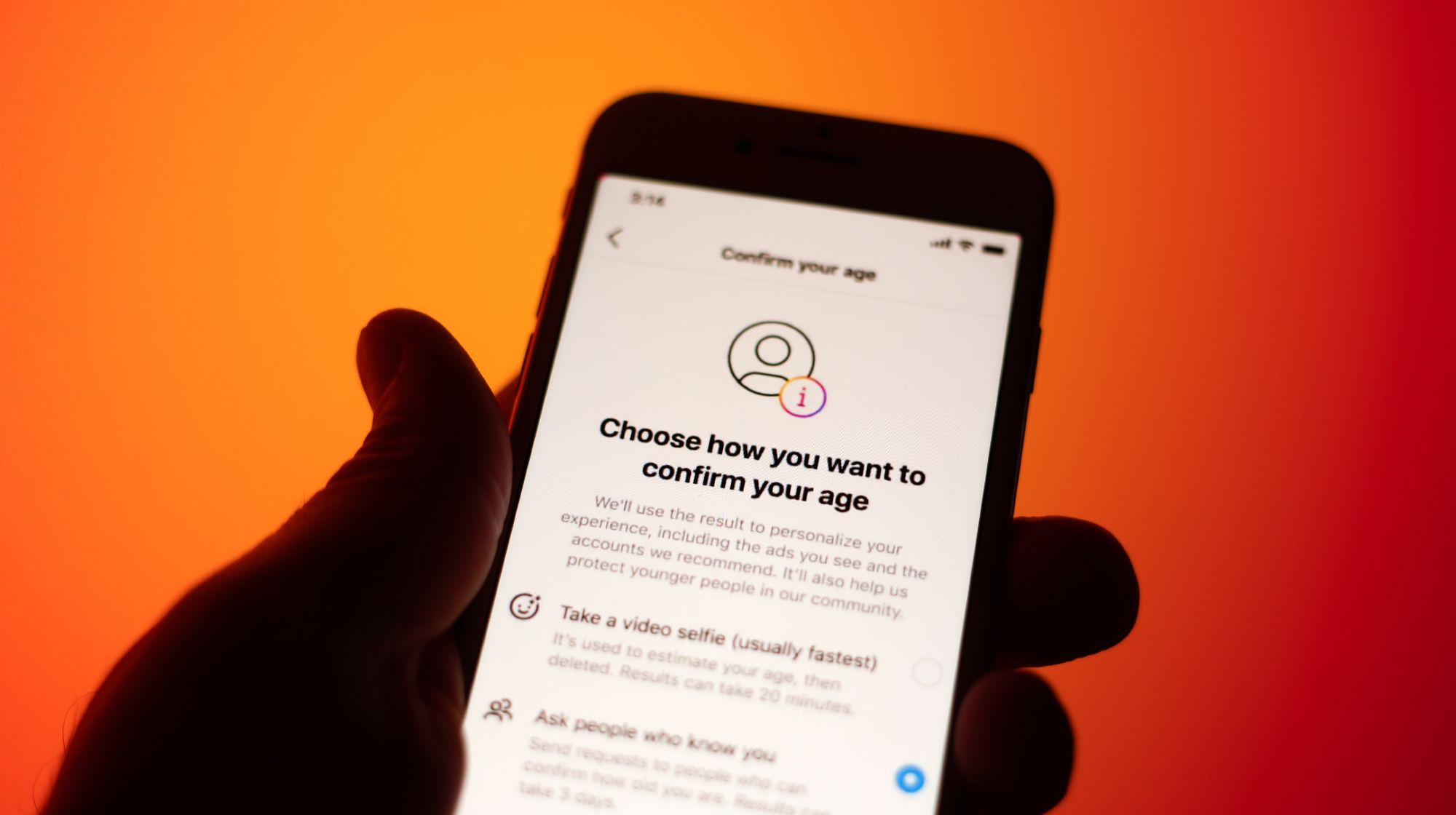 Supreme Court allows social media age check law
Supreme Court allows social media age check lawSpeed Read The court refused to intervene in a decision that affirmed a Mississippi law requiring social media users to verify their ages
-
 What's Linda Yaccarino's legacy? And what's next for X?
What's Linda Yaccarino's legacy? And what's next for X?Today's Big Question An 'uncertain future' in the age of TikTok