Google’s new wireless headphones can translate 40 different languages


A free daily email with the biggest news stories of the day – and the best features from TheWeek.com
You are now subscribed
Your newsletter sign-up was successful
Why use a phone app to translate a language when your earbuds can do it for you? On Wednesday, Google announced the company's first proprietary headphones, called the Pixel Buds. They're wireless, use touch controls, and can translate up to 40 different languages.
The Verge explains how it works: Pixel Buds pair with Google's voice assistant. To access the assistant, simply tap the earbud. To have a phrase translated, hold a finger on the earbud and ask, for example, "help me speak French." Then repeat the phrase that needs to be translated into French. Once you remove your finger, Google's Translate app will speak the translated phrase through the earbud. The Pixel Buds can also translate foreign languages that are being spoken to you in nearly real time, if the speaker presses a corresponding button on your smartphone.
The earbuds are not quite earbuds, The Verge notes, because they rest on the outer ear and are connected by a cloth rope that loops around the user's neck. When the Pixel Buds make their market debut in November, they will be priced at $159 — the same price as a pair of Apple AirPods.
The Week
Escape your echo chamber. Get the facts behind the news, plus analysis from multiple perspectives.

Sign up for The Week's Free Newsletters
From our morning news briefing to a weekly Good News Newsletter, get the best of The Week delivered directly to your inbox.
From our morning news briefing to a weekly Good News Newsletter, get the best of The Week delivered directly to your inbox.
A free daily email with the biggest news stories of the day – and the best features from TheWeek.com
Elianna Spitzer is a rising junior at Brandeis University, majoring in Politics and American Studies. She is also a news editor and writer at The Brandeis Hoot. When she is not covering campus news, Elianna can be found arguing legal cases with her mock trial team.q
-
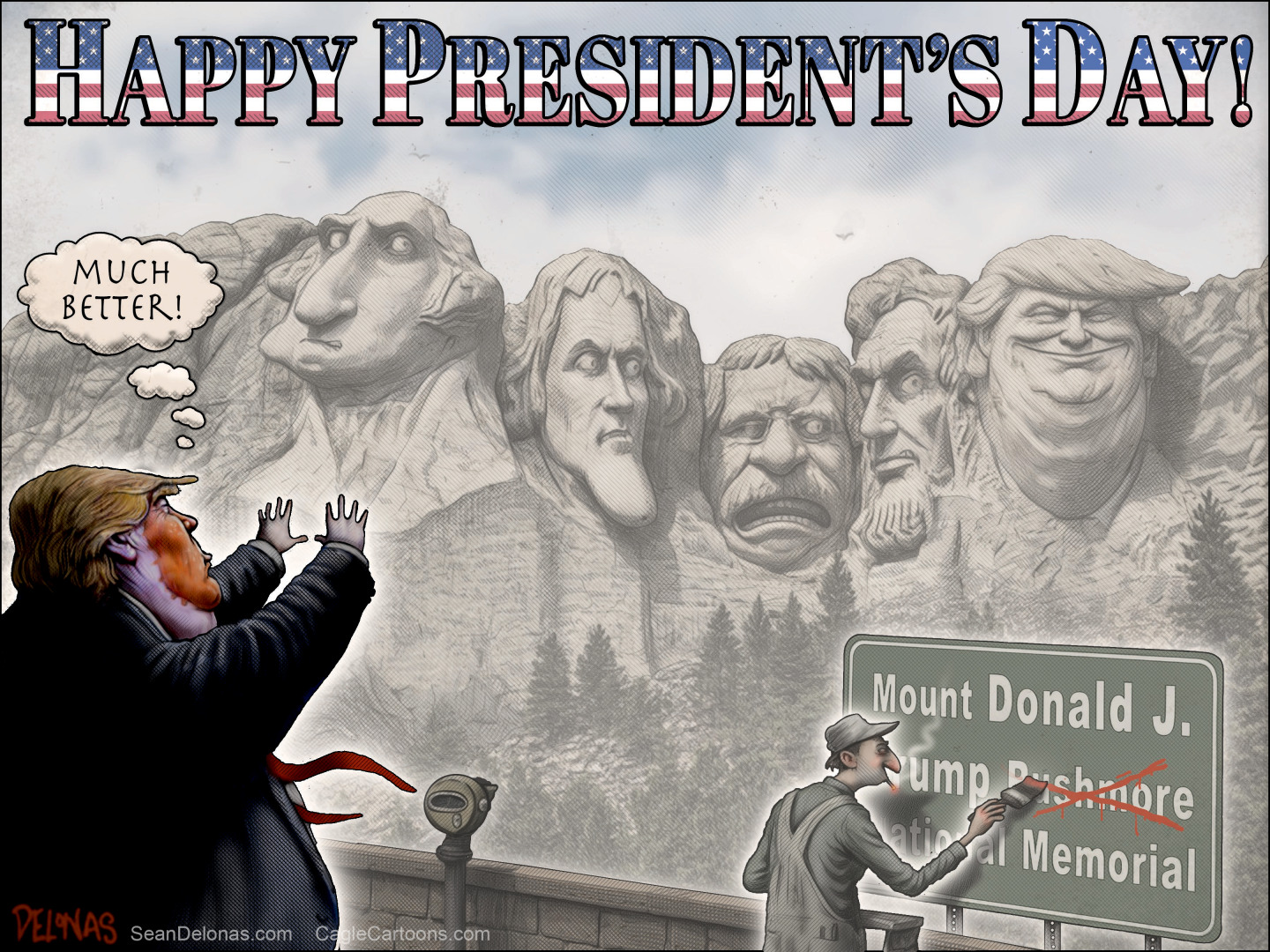 Political cartoons for February 16
Political cartoons for February 16Cartoons Monday’s political cartoons include President's Day, a valentine from the Epstein files, and more
-
 Regent Hong Kong: a tranquil haven with a prime waterfront spot
Regent Hong Kong: a tranquil haven with a prime waterfront spotThe Week Recommends The trendy hotel recently underwent an extensive two-year revamp
-
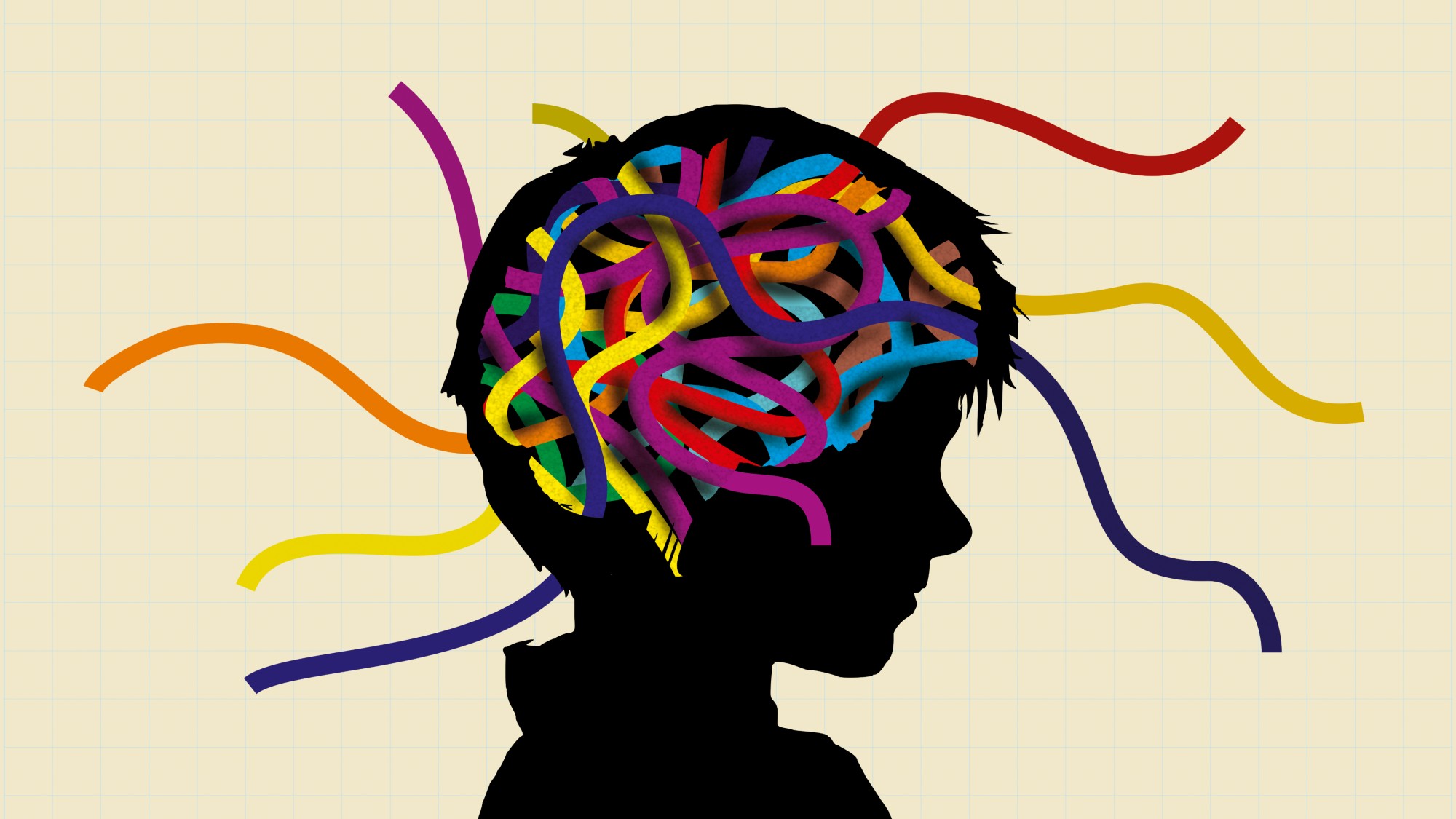 The problem with diagnosing profound autism
The problem with diagnosing profound autismThe Explainer Experts are reconsidering the idea of autism as a spectrum, which could impact diagnoses and policy making for the condition
-
 TikTok secures deal to remain in US
TikTok secures deal to remain in USSpeed Read ByteDance will form a US version of the popular video-sharing platform
-
 Unemployment rate ticks up amid fall job losses
Unemployment rate ticks up amid fall job lossesSpeed Read Data released by the Commerce Department indicates ‘one of the weakest American labor markets in years’
-
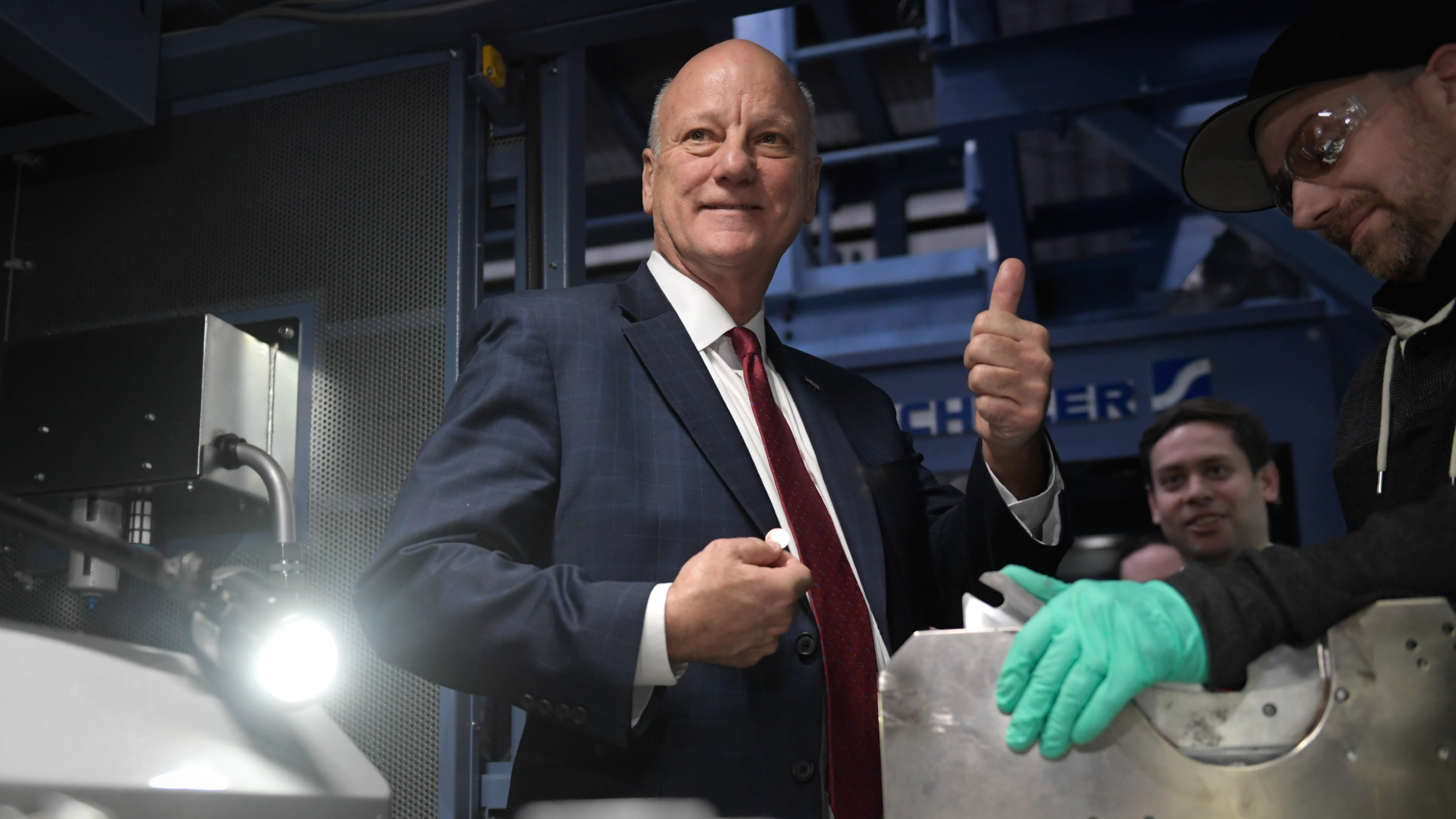 US mints final penny after 232-year run
US mints final penny after 232-year runSpeed Read Production of the one-cent coin has ended
-
 Warner Bros. explores sale amid Paramount bids
Warner Bros. explores sale amid Paramount bidsSpeed Read The media giant, home to HBO and DC Studios, has received interest from multiple buying parties
-
 Gold tops $4K per ounce, signaling financial unease
Gold tops $4K per ounce, signaling financial uneaseSpeed Read Investors are worried about President Donald Trump’s trade war
-
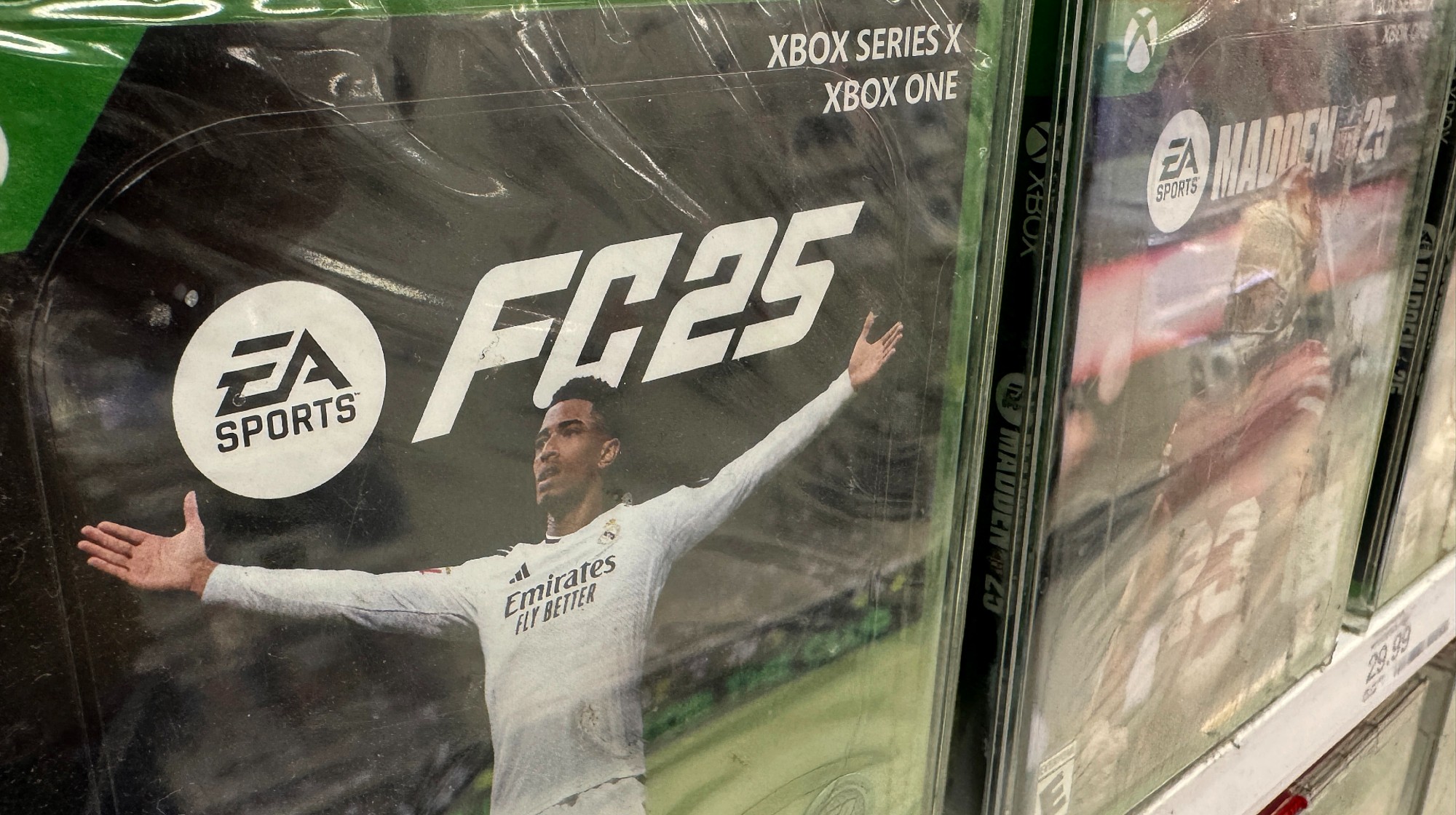 Electronic Arts to go private in record $55B deal
Electronic Arts to go private in record $55B dealspeed read The video game giant is behind ‘The Sims’ and ‘Madden NFL’
-
 New York court tosses Trump's $500M fraud fine
New York court tosses Trump's $500M fraud fineSpeed Read A divided appeals court threw out a hefty penalty against President Trump for fraudulently inflating his wealth
-
 Trump said to seek government stake in Intel
Trump said to seek government stake in IntelSpeed Read The president and Intel CEO Lip-Bu Tan reportedly discussed the proposal at a recent meeting
