Apple’s macOS Catalina: new features, install instructions and compatibility list
iTunes gets the axe as the tech giant positions computer system closer to iOS

A free daily email with the biggest news stories of the day – and the best features from TheWeek.com
You are now subscribed
Your newsletter sign-up was successful
Apple’s new macOS Catalina operating system is now available to download for Mac computer users.
The computer software, also referred to as version 10.15, builds on last year’s macOS Mojave release by introducing a raft of usability improvements and some key new features.
In addition, iTunes is being axed in a bid to bring the computer software on a level with the iOS and iPadOS systems that power iPhones and iPads respectively.
The Week
Escape your echo chamber. Get the facts behind the news, plus analysis from multiple perspectives.

Sign up for The Week's Free Newsletters
From our morning news briefing to a weekly Good News Newsletter, get the best of The Week delivered directly to your inbox.
From our morning news briefing to a weekly Good News Newsletter, get the best of The Week delivered directly to your inbox.
Here’s what else Mac users should know:
How to update
To update, simply click on the Apple logo in the top left-hand side of the screen and select “About This Mac”. Once there, click on the “Overview” tab and then tap “Software Update”.
“Remember to back up all you stuff before installing new software”, Engadget advises, just in case anything goes awry during the update process.
A free daily email with the biggest news stories of the day – and the best features from TheWeek.com
What are the new features?
Apple used WWDC, held at the San Jose McEnery Convention Center in California, to confirm rumours that it would be dropping its iTunes app. The move comes 18 years after former boss Steve Jobs unveiled the multimedia software at the firm’s Macworld conference.
Whereas iTunes stores the users’ music, video and podcasts in one place, macOS Catalina will split them over three separate apps - Music, TV and Podcasts - matching the company’s strategy on its iOS devices.
The company is also making it easier for third-party iPad developers to import their apps to Apple’s computers, reports The Verge. Twitter has already confirmed that its iPad app will be transferred over to macOS Catalina, and other developers are expected to follow the social media company’s lead.
Other new features include a “Sidecar” that makes it possible to use an iPad as a secondary display. This could be particularly handy for digital artists, who will be able to use their tablet as a drawing pad.
Accessibility has been improved, too. Mac users can now use voice commands alone for tasks including editing Pages documents and tweaking pictures in the Photos app.
What devices are compatible with macOS Catalina?
According to ZDNet, the compatibility list for macOS Catalina is almost identical to that for last year’s Mojave update. Only the mid-2010 and mid-2012 models of the Mac Pro desktop computer have been dropped for this year’s release.
Here’s the full list of computers that can run the new software:
- iMac Pro (2017-present)
- MacBook (2015-present)
- Mac Pro (2013-present)
- iMac (2012-present)
- MacBook Air (2012-present)
- MacBook Pro (2012-present)
- Mac Mini (2012-present)
These devices won’t be compatible with macOS Catalina:
- Mac Pro (mid-2012)
- Mac Pro (mid-2010)
-
 How the FCC’s ‘equal time’ rule works
How the FCC’s ‘equal time’ rule worksIn the Spotlight The law is at the heart of the Colbert-CBS conflict
-
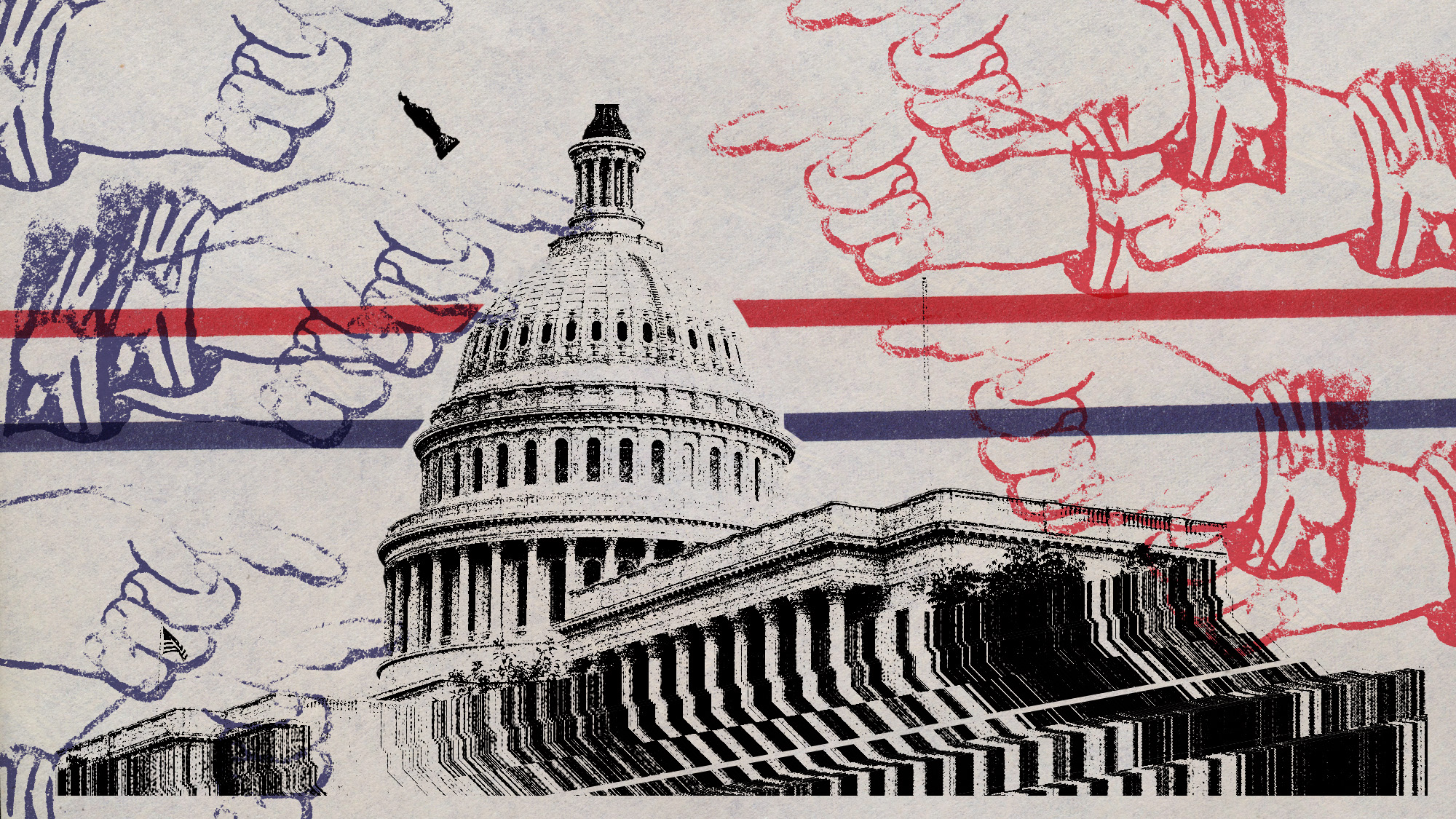 What is the endgame in the DHS shutdown?
What is the endgame in the DHS shutdown?Today’s Big Question Democrats want to rein in ICE’s immigration crackdown
-
 ‘Poor time management isn’t just an inconvenience’
‘Poor time management isn’t just an inconvenience’Instant Opinion Opinion, comment and editorials of the day
-
 Will AI kill the smartphone?
Will AI kill the smartphone?In The Spotlight OpenAI and Meta want to unseat the ‘Lennon and McCartney’ of the gadget era
-
 Is Apple’s Tim Cook about to retire?
Is Apple’s Tim Cook about to retire?Today's Big Question A departure could come early next year
-
 iPhone Air: Thinness comes at a high price
iPhone Air: Thinness comes at a high priceFeature Apple’s new iPhone is its thinnest yet but is it worth the higher price and weaker battery life?
-
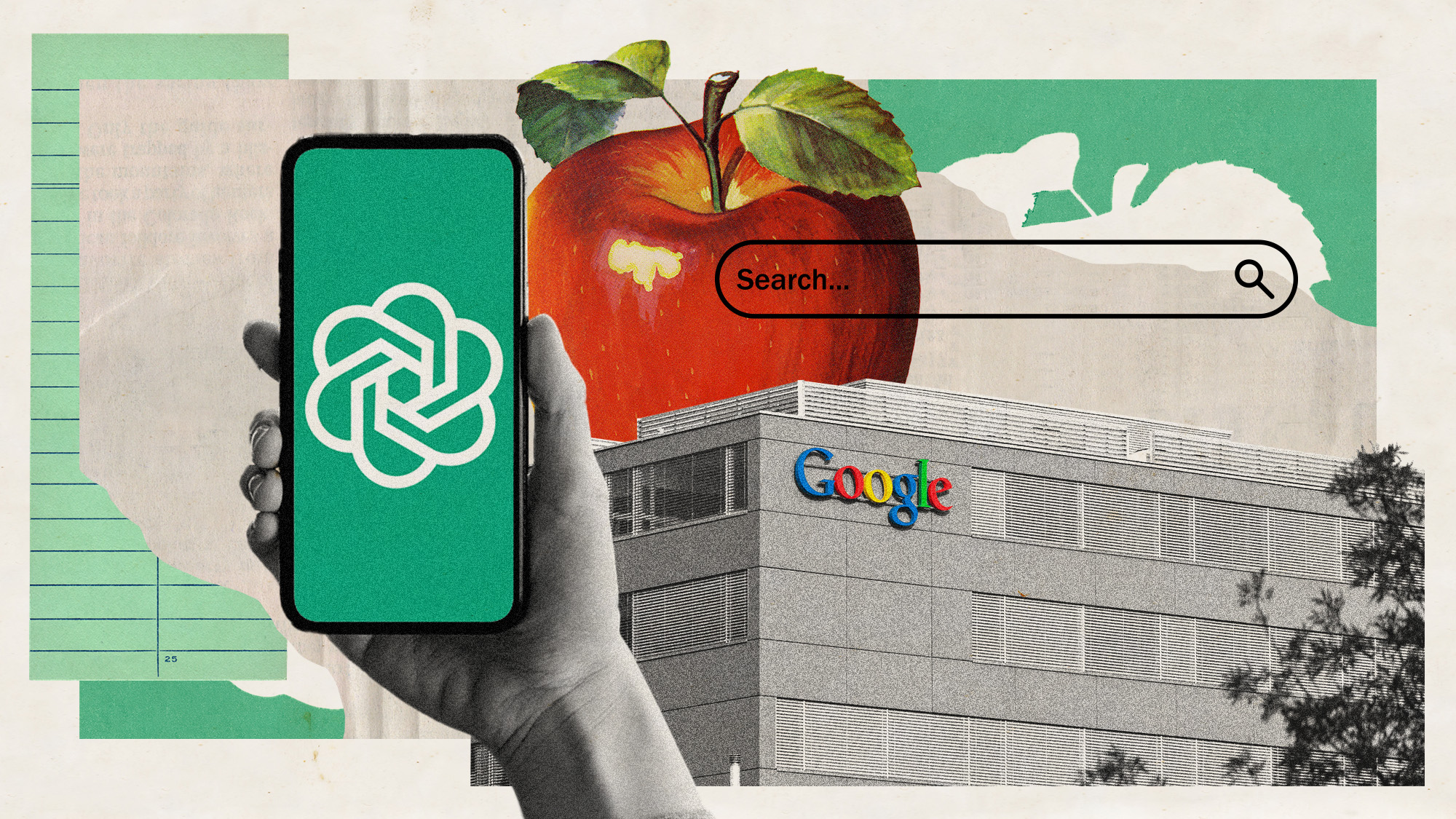 Is Apple breaking up with Google?
Is Apple breaking up with Google?Today's Big Question Google is the default search engine in the Safari browser. The emergence of artificial intelligence could change that.
-
 Why won't Apple make iPhones in America?
Why won't Apple make iPhones in America?Today's Big Question Trump offers a reprieve on tariffs, for now
-
 Not there yet: The frustrations of the pocket AI
Not there yet: The frustrations of the pocket AIFeature Apple rushes to roll out its ‘Apple Intelligence’ features but fails to deliver on promises
-
 Space-age living: The race for robot servants
Space-age living: The race for robot servantsFeature Meta and Apple compete to bring humanoid robots to market
-
 Apple pledges $500B in US spending over 4 years
Apple pledges $500B in US spending over 4 yearsSpeed Read This is a win for Trump, who has pushed to move manufacturing back to the US