How to use The Week app
A free daily email with the biggest news stories of the day – and the best features from TheWeek.com
You are now subscribed
Your newsletter sign-up was successful
How do I download and log into the app?
Once you have downloaded The Week app from Apple's App Store or Google's Play Store, you can log in using your subscription number (note, the password you created to log in to the website will not work in the app).
You can find your subscription number in the confirmation email we send you when you take out a subscription. If you no longer have it, please contact customer services using the details below.
How do I read the weekly magazine?
You can click on any magazine front page in the app homepage to load an individual issue. You will be asked to log in (see above) if you have not already done so.
You now have two ways to read The Week: either as a digital copy of the magazine, or custom-formatted for the app.
To read the digital magazine, simply scroll to the right to leaf through the issue, or click on the pages icon at the top right of the app to jump to a different section. You can pinch and zoom to make the text and images bigger. Depending on the speed of your internet connection, it may take a moment for the text to get sharp.
To read the app version, tap on any story and you will go through to a single-article view. You can scroll to the left and right to see the stories in order, or use the pages icon at the top right of the screen to jump to a different section. To return to the digital magazine, tap the magazine icon at the bottom-right of the page.
How can I make the text bigger?
In digital magazine mode, you can pinch and zoom to make the page bigger. It may look blurry at first, but will soon get sharp.
A free daily email with the biggest news stories of the day – and the best features from TheWeek.com
To change the text size in app mode, go back to the main page with all the editions. You can then tap the Settings button at the bottom right of the screen and select your preferred text size. This is also where you activate dark mode.
Where can I find the new daily editions?
You can access the daily editions from the app home screen, which displays all the magazine front covers. Tap on Daily Editions in the navigation bar at the bottom of the screen, and then tap on each edition to load it in full. You will find the most recent edition at the top of the list, and a seven-day archive below it. You can find a full archive at TheWeek.com.
To return to the weekly print edition, tap on Magazine in the bottom navigation.
How can I contact customer services?
If you are having trouble with the app, you can email subscriptions@theweek.co.uk or call customer services on 0330 333 9494 (lines open Monday-Friday, 8.30am-7pm, and Saturday, 10am-3pm).
Customer services can also upgrade your print-only subscription to include digital access.
-
 6 of the world’s most accessible destinations
6 of the world’s most accessible destinationsThe Week Recommends Experience all of Berlin, Singapore and Sydney
-
 How the FCC’s ‘equal time’ rule works
How the FCC’s ‘equal time’ rule worksIn the Spotlight The law is at the heart of the Colbert-CBS conflict
-
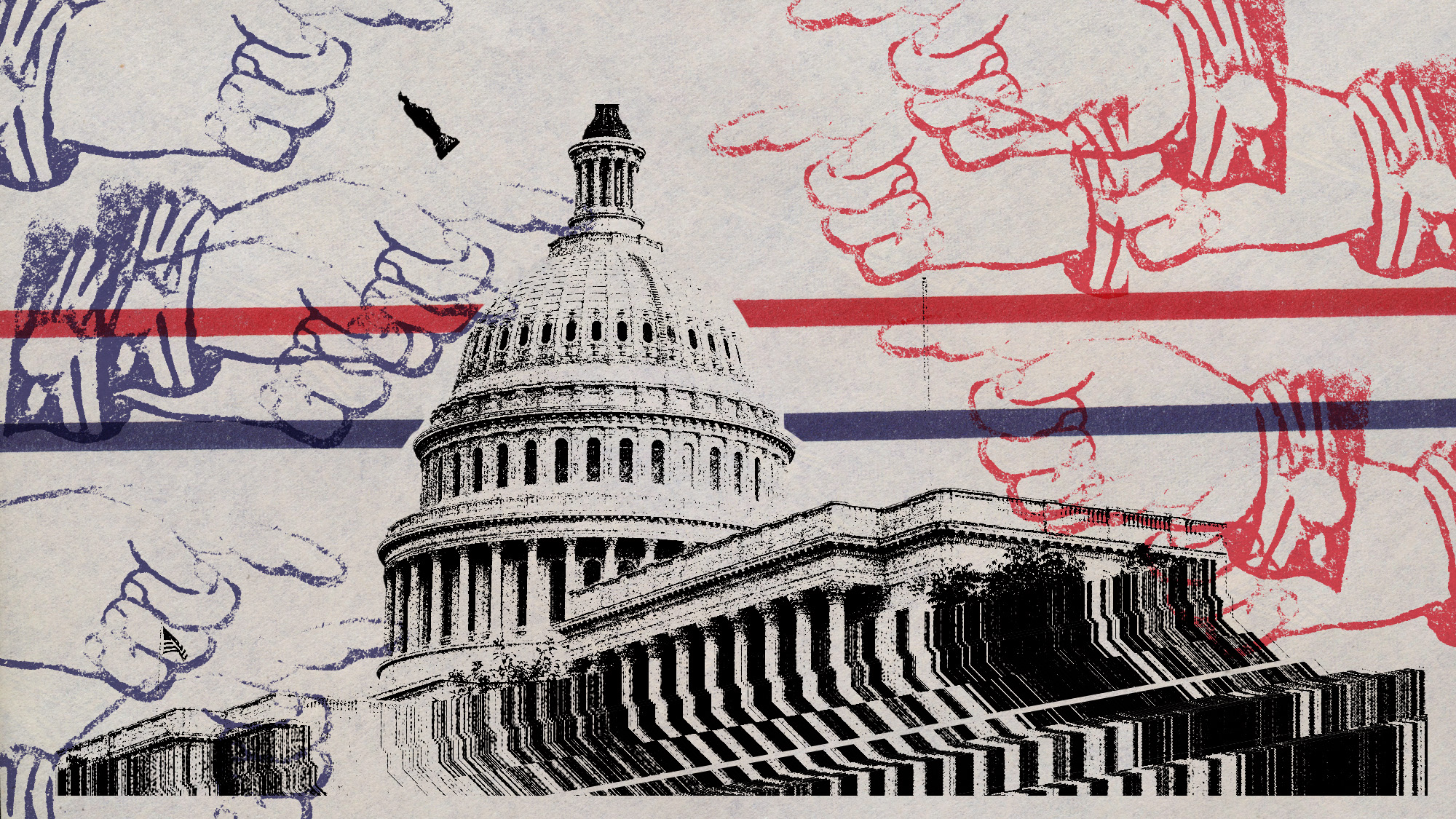 What is the endgame in the DHS shutdown?
What is the endgame in the DHS shutdown?Today’s Big Question Democrats want to rein in ICE’s immigration crackdown